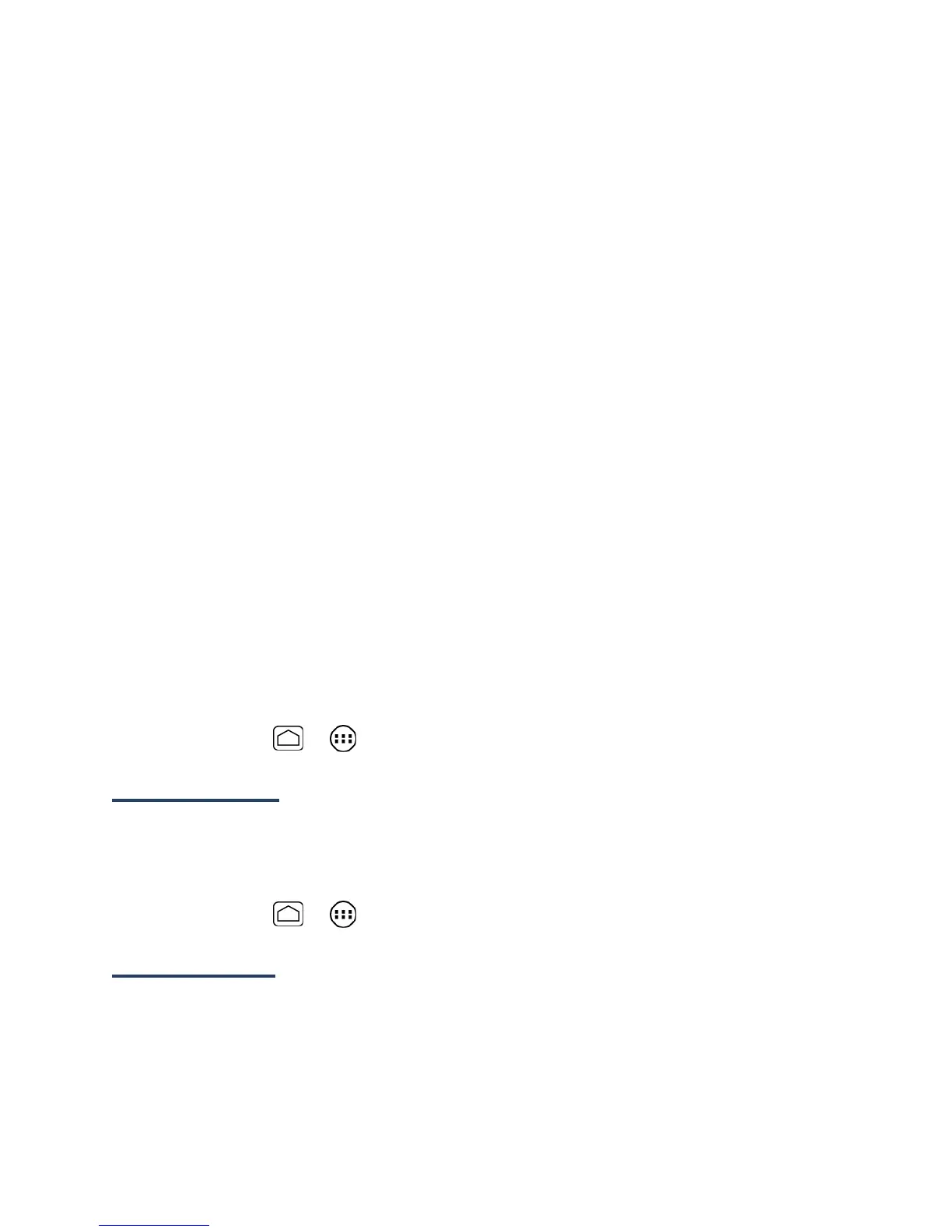71
2.
Touch your own name, and then touch Location settings.
3.
Set the following options to your preferences:
Location reporting: Let Latitude detect and update your location as you move.
The update frequency is determined by several factors, such as how recently your
location has changed.
Report from this device: Automatically update your location from this device.
Enable location sharing: Share your location with the people you choose.
Manage your friends: Add or remove friends who can see your location.
Enable location history: Store your past location and visualize them on the
Latitude website.
Sign out of Latitude: Disable Latitude and stop sharing your location or status. You
can always join Latitude again.
Automatic check-ins: Check you into places you have designated.
Check-in notifications: Enable notifications that suggest places to check in.
Manage your places: View and modify your automatic check-ins and muted places.
Cricket Navigator
Cricket Navigator gives you turn-by-turn directions onscreen and over speakerphone as well as
local search and maps.
►
Touch Home > > Cricket Navigator.
Muve Music™
Muve Music™ offers unlimited music (full track downloads, ringtones and ringback tones) as
part of a new wireless rate plan. See Muve Reference Guide and visit mycricket.com/muve-
music for details.
►
Touch Home > > MuveMusic.
Music Player
Play Music plays digital audio files saved on the storage card. You need to copy music files to
your storage card first to use the Music application. See Unmount and Mount the microSD
Card for more details on copying files.
Note: If you have signed up for Google Play, the first time you open the Music application
you will be prompted to select the account whose online music library you want to
