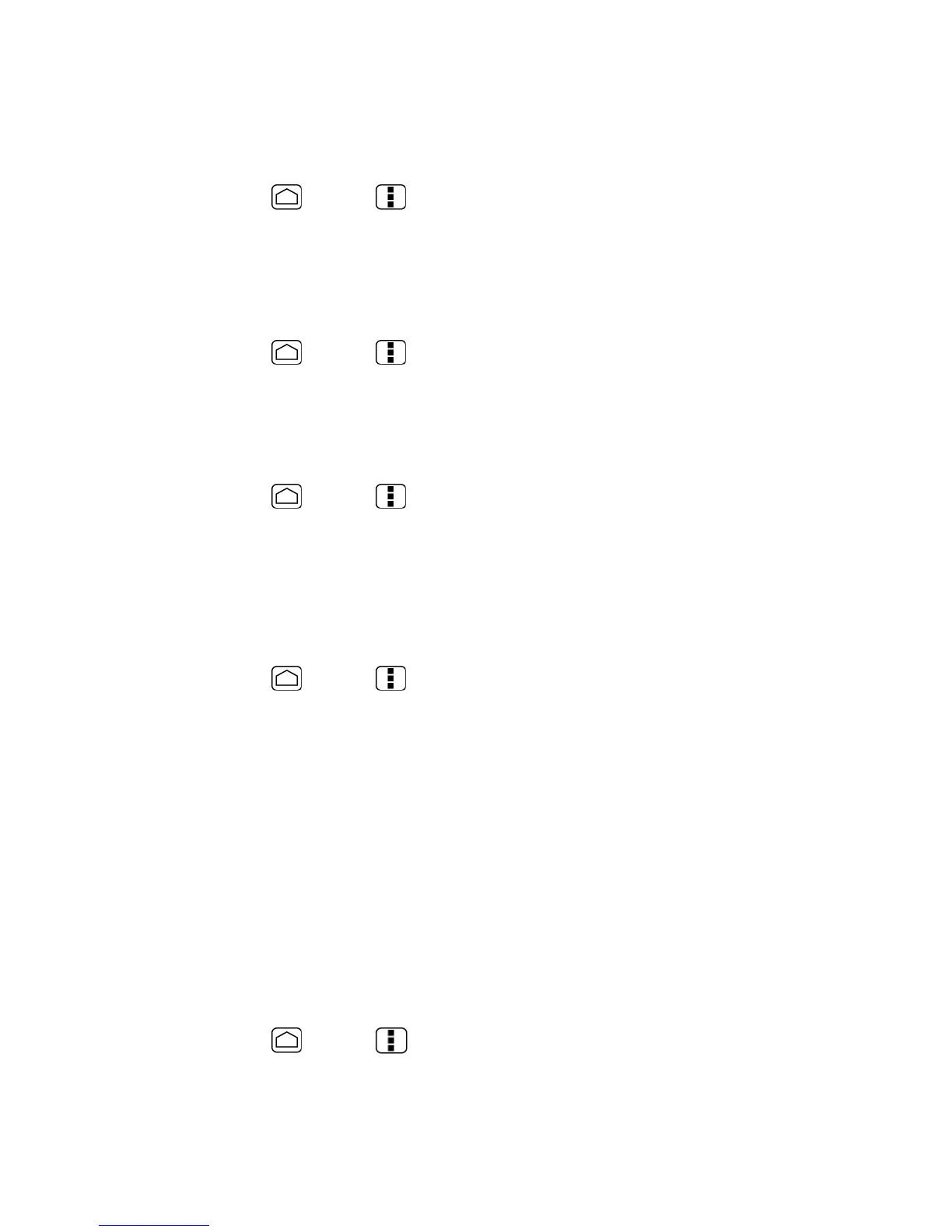136
Unknown Sources
Follow the steps below to install non-Google Play store applications.
1.
Press Home > Menu and touch System settings > Security.
2.
Select the Unknown sources check box and touch OK.
Credential Storage
You can see the trusted credentials on your device’s system.
1.
Press Home > Menu and touch System settings > Security > Trusted
credentials.
2.
Touch an item to read the information.
You can install encrypted certificates from the SD card.
1.
Press Home > Menu and touch System settings > Security > Install from
SD card.
2.
Touch an available certificate.
3.
Follow the onscreen instructions.
You can remove all the credentials on your device.
1.
Press Home > Menu and touch System settings > Security > Clear
credentials.
2.
Touch OK.
Language & Input
Your device’s Language & input settings let you select a language for the devices screens and
menus, as well as manage a personal user dictionary. The Keyboard settings let you select a
preferred input method, control keyboard settings, and more. For details, see Text Entry.
This menu also provides the settings when using voice function. See Text-to-Speech Settings
and Voice Search.
Language
You can choose to display your phone’s onscreen menus in English or in Spanish.
1.
Press Home > Menu and touch System settings > Language & input >
Language.
2.
Touch English or Español.
