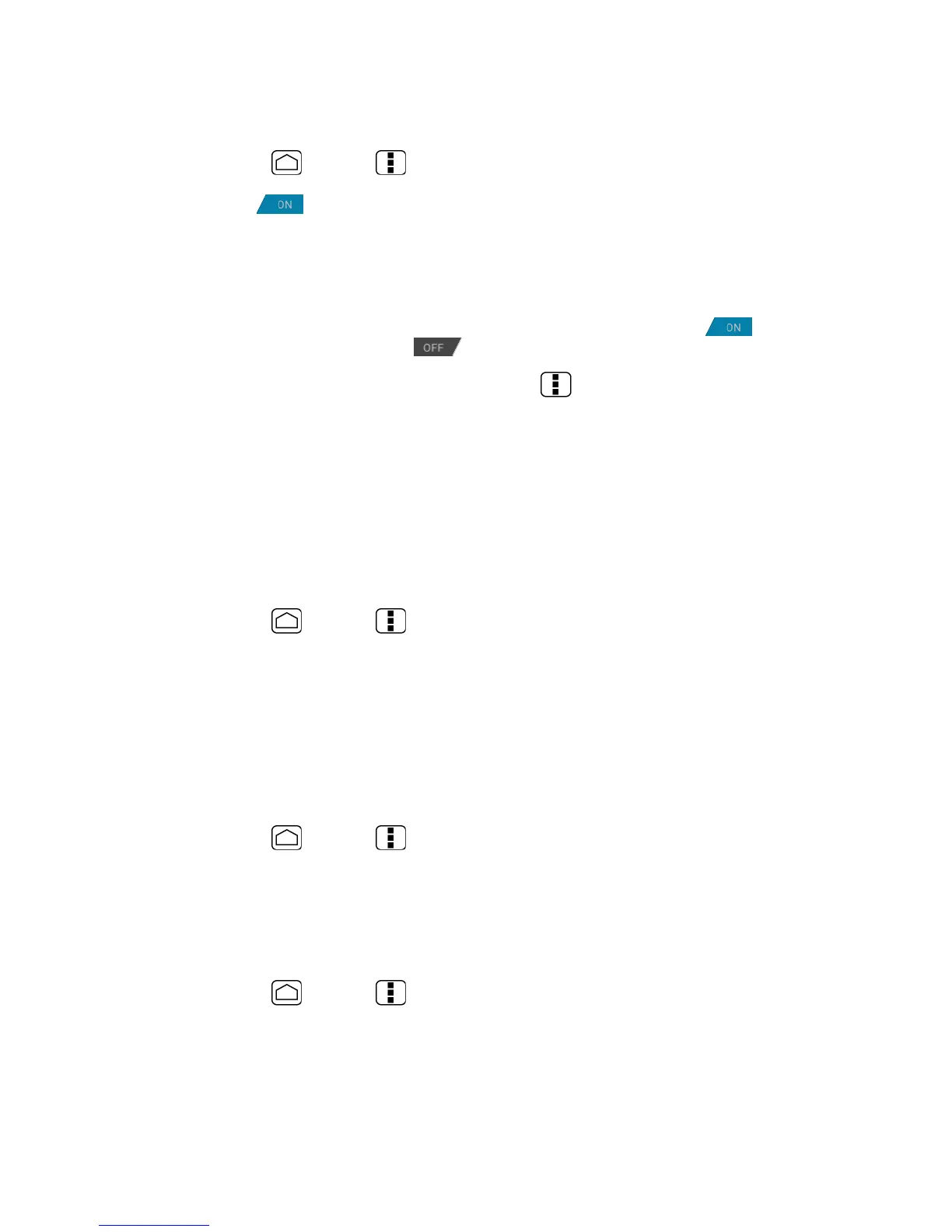132
As default your Google accounts are automatically synced.
1.
Press Home > Menu and touch System settings > Accounts & sync.
2.
If you see at the upper right corner, your accounts will automatically sync.
Touch the account with the data you want to sync.
3.
Touch the types of data you wish to synchronize automatically. (A check mark
indicates the feature is enabled.)
Note: If you do not want to sync your Google account automatically, touch at the
upper right corner and confirm is displayed.
Note: If you want to remove the account, press Menu and touch Remove account.
Location Services
Your device is equipped with a Location feature for use in connection with location-based
services. The Location services menu allows the network to detect your position. Turning
Location services off will hide your location from everyone except 911.
Google’s Location Service
This service uses Wi-Fi and/or mobile networks to detect your location.
1.
Press Home > Menu and touch System settings > Location services.
2.
Select the Google’s location service check box.
3.
Read the disclaimer and touch Agree.
GPS Satellites
This service uses available GPS to pinpoint your location within certain applications such as
Google Maps.
1.
Press Home > Menu and touch System settings > Location services.
2.
Select the GPS satellites check box.
Location & Google Search
This service lets Google use your location to improve search results and other services.
1.
Press Home > Menu and touch System settings > Location services.
2.
Select the Location & Google search check box.
3.
Read the disclaimer and touch Agree.
