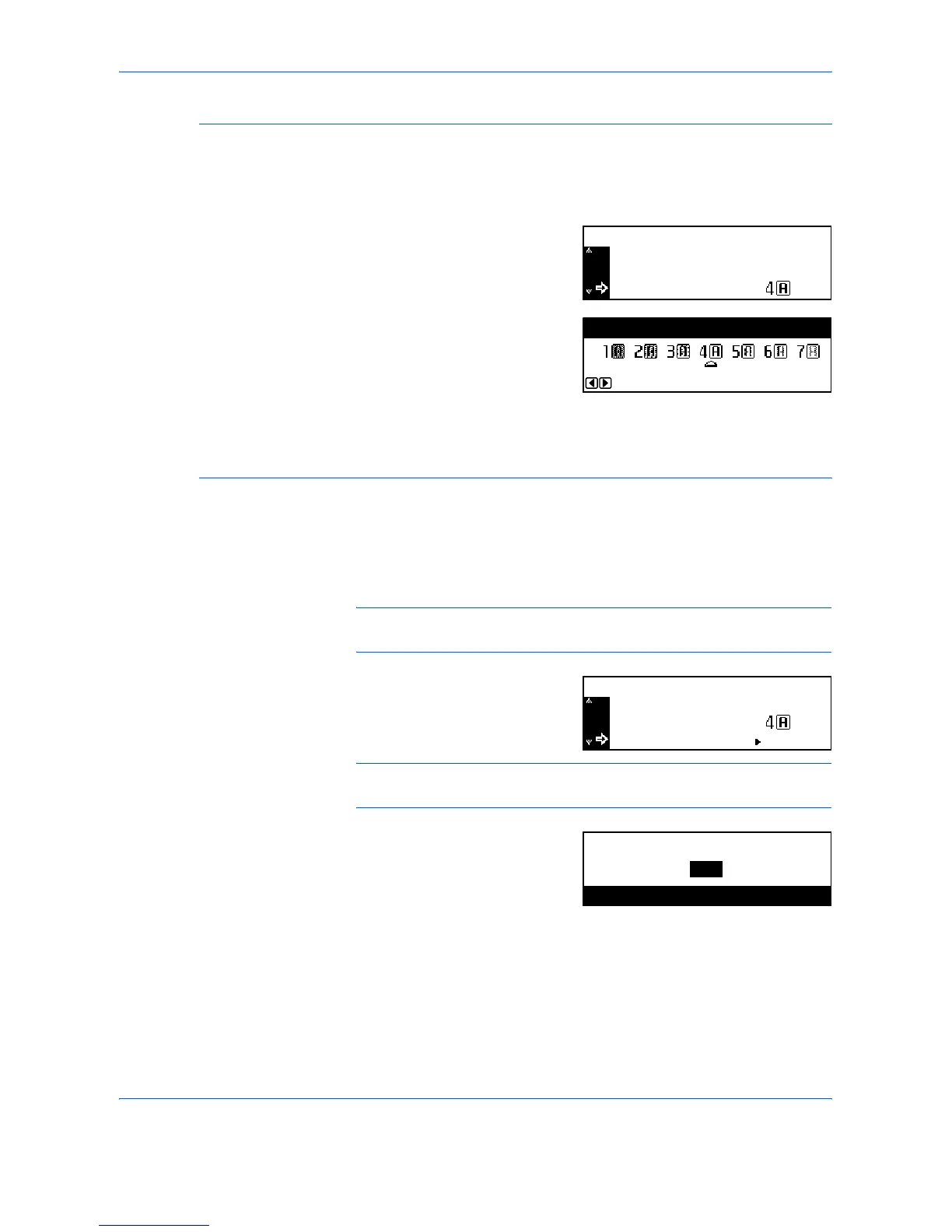System Settings
ADVANCED OPERATION GUIDE 3-25
Display Contrast Adjustment
Use to adjust the Display Contrast if required.
1
Display the Machine default screen, refer to Access the Machine Default
Screen, on page 3-15.
2
Press S or T to select Display
Contrast and press [Enter].
3
Press < or > to adjust the contrast.
Move left to darken the contrast,
or right to lightens the contrast
and press [Enter].
4
Press [Reset]. The Copier Basic screen returns.
Administrator Management Code Change
You can change the 4-digit Management Code for the machine
administrator.
IMPORTANT: If you change the Management Code, ensure you note it
down. If you forget the code, contact your Service Representative.
NOTE: The factory default management code varies for each model:
16 ppm model = 1600, 20 ppm model = 2000, and 25 ppm model = 2500.
1
Press S or T to select PIN #
Change or MGMT Code.
NOTE: If using a metric machine, this option displays as MGMT Code
entry.
2
Use the numeric keys to enter the
new Administrator Management
Code and press [Enter].
3
Press [Reset]. The Copier Basic screen returns.
On:
08:48:
Display Contrast :
Date/Time
Key Sound On/Off
Machine Default:
Display Contrast Adjustment:
*
08:48:
:
PIN # Change
Display Contrast
Date/Time
Machine Default:
Management Code Change:
1600
# keys
