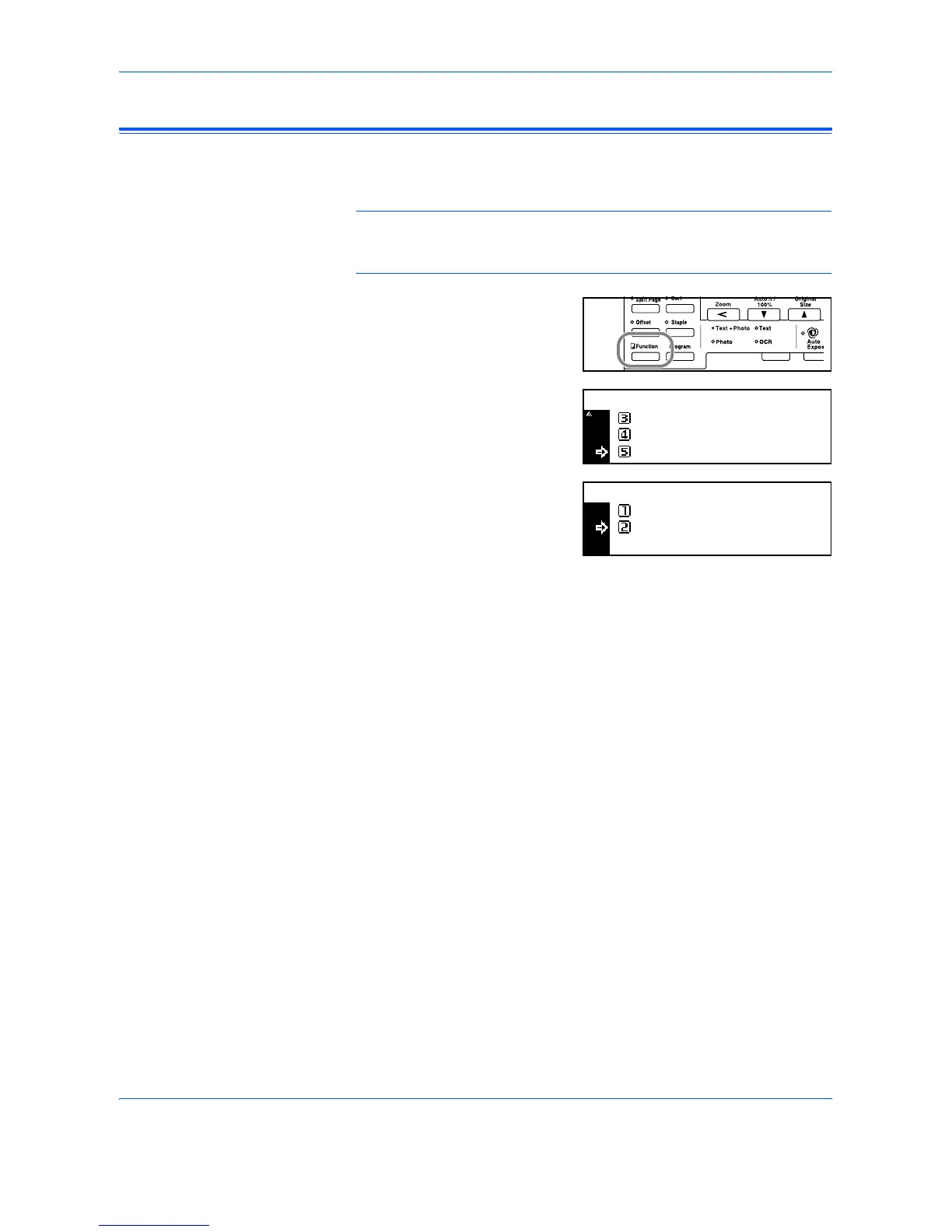Copy Functions
1-16 ADVANCED OPERATION GUIDE
EcoPrint Mode
Ecoprint mode reduces toner consumption. Use this mode when high
quality copies are not necessary, for example, for draft copies.
NOTE: The copy exposure will be a little lighter.
To set the EcoPrint mode as the default setting, refer to EcoPrint Mode,
on page 3-4.
1
Position the first original(s) and
press [Function].
2
Press S or T to select EcoPrint
and press [Enter].
3
Press S or T to select On and
press [Enter].
EcoPrint
Function:
Continuous Scan
Auto Rotation
:
Off
On
Off
:
:
EcoPrint:
Off
On
*
