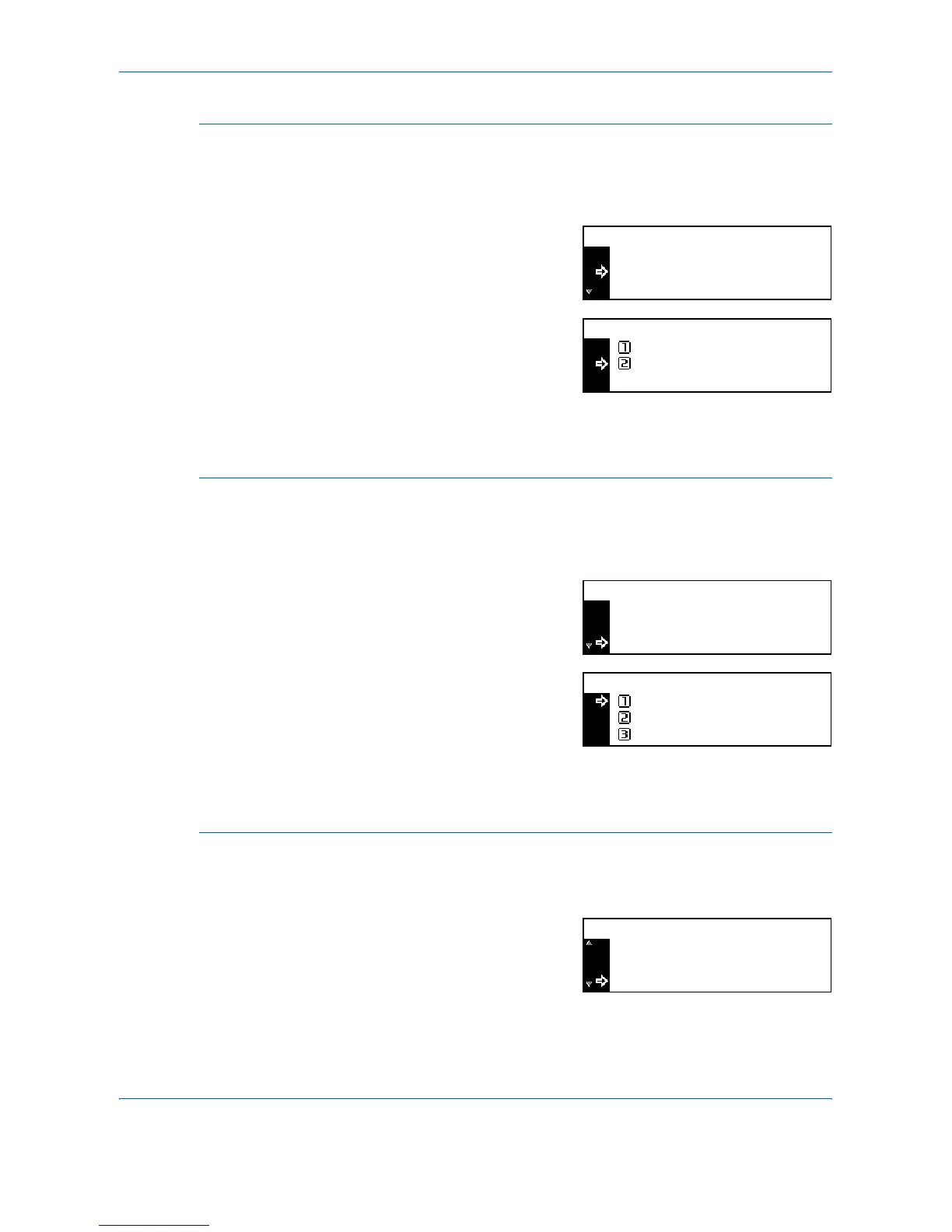System Settings
3-4 ADVANCED OPERATION GUIDE
Exposure Mode
Set the default Exposure mode to Auto or Manual.
1
Display the Copy Default screen, refer to Access the Copy Default Screen,
on page 3-3.
2
Press S or T to select Exposure
Mode and press [Enter].
3
Press S or T to select Auto or
Manual as the default setting and
press [Enter].
4
Press [Reset]. The Copier Basic screen returns.
Original Image Quality
Use to set the default Original Image Quality mode.
1
Display the Copy Default screen, refer to Access the Copy Default Screen,
on page 3-3.
2
Press S or T to select Orig
Quality and press [Enter].
3
Press S or T to select
Text+Photo, Text or Photo as the
default setting and press [Enter].
4
Press [Reset]. The Copier Basic screen returns.
EcoPrint Mode
Use to select EcoPrint mode as the default setting.
1
Display the Copy Default screen, refer to Access the Copy Default Screen,
on page 3-3.
2
Press S or T to select EcoPrint
and press [Enter].
End
Exposure Mode
Copy Default:
Orig Quality
Manual
:
:Text+Photo
Exposure Mode:
Auto
Manual
*
End
Exposure Mode
Copy Default:
Orig Quality
Manual
:
:Text+Photo
Original Image Quality:
Text+Photo
Text
*
Photo
Exposure Mode
Orig Quality
Copy Default:
EcoPrint Off
:
:
Manual
:
Text+Photo
