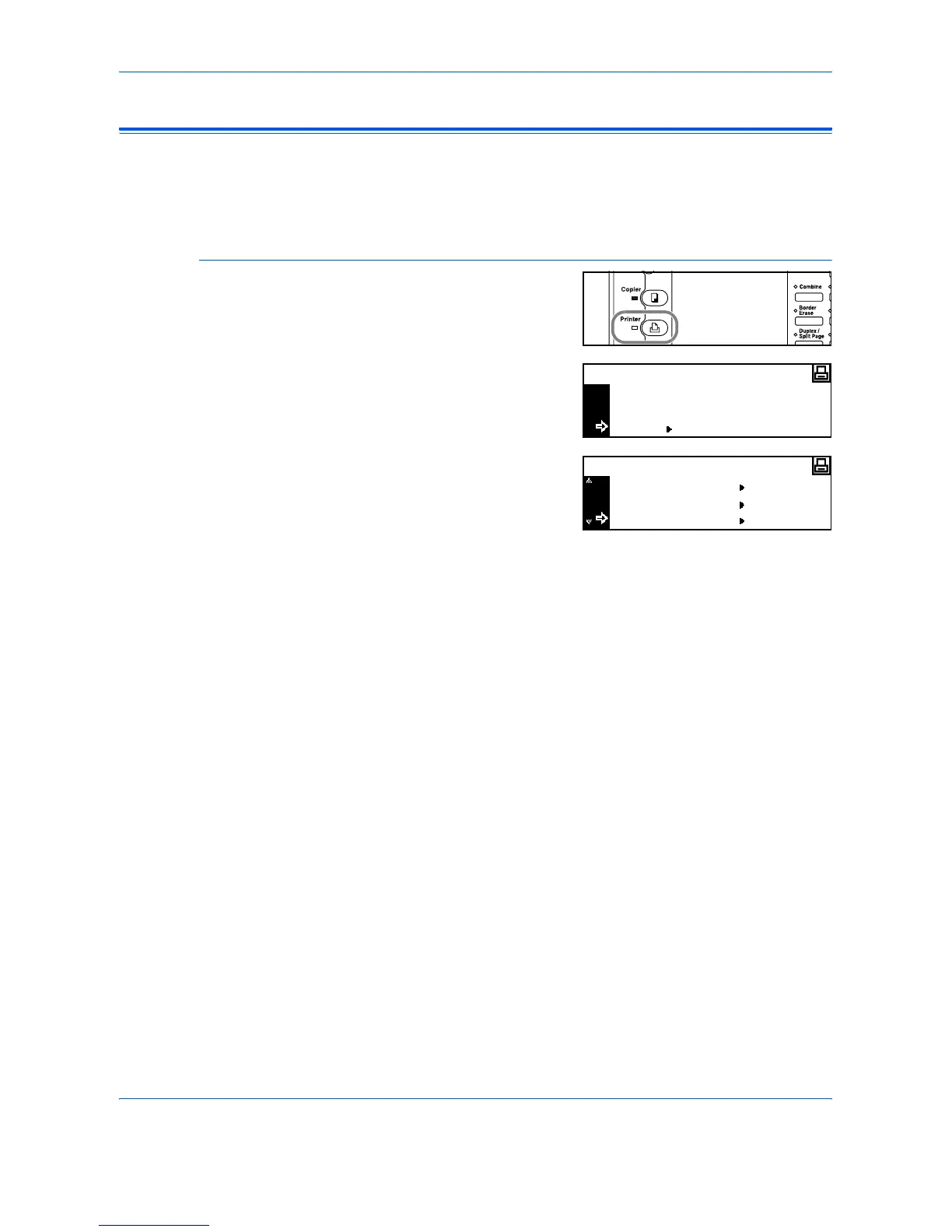Printer Settings
2-40 ADVANCED OPERATION GUIDE
Hard Disk Operation
If the optional Hard Disk is installed in this machine, Read, Write and
Delete can be performed for different types of data.
The Hard Disk can also be formatted and a Partition List printed.
Access Hard Disk
1
Press [Printer].
2
Press S or T to select MENU
and press [Enter].
3
Press S or T to select HARD
DISK and press [Enter].
The operation procedure for each
item is the same as the Memory
Card operation, refer to Memory Card Operation, on page 2-34.
GO
CANCEL
Ready
MENU
Menu
Page Set
Print Quality
HARD DISK
