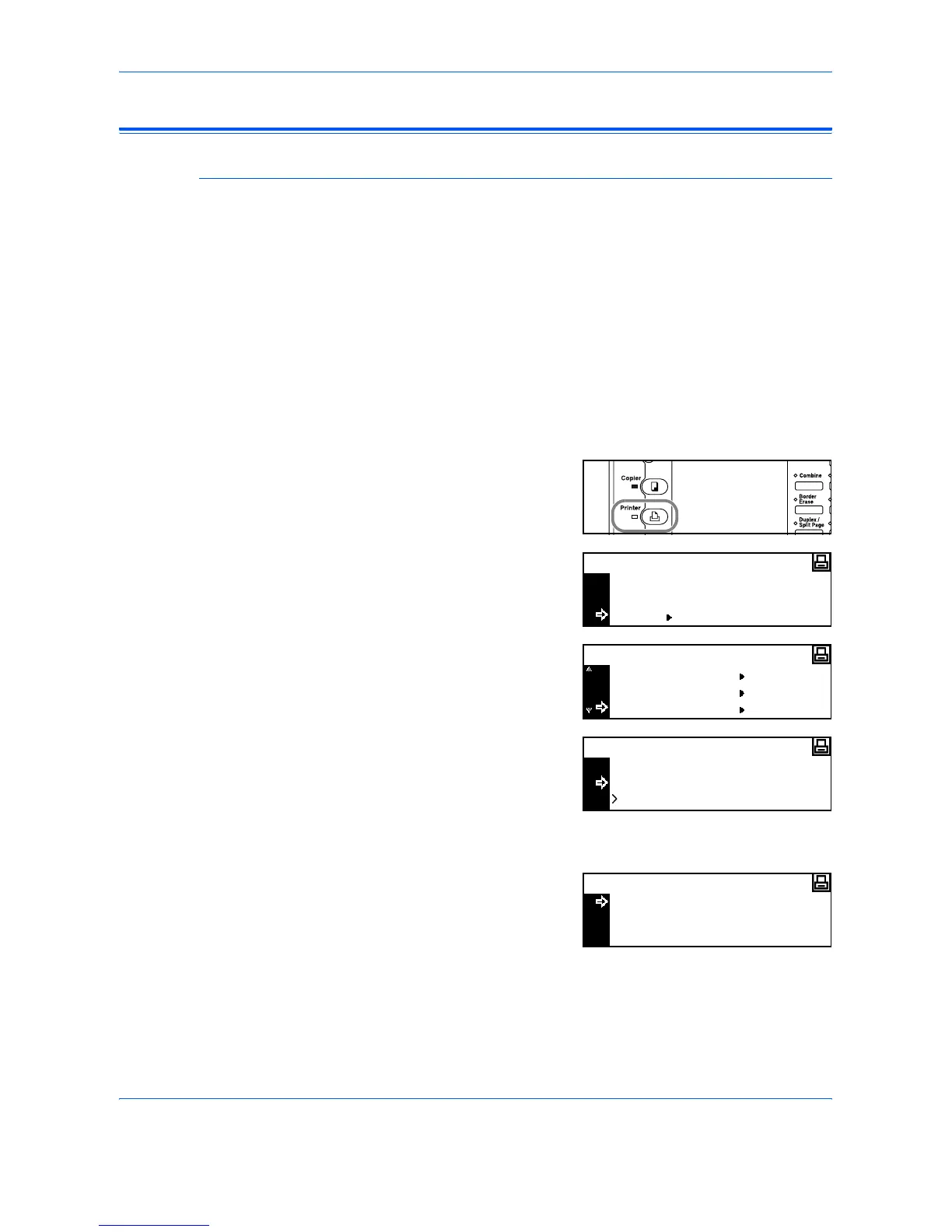Printer Settings
ADVANCED OPERATION GUIDE 2-41
RAM Disk Operation
RAM Disk Functions
This machine is equipped with RAM Disk functions. The RAM Disk is a
virtual disk unit that uses a part of the memory. If you assign a certain size
of the memory to the RAM Disk, you can use it for electronic sorting (for
reduction of total print time) and storage and reading of data. Also you can
use the e-MPS function (refer to page 2-3).
IMPORTANT: Data written to the RAM Disk is deleted when the machine
is reset or the main power is switched off ({).
The RAM Disk area is assigned from the user available memory.
Consequently, printing speed may be lower or insufficient memory occurs
depending on the RAM Disk setting value.
The RAM Disk functions are disabled as the default setting. To use the
RAM Disk functions, setup as follows.
1
Press [Printer].
2
Press S or T to select MENU
and press [Enter].
3
Press S or T to select RAM Disk
Mode and press [Enter].
4
Press S or T to select On and
press [Enter].
Change # displays.
5
Press [Reset].
6
Press S or T to select Yes and
press [Enter].
The machine restarts.
GO
CANCEL
Ready
MENU
Menu
Page Set
Print Quality
RAM Disk Mode
Back
On
RAM Disk Mode
Off
Yes
No
Do you want to restart?
