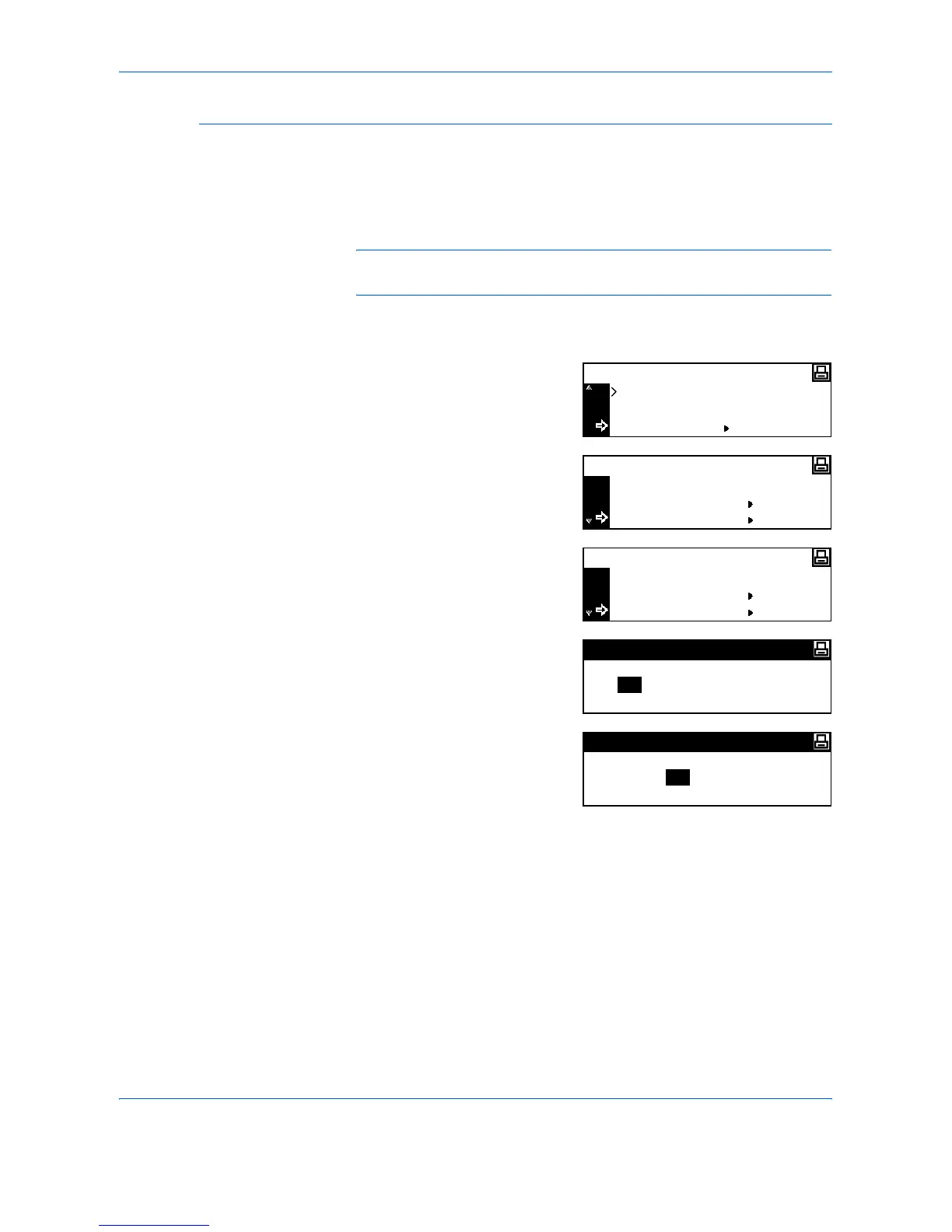Printer Settings
ADVANCED OPERATION GUIDE 2-15
IP Address Setting
Use the following procedure to register an IP Address to the machine.
Check with your network administrator before performing this procedure.
If you use the following procedure to register the IP Address manually,
ensure DHCP is Off and TCP/IP is On.
NOTE: Any changes made to network settings become valid after you
power the machine off and on again.
1
Display the TCP/IP screen, refer to TCP/IP, on page 2-14.
2
Press S or T to select Change #
and press [Enter].
3
Press S or T to select IP
Address and press [Enter].
4
Press S or T to select IP
Address and press [Enter].
5
Use the keypad to enter the
address. Enter the first segment
of the IP Address in the
highlighted area and press [#].
6
Enter the next segment and press
[#].
Enter the remaining segments
using the same procedure.
Press [Enter] when the entire address has been entered.
On
Off
TCP/IP
Change #
Back
DHCP
TCP/IP Setting
IP Address
Back
DHCP
TCP/IP Setting
IP Address
IP Address
0 0..00.
IP Address
10 0..00 .
