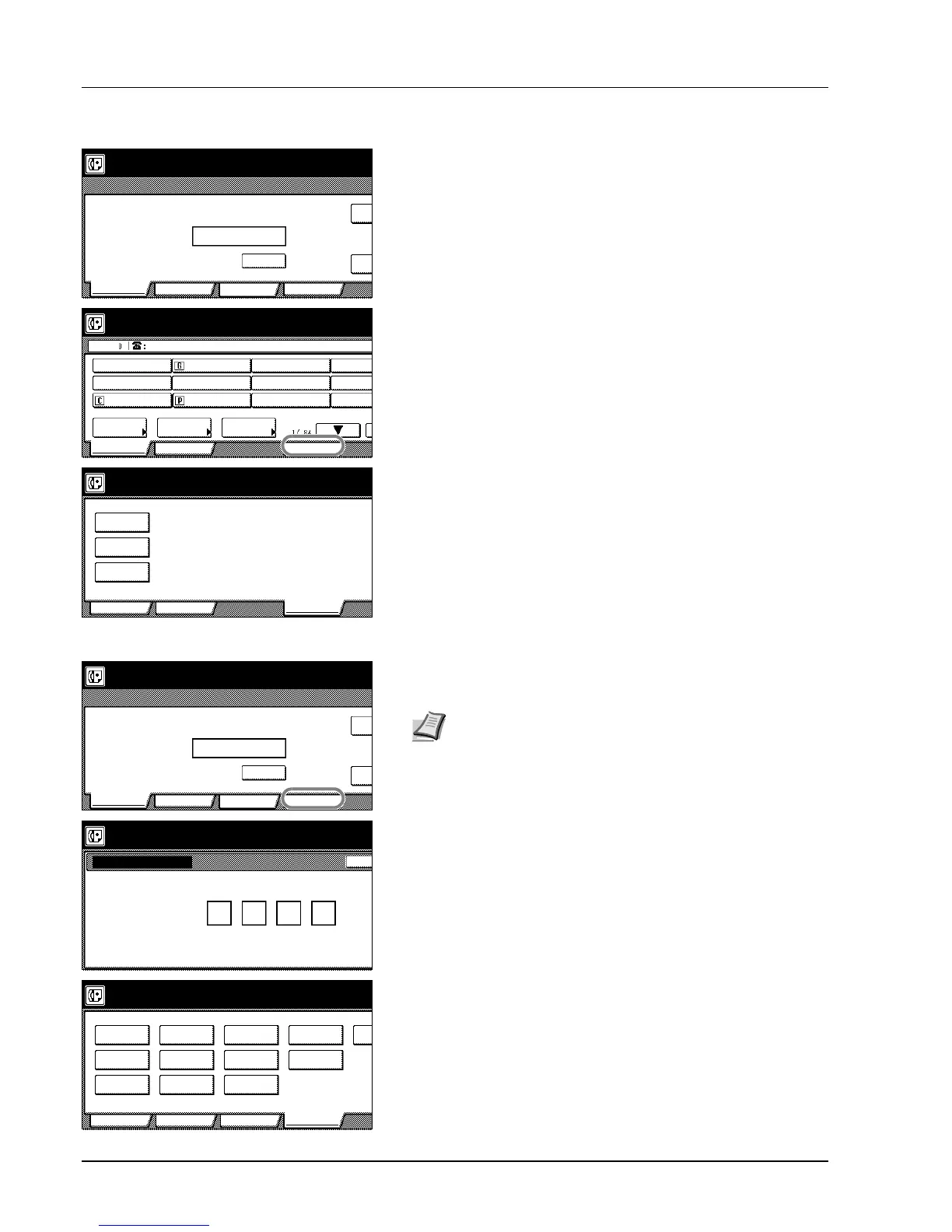3-66 Fax Operation (Advanced)
> If you enter an ID-code...
1 Use the numeric keys to enter a viable ID-code (between 1 and 8
digits).
2 Press the [Enter] key.
3 Press the [Print Report] key.
4 The keys for reports that can be printed out will appear. Press the
key for the report that you want to print out.
> If you enter the administrator number...
1 Press the [Print Report] key.
2 Press the [Admin.Item] key.
3 Use the numeric keys to enter the currently registered administrator
number.
4 The Report Print screen will appear. Print out the desired report(s).
Basic Application Register Print Report
Clear
Ente
Enter ID-code.
Each
ID-code is set.
Enter Destination.
Dest
Ready for fax transmission.
Basic Application
Abbrev.
Address
book
Print Report
TX
setting
FREE GDE
CDE
Select size
report
Confirm.
report
Activity
Basic Application Print Report
Report printing option screen.
Select item.
access rep
Restricted
Basic Application Register Print Report
Clear
Ente
Enter ID-code.
Each
ID-code is set.
Note If you press the [Activity report] key at this point, an
Activity Report will be printed out.
Enter the administrator number.
Admin. Number Check Ba
Report printing option screen.
Select size
report
Confirm.
report
Activity
Basic Application Register
box list
Subad conf
key list
One-touch
List
Group dial
dial list
Program
box list
Encryption
box list
Subad. rel
Print Report
Report printing option screen.
Select item.
list
User set.
direc.list
Telephone
key list
Encryption
acce
