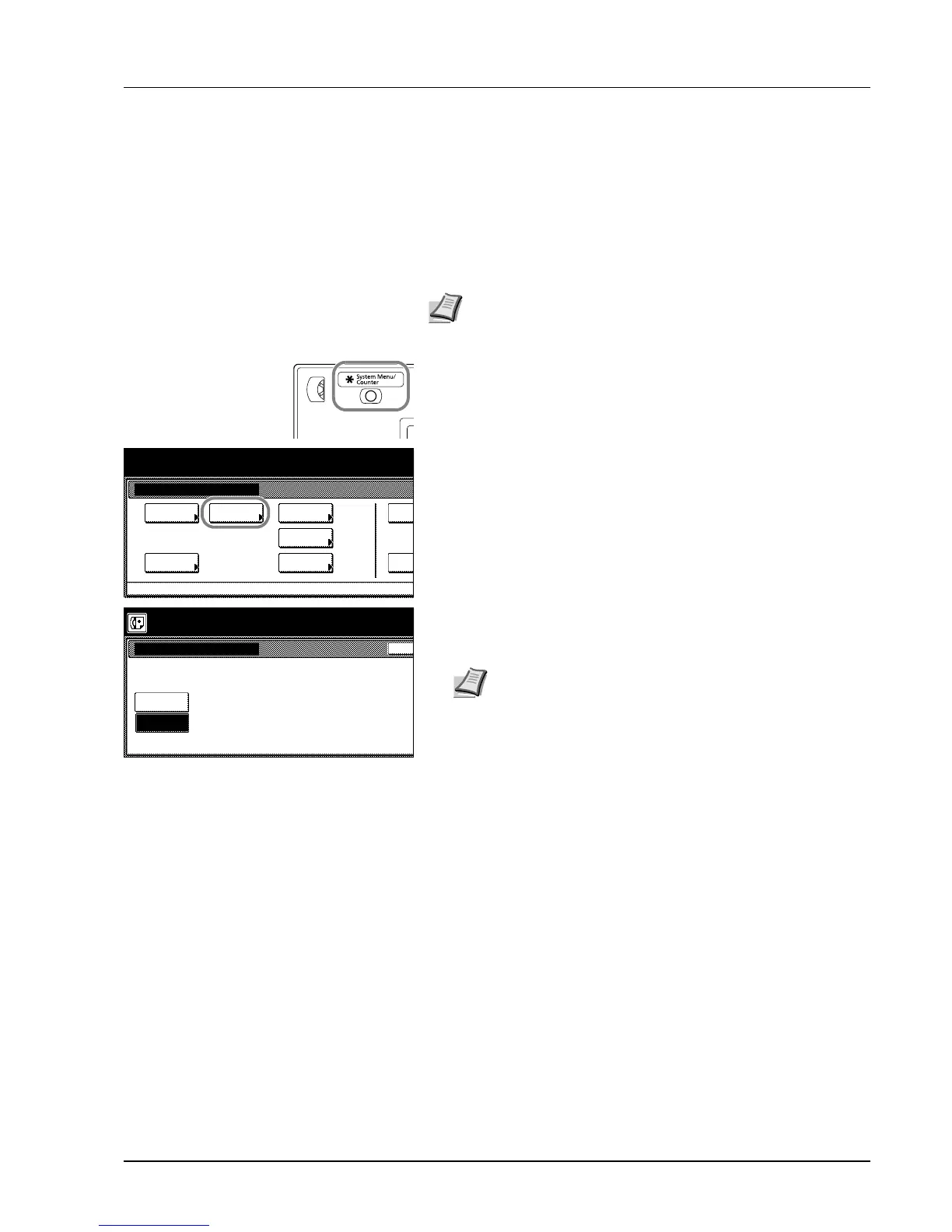Various Settings and Registration 6-11
Turning the Bulletin Board ON/OFF (Bulletin
Board setting)
If you use the Bulletin Board function, you only need to enter documents
into memory once and they will be available for transmission to any
number of receiving parties upon receipt of their polling request. (Refer
to Preparing Documents for a Polling Transmission on page 3-26.) In
order to use the Bulletin Board function, it is necessary to turn it ON here
in advance.
1 Press the System Menu/Counter key. The System Menu / Counter
screen will appear.
2 Press the [Fax Default] key.
3 Press the [T] cursor key until Bulletin Board is highlighted.
4 Press the [Change #] key.
5 Select whether you want to turn the Bulletin Board function ON or
OFF. Press the [Save doc. after Tx] key to turn it ON and the [Del.
doc. after Tx] key to turn it OFF.
6 Press the [Close] key. If you are finished making settings, press the
Reset key to return to the initial mode.
Note If you want to cancel the procedure part way through, press
the Reset key. The touch panel will return to the initial mode
settings.
System Menu
Default
Copy
Default
FAX
Language
Setting
MP Tray
Orig. Size
Register
Default
Machine
Accou
Print
System Menu / Counter
Bulletin Board
Del. doc.
after TX
Save doc.
after TX
Ba
System Menu / Counter
Note If you select Del. doc. after Tx, the documents to be
deleted from memory after they are transmitted once. If you
select Save doc. after Tx, the documents will remain in
memory waiting for the next polling request even after they are
transmitted.
