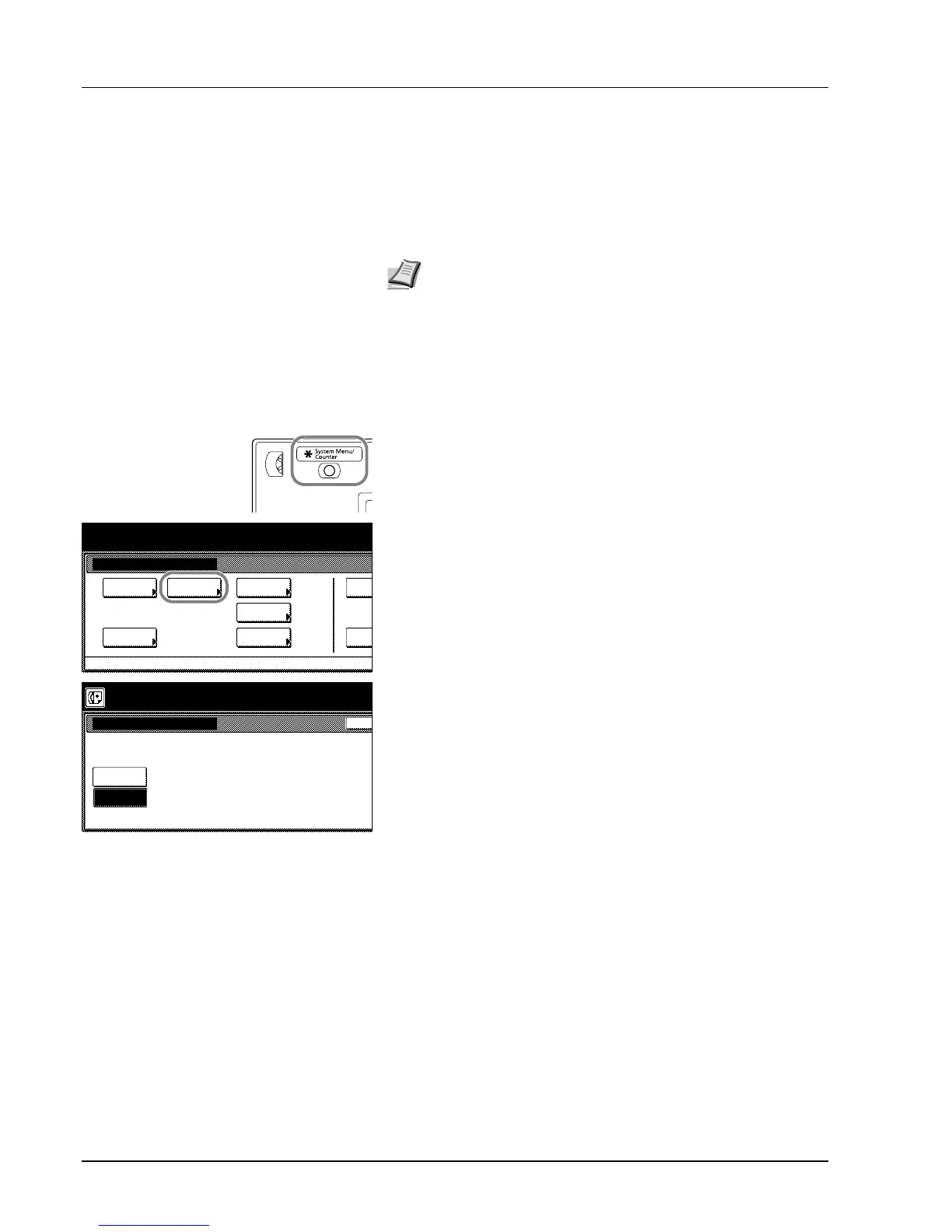6-24 Various Settings and Registration
Turning Remote Diagnosis ON/OFF (Remote
Diagnosis setting)
Especially if trouble occurs in this fax in which it is necessary to call for
service, it is possible for our service center computer to access the fax
directly over the telephone line and check its status and other
information about the trouble.
1 Press the System Menu/Counter key. The System Menu / Counter
screen will appear.
2 Press the [Fax Default] key.
3 Press the [T] cursor key until Remote Diag. (Remote diagn.) is
highlighted.
4 Press the [Change #] key.
5 Select whether you want to turn Remote Diagnosis ON or OFF by
pressing either the [On] or [Off] key, as appropriate.
6 Press the [Close] key. If you are finished making settings, press the
Reset key to return to the initial mode.
Note To use Remote Diagnosis, it is necessary to enter into a
contract with an authorized service center in advance and also to
register a predetermined Remote Test ID in advance. (Refer to
Registering the Remote Test ID (Remote Test ID setting) on
page 6-25.) For further information, contact your service
representative, an authorized service center or the place of
purchase.
If you want to cancel the procedure part way through, press the
Reset key. The touch panel will return to the initial mode settings.
System Menu
Default
Copy
Default
FAX
Language
Setting
MP Tray
Orig. Size
Register
Default
Machine
Accou
