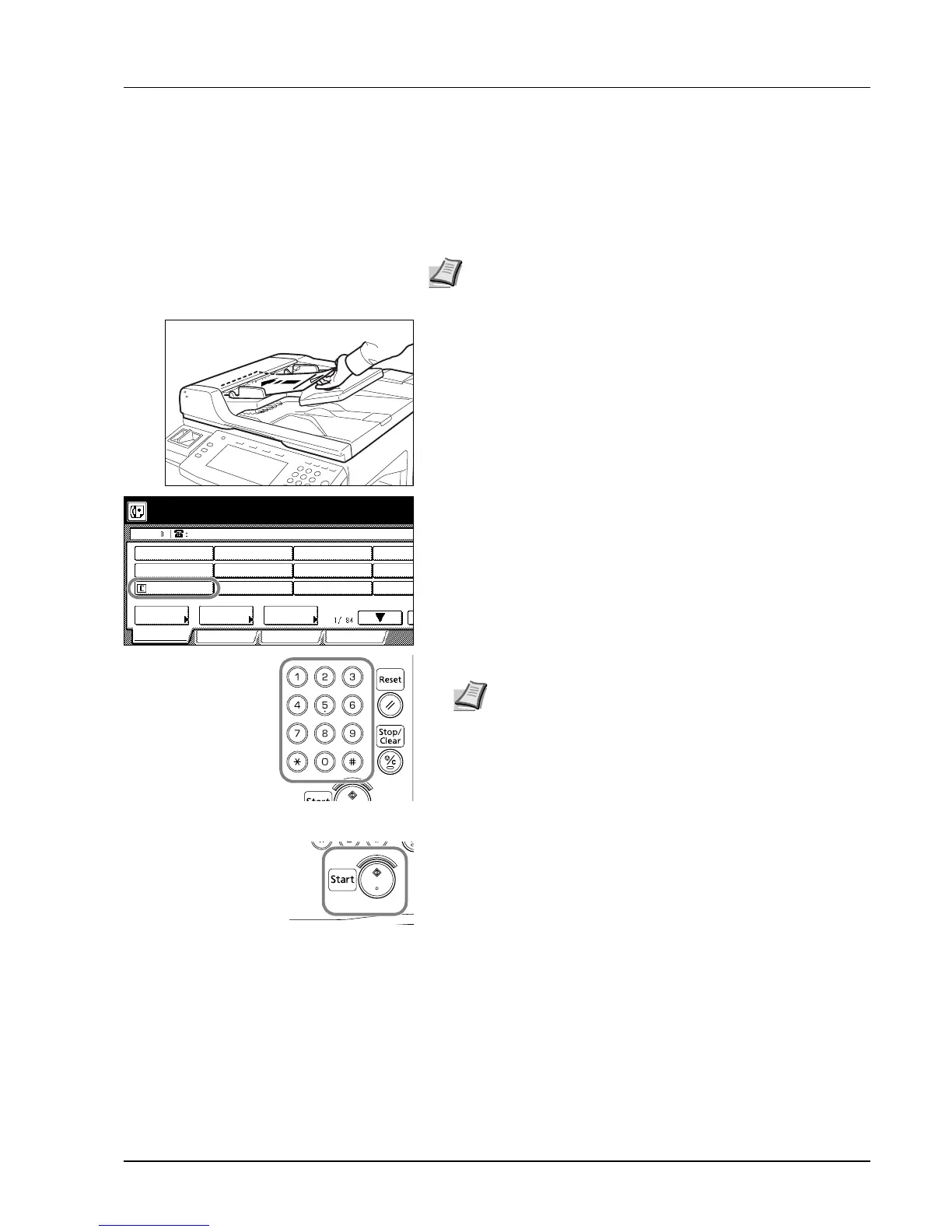Fax Operation (Advanced) 3-15
If you want to continue modifying other chain dial keys, repeat steps
3 through 9.
10If you are finished making settings, press the Reset key to return to
the initial mode.
Dialing With a Chain Dial Key
1 If the operation involves the transmission of documents, set the
documents you want to transmit.
2 Press the desired speed-dial key that was registered as a chain dial
key.
3 Enter the other party’s fax number.
4 Press the Start key. The communication operation will begin
automatically.
Note If you want to cancel the procedure part way through, press
the Reset key. The touch panel will return to the initial mode
settings.
Enter Destination.
Dest
Ready for fax transmission.
Basic Application
Abbrev.
Address
Register
book
Print Report
TX
setting
FREE +.
FREE .
ABC
Note You can enter the fax number using the numeric keys,
abbreviated numbers, one-touch keys or the address book.
Once the other party’s fax number is entered, only the
registered chain dial name will be displayed, followed by the
other party’s fax number or name.
If you want to enter the fax number once again from the
beginning during input with the numeric keys, simply press
the Stop/Clear key.
