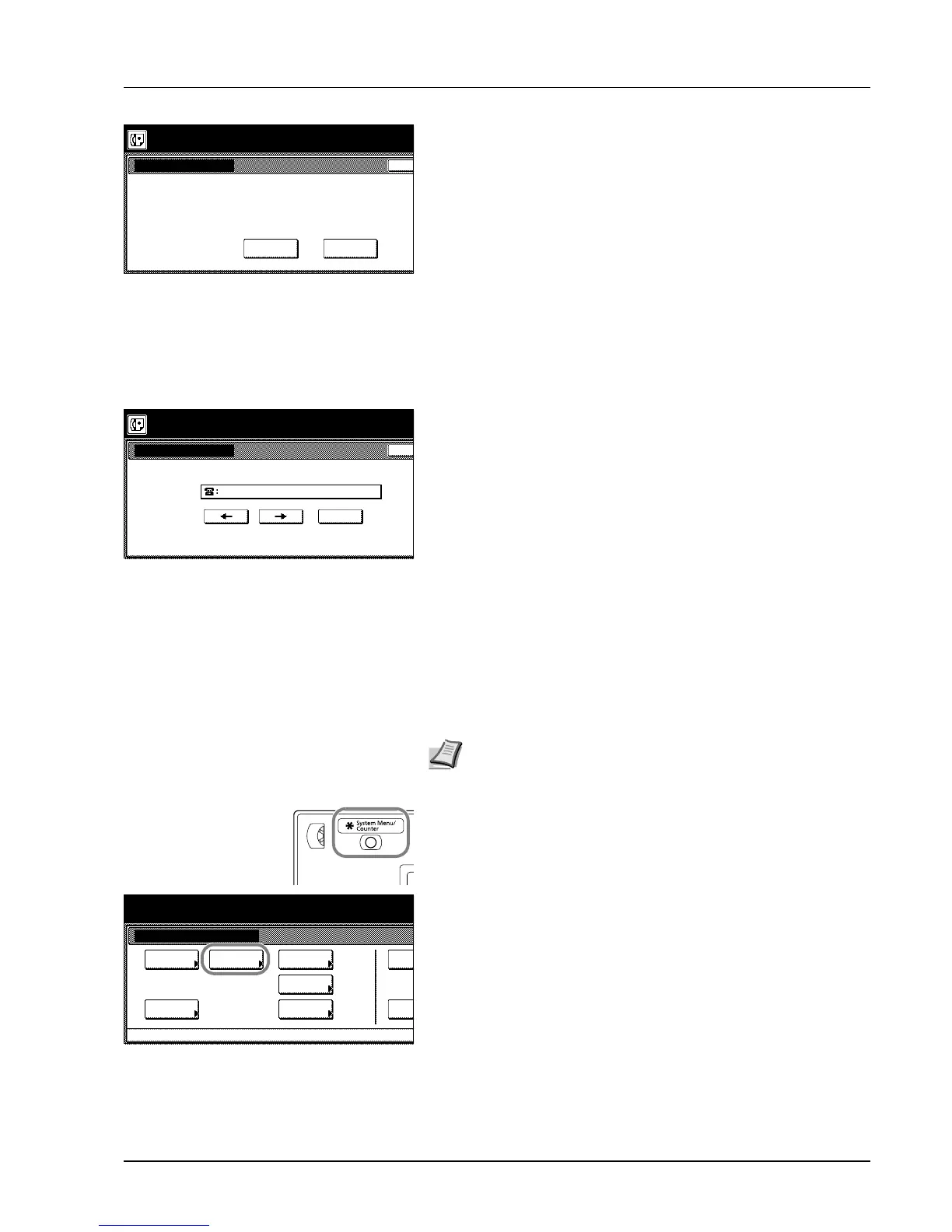Various Settings and Registration 6-33
3 If you want to delete the registered Reject Fax Number, press the
[Delete] key and then go to the next step. If you want to modify the
registered information, press the [Change contents] key and then go
directly to step 5.
> Deleting a Reject Fax Number
4 Press the [Yes] key. The message display will return to the same
screen as was displayed in step 2. If you are finished deleting Reject
Fax Numbers, press the Reset key.
> Modifying information
5 Press the Stop/Clear key to delete the old number and then enter
the new Reject Fax Number, or use the [I] and/or [J] keys to move
the cursor to a desired location and reenter the number as desired.
Pressing the [Delete] key will delete the number directly above the
cursor.
6 Press the [OK] key. The message display will return to the same
screen as was displayed in step 2. Once you are finished modifying
and/or deleting Reject Fax Numbers, press the Reset key.
Turning TX/RX Restriction ON/OFF
You can select to only allow fax transmission/reception to/from those
facsimiles that are registered in your address book and those registered
as Permit Fax Numbers and Permit IDs. If RX Restriction is set to Reject
List, you can prohibit fax reception from numbers registered as Reject
Fax Numbers, or from other party who does not register its local FAX
Number in its own fax in advance. (Refer to Restricting Communication
To/From Specific Destinations (TX/RX Restriction) on page 6-27.)
1 Press the System Menu/Counter key. The System Menu / Counter
screen will appear.
2 Press the [Fax Default] key.
3 Press the [T] cursor key until TX/RX Restriction is highlighted.
4 Press the [Change #] key.
Contents change/del.
Change
contents
Ba
Register in TX/RX Restriction list.
Reject FAX numbers
Delete
.12345678901234567890
002.
Delete
Enter using # key.
Detail contents Ba
Register in TX/RX Restriction list.
Reject FAX numbers
Tray
(MAX. 20 digits)
.12345678901234567890
001.
Note If you want to cancel the procedure part way through, press
the Reset key. The touch panel will return to the initial mode
settings.
System Menu
Default
Copy
Default
FAX
Language
Setting
MP Tray
Orig. Size
Register
Default
Machine
Accou
