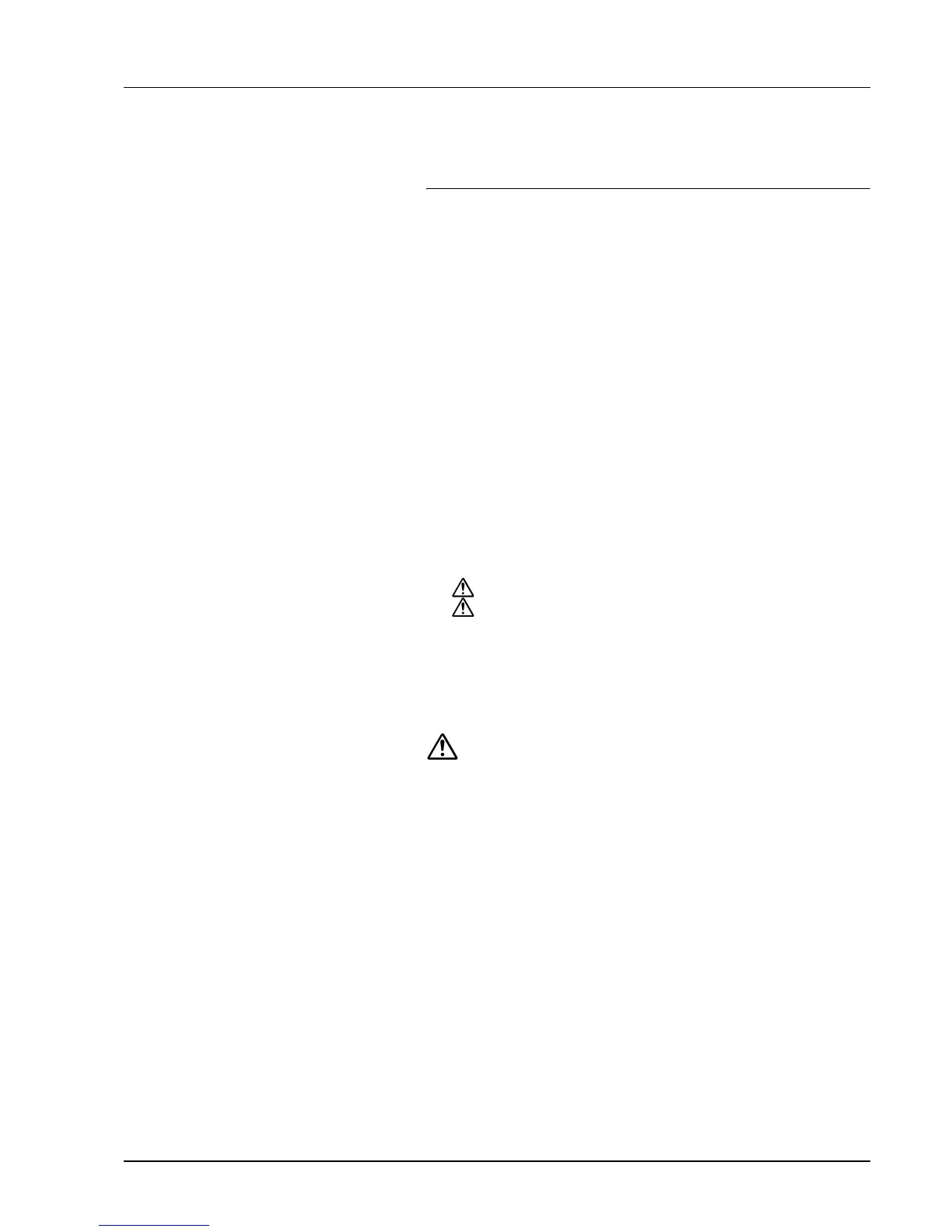v
Legal and Safety
Information
Legal Notice
WE SHALL HAVE NO LIABILITY FOR LOSS, WHETHER OR PARTIAL,
OF RECEIVED DOCUMENTS WHEN SUCH LOSS IS CAUSED BY
DAMAGES TO THE FAX SYSTEM, MALFUNCTIONS, MISUSE, OR
EXTERNAL FACTORS SUCH AS POWER OUTAGES; OR FOR
PURELY ECONOMIC LOSSES OR LOST PROFITS RESULTING
FROM MISSED OPPORTUNITIES ATTRIBUTABLE TO MISSED
CALLS OR RECORDED MESSAGES RESULTING THEREFROM.
Important! Please read it first.
This Operation Guide contains information on using the facsimile
functions of this machine. be sure to read the Operation Guide for your
machine as well and maintain both guides in good condition in a location
close to the machine.
During use, refer to the Operation Guide for your machine for information
regarding the sections listed below.
• Caution/Warning Labels
• Installation Precautions
• Precautions for Use
• Loading Paper
• Cleaning
• Toner Container and Waste Toner Box Replacement
• Troubleshooting
• Clearing Paper Jams
Installation Precautions
Environment
Avoid installing this product in locations where the top or upper rear
portion of the unit will be exposed to direct sunlight. Such conditions
might adversely effect the unit’s ability to detect the correct size of
originals and documents. When such a location cannot be avoided,
change the direction the unit is facing in order to eliminate exposure to
direct sunlight.
Power supply/Grounding the product
Do not connect this product to the same outlet as an air conditioner or
copier, etc.
