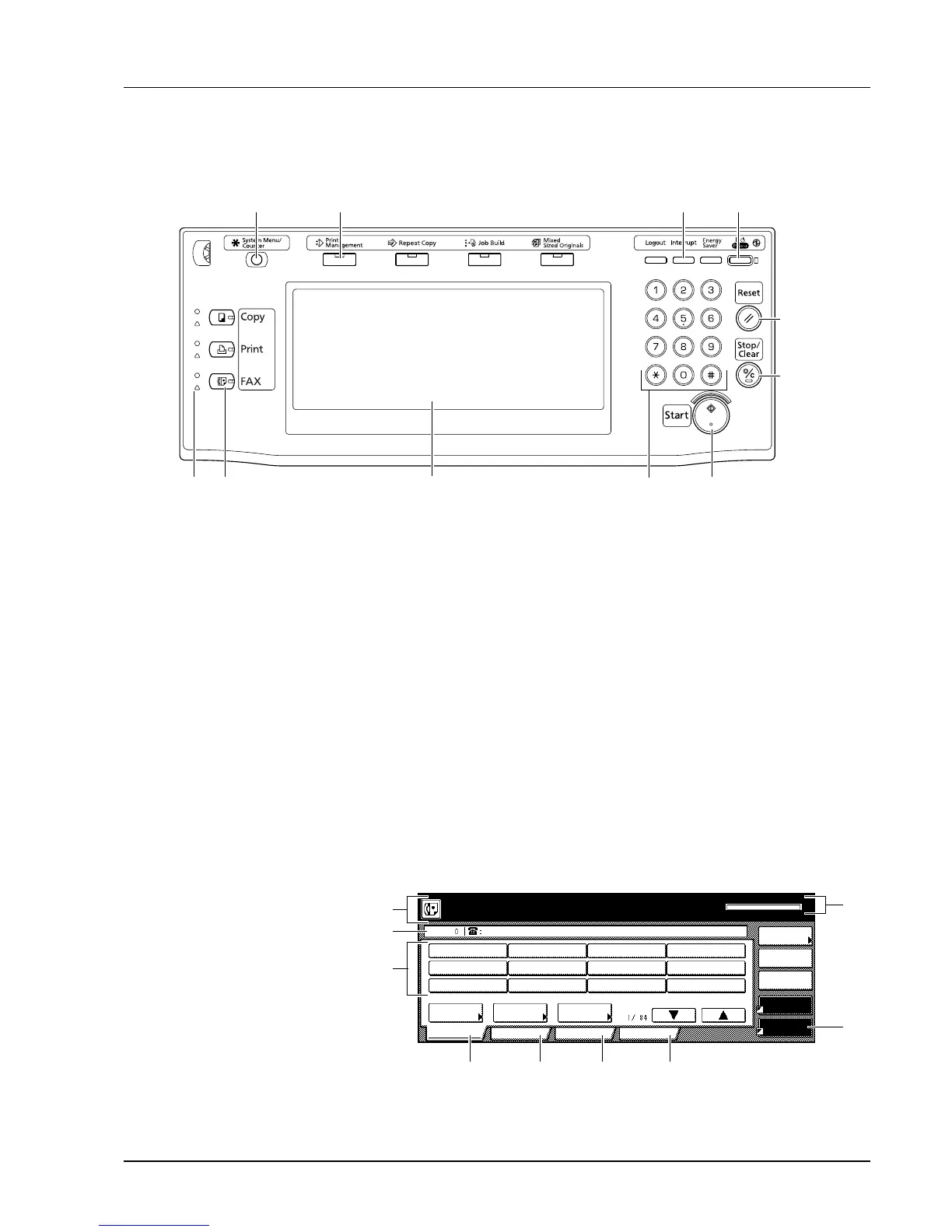Fax Operation (Names of Parts / Preparations / Features and Functions of this Fax) 1-3
Operation Panel
1 Touch Panel
2 Numeric Keys
3Start Key/Indicator
4FAX Key/Indicator
5FAX Lamp
6 Reset Key
7 Stop/Clear Key
8 Print Management Key/Indicator
9 System Menu/Counter Key
10 Interrupt Key/Indicator
11 Power Key/Indicator
Fax Screens
The initial screen that appears in the touch panel when you press the
FAX key in the Copy Operation mode, etc., in order to change to the Fax
Operation mode is called the ‘basic fax screen’. Press (A), (B), (C) or (D)
to switch between the various fax screens as follows:
(A) Basic fax screen
123
45
6
8910
7
11
(A)
Place the original & assign destination.
.0%
Dest
Ready for fax transmission.
Basic Application
Abbrev.
TXAddress
Register
Re-dial
On-hook
settingbook
Dest.
check
Memory TX
Auto RX
Print Report
Memory usage:
JUN-06-2007 16:00
(B) (C) (D)
1
2
3
4
5
