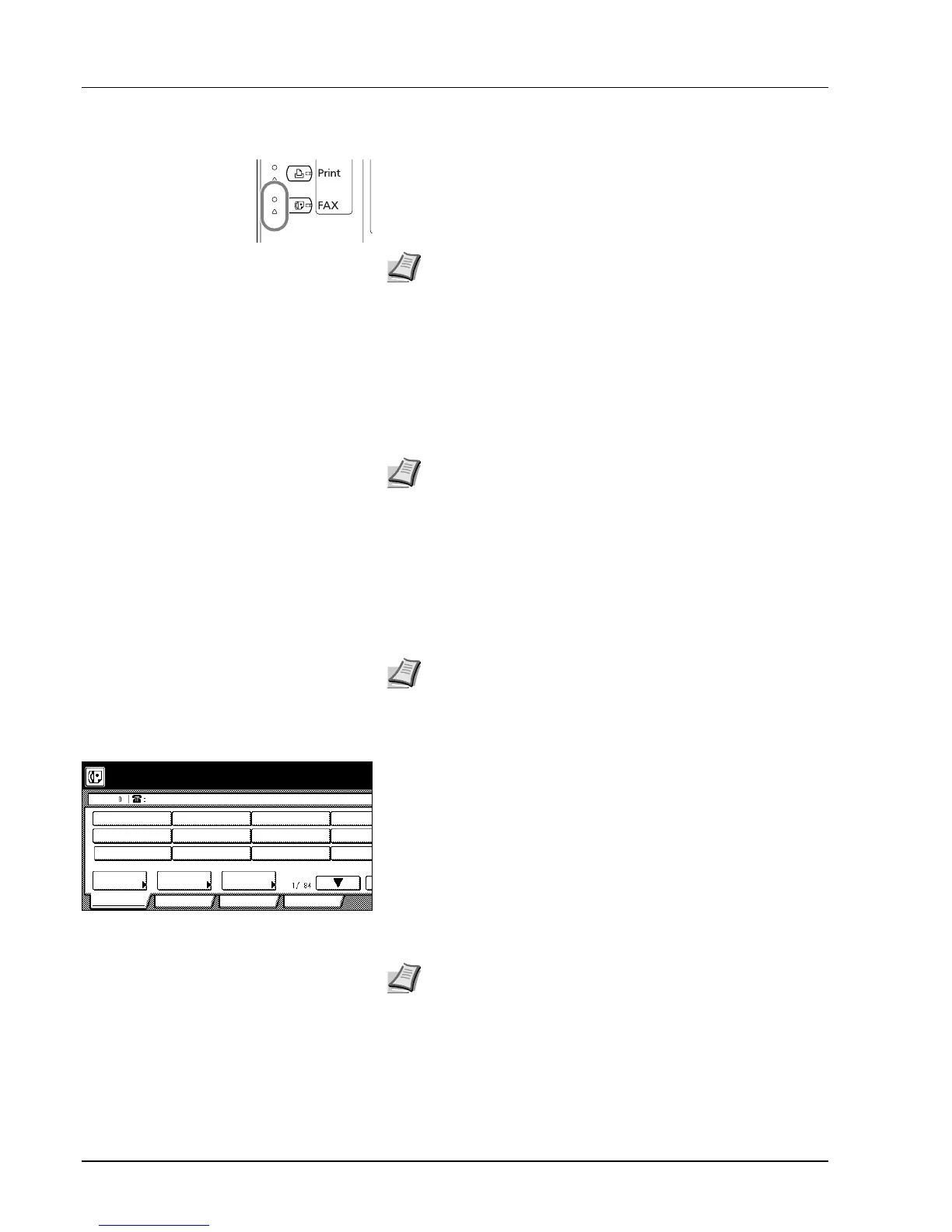4-2 Troubleshooting
When the FAX Lamp is Lit...
During a fax communication that use the memory, documents will be
entered into memory and, to indicate this, the FAX lamp will light. The
FAX lamp will also light when documents are received directly into
memory (Memory Reception) during copying in the Copy Operation
mode.
CAUTIONS before Disconnecting the Power Cord
As electricity is necessary to retain documents in memory, BE SURE to
check whether the Fax data indicator is lit or not BEFORE intentionally
disconnecting the power cord to this machine. If the indicator IS lit
indicating there ARE documents in memory, print out all important
documents from memory and then make sure that the FAX lamp is out
BEFORE disconnecting the power.
If a Power Failure Report is Printed Out...
If documents, schedule communications or other information contained
in memory are lost because power to the fax is disconnected or lost, a
Power Failure Report will be printed out once power is restored. Refer to
this report to find out what information was lost.
If an Error Occurs...
In the event of trouble, an explanation in regard to the error will appear in
the message display. Refer to When One of These Message is
Displayed... on page 4-3 and follow the necessary procedure to
eliminate the trouble.
If a communications error occurs, along with the information in the
message display, a Transmission or Reception Report, as appropriate,
will be printed out and an alarm will sound. Check the error code that is
displayed the corresponding report and then refer to Error Code Tables
on page 8-11 to confirm the cause of the error. It is also possible to
check the error code on the regularly printed Activity Report. (Refer to
Printing Out an Activity Report on page 5-4.)
Note The FAX lamp will flash while documents are being entered
into memory.
Note The Imaging Memory back-up function of this machine will
protect the contents of memory for up to 60 minutes (32 MB of
optional memory must be installed) even if, for any reason, power
to the fax is disconnected or lost.
Note If no data or information was lost, a Power Failure Report will
not be printed out.
Place the original & assign destination.
Dest
Basic Application
Abbrev.
Address
Register
book
Print Report
TX
setting
Toner will be empty soon.
Note Whether or not a Transmission or Reception Report is
printed out (and the alarm sounds) will depend upon the setting
made under Turning Print Out of Each Report ON/OFF (Print
Report setting) on page 6-9.
