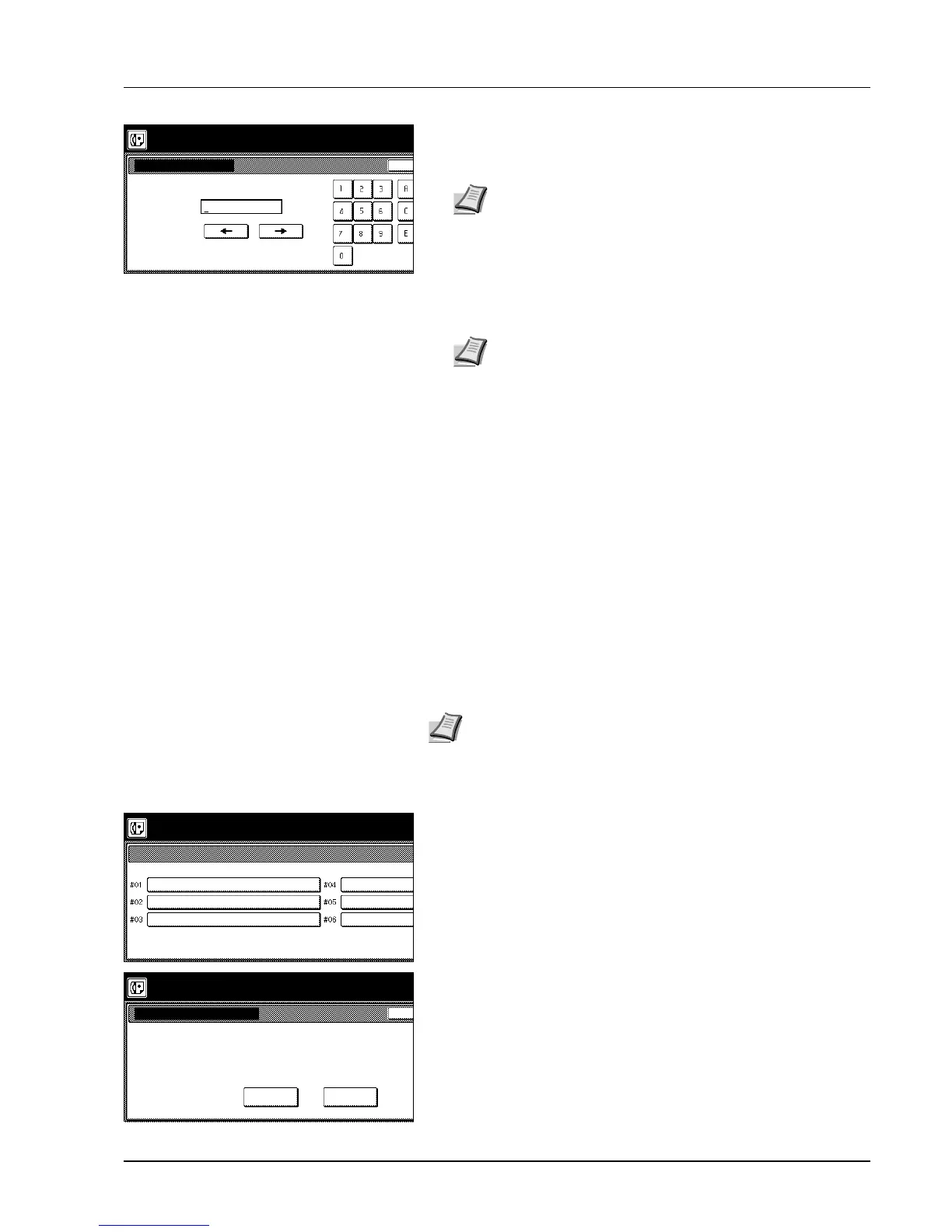Various Settings and Registration 6-37
5 Use the numerals (0 - 9) and the English alphabet (A - F) that is
shown on the touch panel to create the desired 16-character
Encryption Key.
Understanding the Encryption Key and Key Number
Each Encryption Key is registered under an Encryption Key Number
(a 2-digit number from ‘01’ to ‘20’). When you want to designate an
Encryption Key for a certain communication, it is this 2-digit number
that you must enter.
6 Press the [OK] key. The message display will return to the same
screen as was displayed in step 4. If you want to continue registering
other Encryption Keys, repeat steps 4 through 6. If you are finished
registering Encryption Keys, press the Reset key.
Modifying or Deleting Encryption Keys
1
Perform steps 1 through 3 of Registering New Encryption Keys on
page 6-35.
2 Press the key which displays the Encryption Key you want to modify
or delete.
3 If you want to delete the registered Encryption Key, press the
[Delete] key and then go to the next step. If you want to modify the
registered information, press the [Change contents] key and then go
directly to step 5.
Enter using right key.
Detail contents Ba
Encryption key is registered.
Encryption key 02.
(16digits)
Note If you want to change the entered key, use the []
and/or [] keys to move the cursor to the desired location.
Note In order to receive document successfully, while it is
absolutely necessary that the Encryption Key used by the
transmitting party matches the Encryption Key that is
registered for the corresponding Encryption Box in the
receiving party's fax, it is not necessary that the Key Number
match.
For example, if the transmitting party initiates an Encrypted
Transmission using an Encryption Key of ABFE468C2569D341
that is registered under Key Number ‘18’, and the receiving party
has registered the same Encryption Key, but it is registered under
Key Number ‘09’, as long as the receiving party has registered
Key Number ‘09’ for the Encryption Box that will receive the
encrypted documents, the 2 Encryption Keys will match so
reception and correct print out will be successful.
Note If you want to cancel the procedure part way through, press
the Reset key. The touch panel will return to the initial mode
settings.
Set encryption key # for registration.
Encryption key is registered.
1/4.
3333333333333333.
1234567890ABCDEF.
0505050505050505.
Contents change/del.
Change
contents
Ba
Encryption key is registered.
Encryption key
Delete
01.
1234567890ABCDEF.
