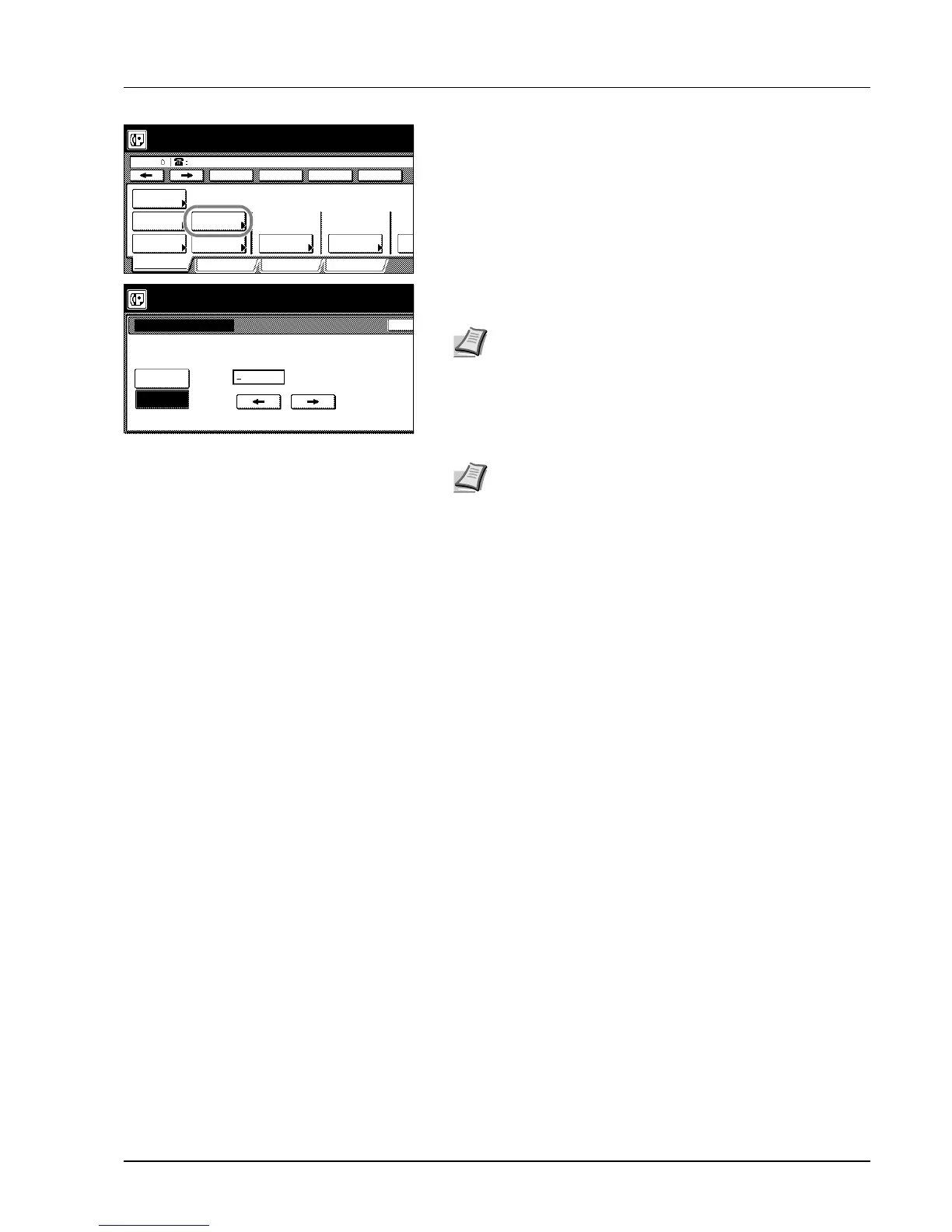Fax Operation (Advanced) 3-11
3 Press the [Delayed TX] key.
4 Press the [On] key and the Time Entry screen will appear.
5 Use the numeric keys to enter the desired time for the transmission
to begin.
6 Press the [Close] key.
7 Press the Start key. The documents will be scanned into memory,
and the transmission operation will begin when the appointed time is
reached.
Press start key to transmit
Dest
Ready for fax transmission.
Basic Application
DuplexAddress
Register
TXbook
Print Report
1234_.
Abbrev.
One touch
destinat.
Delayed TX
Original
Size
Original
Image
De
Mo
8½×11" Normal
Delete SpacePause Subadd.
Delayed TX
Off
Enter using # key.
On
Ba
16:23.
Ready for fax transmission.
Start Time
Note If you want to change the entered time, use the []
and/or [] keys to move the cursor to the desired location.
Note If the Delayed Communication Report print out setting is
turned [ON], a Delayed Communication Report will be printed
out. (Refer to page 6-9.)
