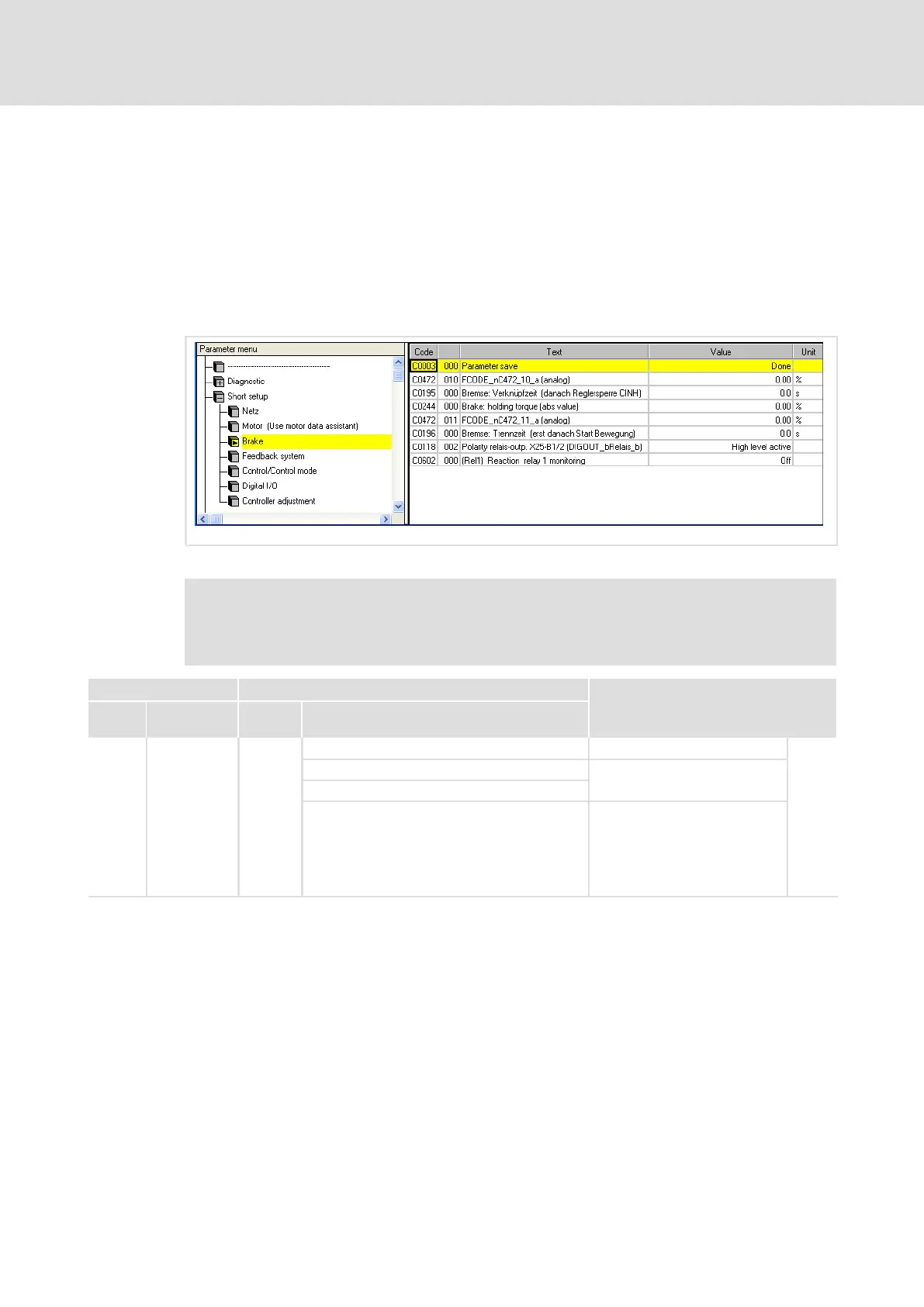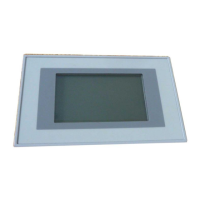Commissioning
Holding brake configuration
6
105
EDBCSXM064 EN 11.0
6.6 Holding brake configuration
Tip!
If you use a motor without a holding brake, you can skip this chapter.
In the GDC, the parameters or codes to be set can be found in the parameter menu under
Short setup Brake.
ECSXA531
Fig. 6−7 GDC view: Short setup of the holding brake
Note!
The codes C0195, C0196, C0244, C0472/10 and C0472/11 are only effective if
the brake logic is active (C4020 = 1).
Code Possible settings IMPORTANT
No. Designation Lenze/
{Appl.}
Selection
C4020 Brake logic 1
Activate brake logic
105
0 Brake Off
1 Brake On
2 Brake control via application control
word bit 2
Brake control via control bit 2 in
the application control word:
l 0: brake closed (relay output
is not triggered)
l 1: brake open (relay output is
triggered )
