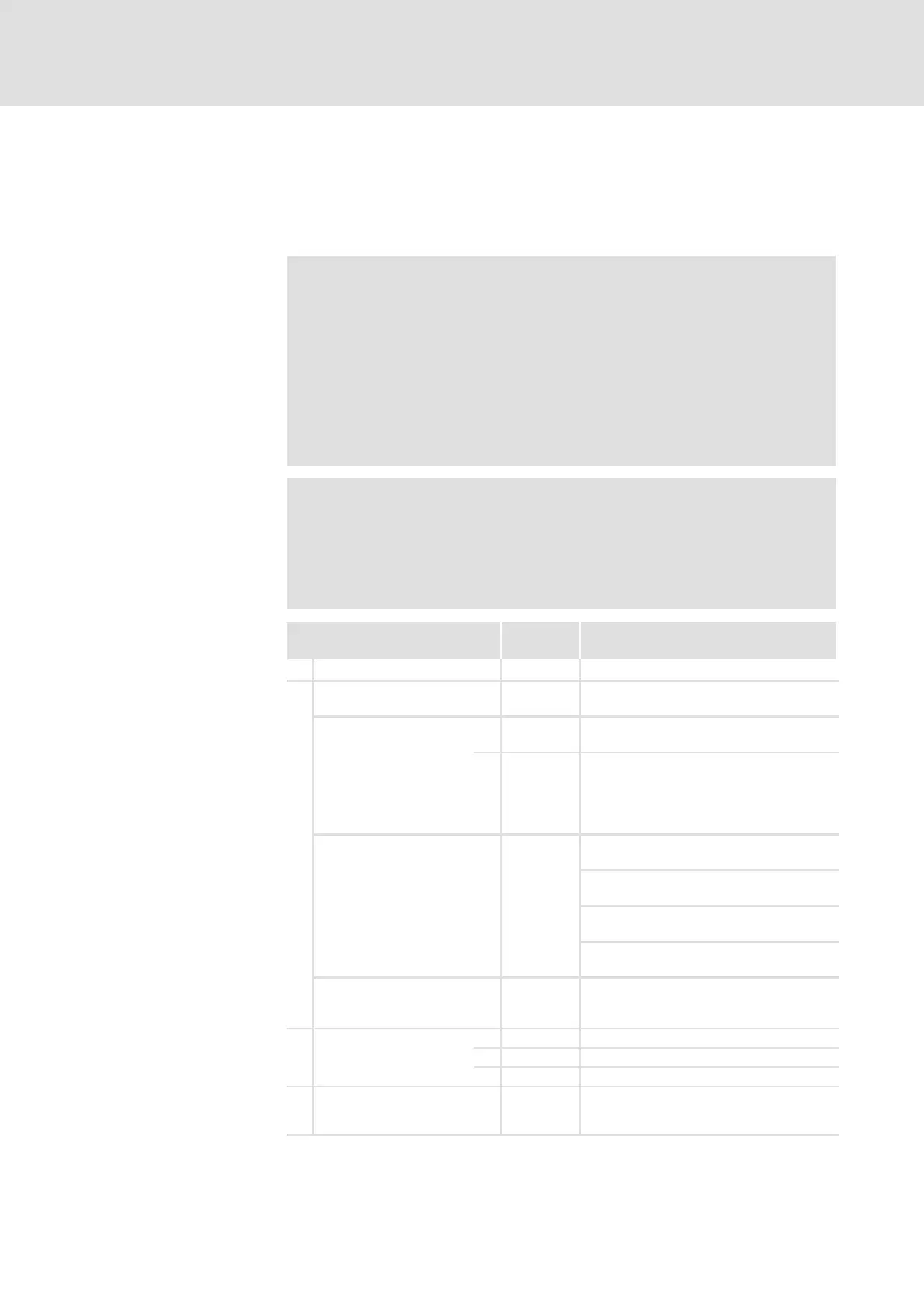Parameter setting
Parameter setting with the XT EMZ9371BC keypad
Load parameter set
7
7.2
7.2.5
7.2-7
EDSVF9333V EN 3.0-06/2005
7.2.5 Load parameter set
The keypad serves to load a saved parameter set into the main memory
when the controller is inhibited. After the controller is enabled it operates
with the new parameters.
Danger!
ƒ When a new parameter set is loaded, the controller is
reinitialised and acts as if it was connected to the mains:
– –System configurations and terminal assignments can be
changed. Make sure that your wiring and drive configuration
comply with the settings of the parameter set.
ƒ OnlyuseterminalX5/28assourceforthecontrollerinhibit!
Otherwise the drive may start in an uncontrolled way when
switching over to another parameter set.
Note!
ƒ After switching on the supply voltage, the controller always
loads parameter set 1 into the main memory.
ƒ It is also possible to load other parameter sets into the main
memory via the digital inputs or bus commands.
Step Key
sequence
Action
1. Inhibit controller: TerminalX5/28=LOW
2.
Load the saved parameter set
into the main memory
A Select the code C0002 ”PAR LOAD in the
menu ”Load/Store”
B Change to the parameter level
The active parameter set is displayed, e. g.
display ”0” and ”Load Default”
If you want to restore the delivery status,
proceed with D
Select the parameter set
to be loaded
C
Load parameter set 1:
Set Ö ”1” ”Load PS1”
Load parameter set 2:
Set Ö ”2” ”Load PS2”
Load parameter set 3:
Set Ö ”3” ”Load PS3”
Load parameter set 4:
Set Ö ”4” ”Load PS4”
D ”RDY” goes off. The parameter set is loaded
completely into the main memory if ”RDY”
is displayed again.
3.
Change to the code level
A Display of the operating level
B Display of C0002 ”PAR LOAD”
4. Enable controller Terminal X5/28 = HIGH
The drive is running with the settings of
the loaded parameter set