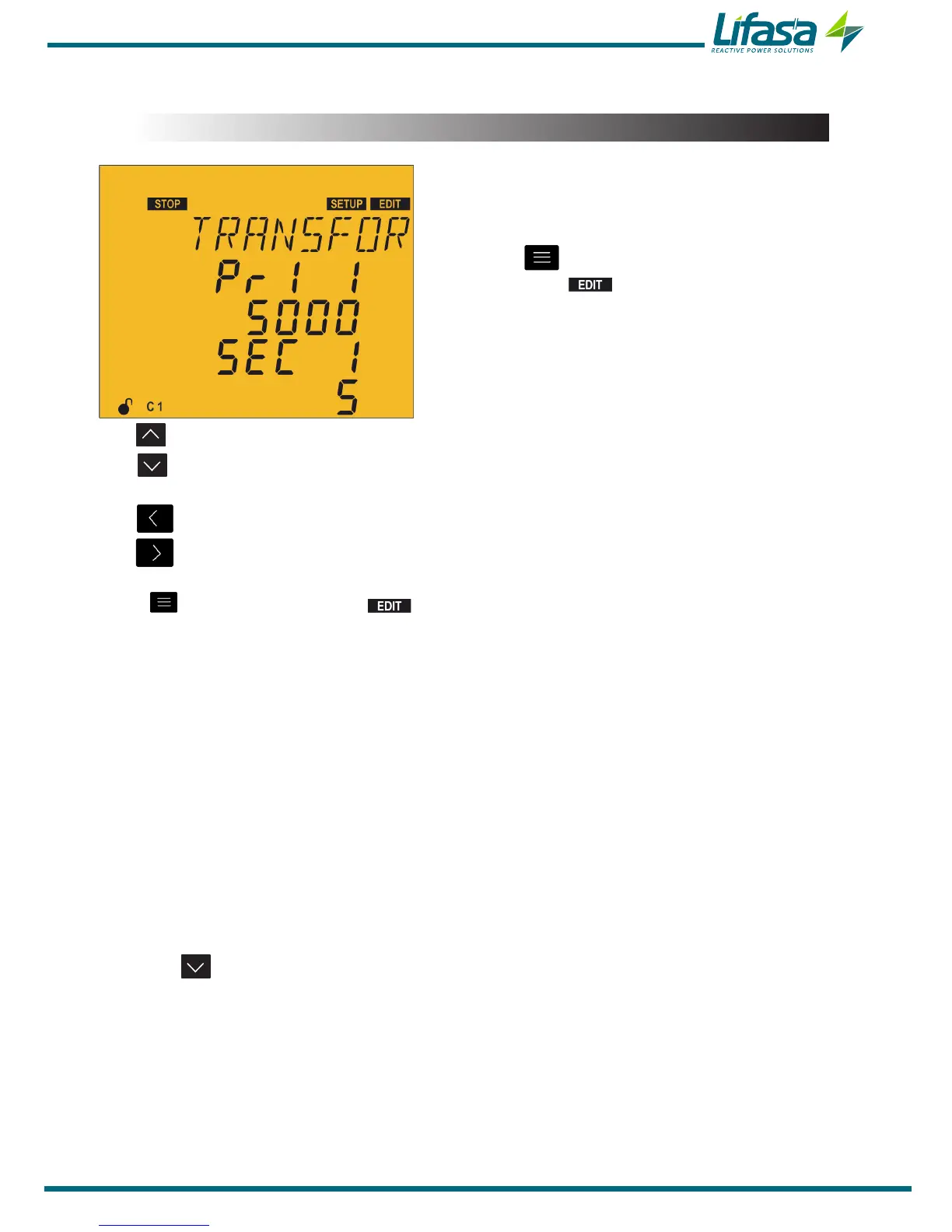5.2.- CURRENT TRANSFORMATION RATIO
The primary and secondary value of the current
transformer is configured in this point.
Press the key to enter editing mode. It is
identified by the symbol and the blinking of
the digits to be modified.
The key increases the digit value or shows the next option.
The key decreases the digit value or shows the next option.
The key skips to the previous digit.
The key skips to the next digit.
Press to validate the data; the symbol disappears from the display.
Current primary:
Maximum value: 9999.
Minimum value: 1.
Current secondary:
Possible values: 1 or 5.
Maximum possible current ratio: 2500.
NB: The current ratio is the ratio between the current primary and secondary.
Maximum value of the current ratio x the voltage ratio: 200000.
If the value entered is lower than the minimum value or higher than the maximum value,
the backlight of the display ashes and the value entered is replaced with the minimum or
maximum value, or with the last value validated.
Press the key to access the next programming step
If no keys are pressed for 5 minutes, the unit switches to the simulation screen, “5.27.-
SIMULATION SCREEN”.
75
