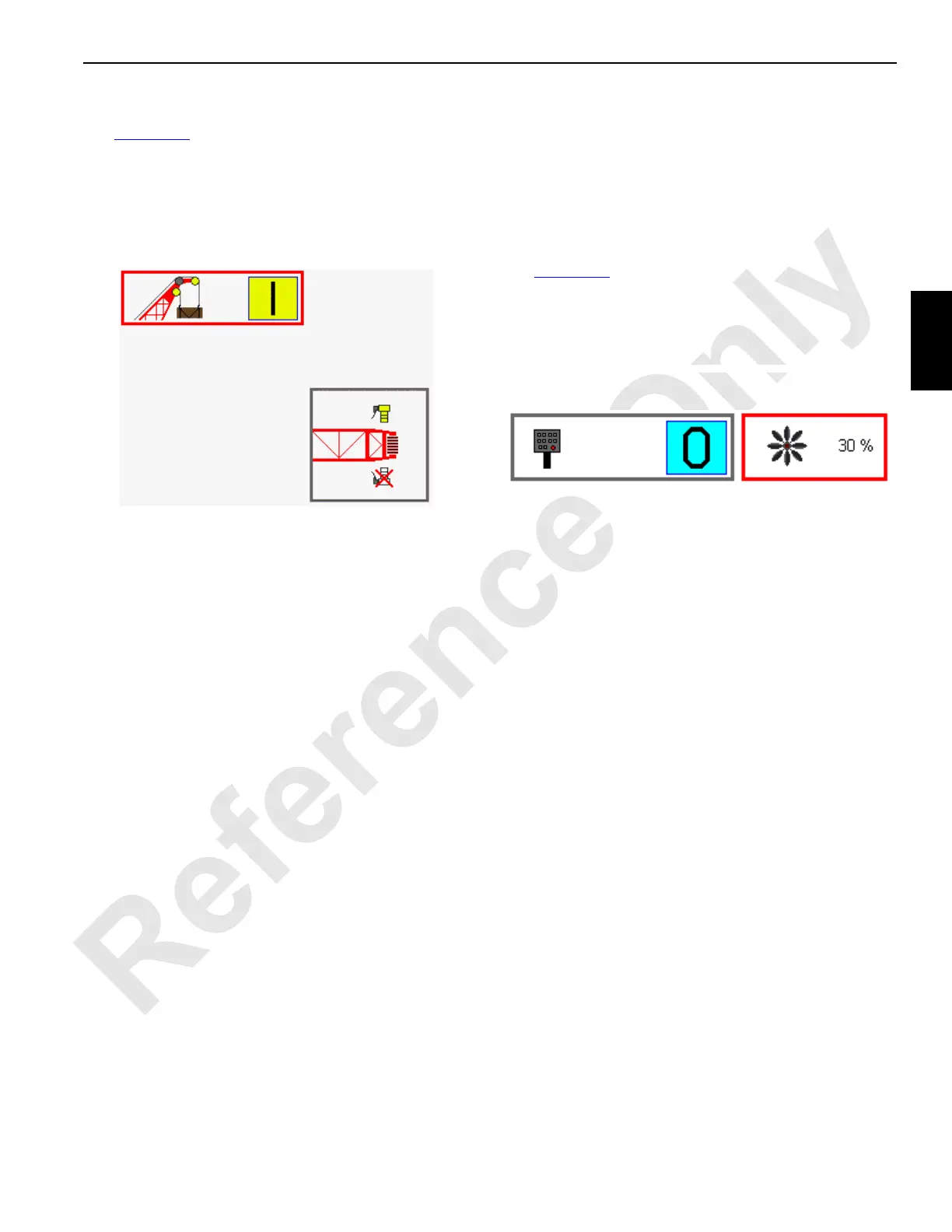Manitowoc Published 09-10-14, Control # 065-24 3-39
14000 SERVICE MANUAL ELECTRIC SYSTEM
Multiple Points or Load Pin Disable Functions
See Figure 3-30 in the following procedure.
Multiple points can be selected when two load points are
used to lift a single load. Go to Rated Capacity Indicator/
Limiter screen and enter pass code (0064) to unlock access
to multiple points screen. In level 3, enter multiple points
screen and select On (I).
If a load pin disable fault (42) occurs, load sensing with one
load sensor is an option. Go to Rated Capacity Indicator/
Limiter screen and enter pass code (0064) to unlock access
to load pin disable screen. In level 3, enter load pin disable
screen and select sensor to be disabled. Top sensor icon is
left side of boom and bottom sensor icon (with red X) is right
side of boom.
Fan Function
See Figure 3-31 in the following procedure.
The fan speed can be set above a minimum 25% of rated
speed in increments of 5% (to 30%, 35%, 40%, etc.). This
minimum is set by the manufacturer and should only be
adjusted by the manufacturer.
FIGURE 3-30
Multiple
Point Limits
14COM3-91
Load Pin
Disconnect
