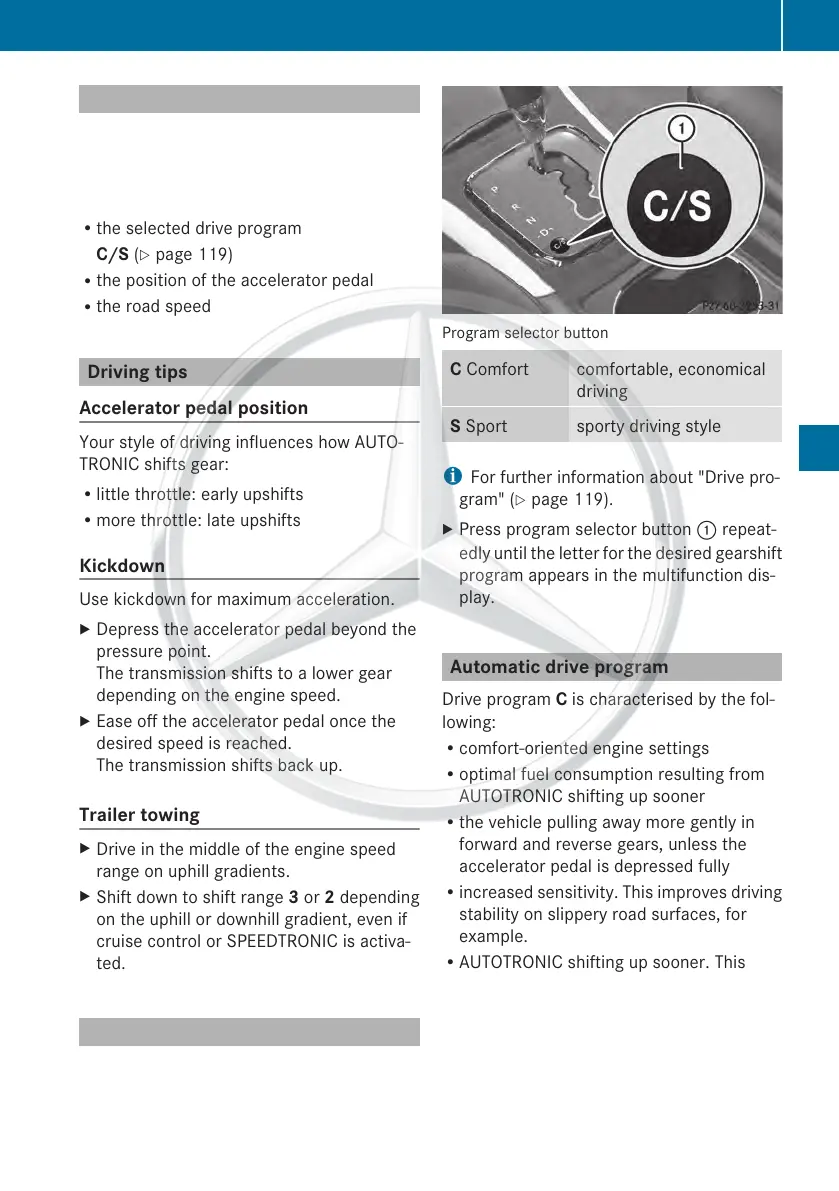Changing gears
AUTOTRONIC shifts to the individual gears
automatically when it is in transmission posi-
tion D.This automatic gearshifting behaviour
is determined by:
R
the selected drive program
C/S (Y page 119)
R
the position of the accelerator pedal
R
the road speed
Driving tips
Accelerator pedal position
Your style of driving influences how AUTO-
TRONIC shifts gear:
R
little throttle: early upshifts
R
more throttle: late upshifts
Kickdown
Use kickdown for maximum acceleration.
X
Depress the accelerator pedal beyond the
pressure point.
The transmission shifts to a lower gear
depending on the engine speed.
X
Ease off the accelerator pedal once the
desired speed is reached.
The transmission shifts back up.
Trailer towing
X
Drive in the middle of the engine speed
range on uphill gradients.
X
Shift down to shift range 3 or 2 depending
on the uphill or downhill gradient, even if
cruise control or SPEEDTRONIC is activa-
ted.
Program selector button
The program selector button allows you to
choose between different driving character-
istics.
Program selector button
C Comfort comfortable, economical
driving
S Sport sporty driving style
i
For further information about "Drive pro-
gram" (Y page 119).
X
Press program selector button : repeat-
edly until the letter for the desired gearshift
program appears in the multifunction dis-
play.
Automatic drive program
Drive program C is characterised by the fol-
lowing:
R
comfort-oriented engine settings
R
optimal fuel consumption resulting from
AUTOTRONIC shifting up sooner
R
the vehicle pulling away more gently in
forward and reverse gears, unless the
accelerator pedal is depressed fully
R
increased sensitivity. This improves driving
stability on slippery road surfaces, for
example.
R
AUTOTRONIC shifting up sooner. This
results in the vehicle being driven at lower
engine speeds and the wheels being less
likely to spin.
Drive program S is characterised by the fol-
lowing:
R
sporty engine settings
R
the vehicle pulling away in first gear
AUTOTRONIC
119
Driving and parking
Z
