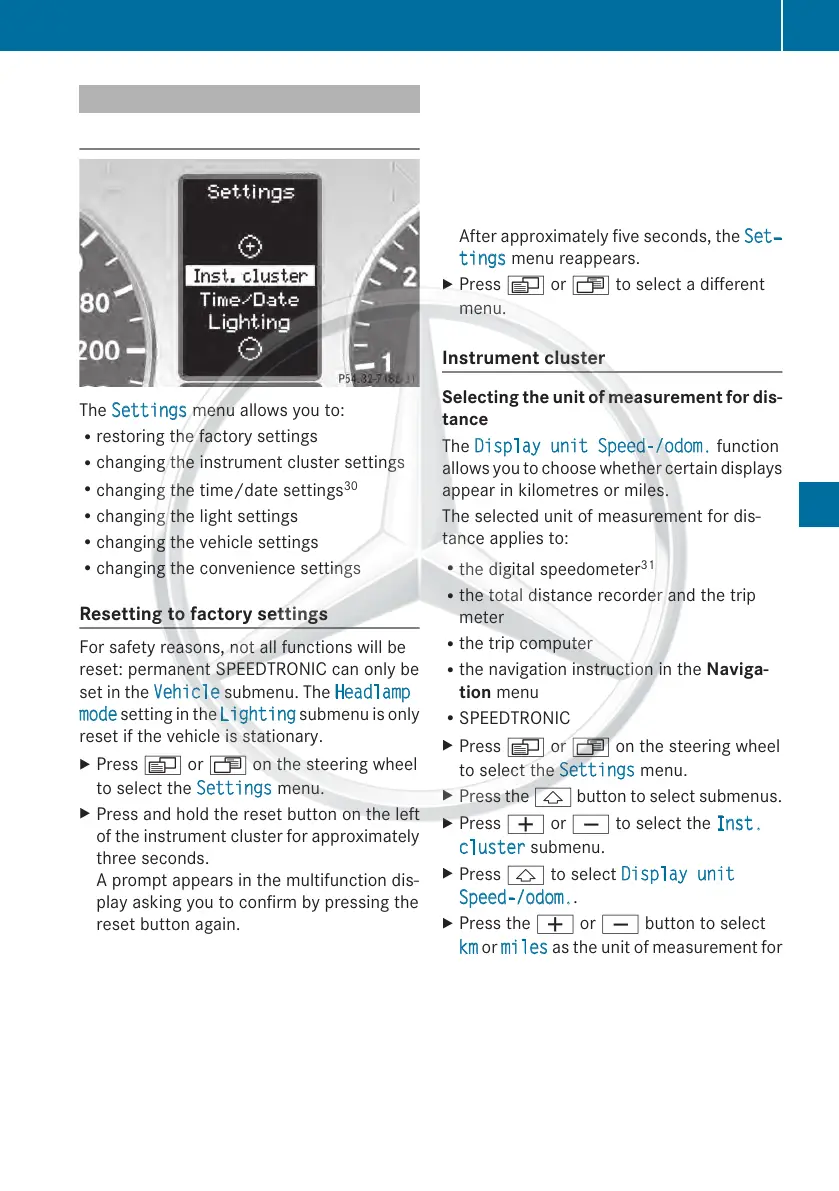Setup menu
Introduction
The Settings menu allows you to:
R
restoring the factory settings
R
changing the instrument cluster settings
R
changing the time/date settings
30
R
changing the light settings
R
changing the vehicle settings
R
changing the convenience settings
Resetting to factory settings
For safety reasons, not all functions will be
reset: permanent SPEEDTRONIC can only be
set in the Vehicle submenu. The Headlamp
mode setting in the Lighting submenu is only
reset if the vehicle is stationary.
X
Press V or U on the steering wheel
to select the Settings menu.
X
Press and hold the reset button on the left
of the instrumentcluster for approximately
three seconds.
Aprompt appears in the multifunction dis-
play asking you to confirm by pressing the
reset button again.
X
Press the reset button again.
The settings of most functions are restored
to the factory settings.
or
X
If you want to retain the settings, do not
press the reset button a second time.
After approximately five seconds, the Set‐
tings menu reappears.
X
Press V or U to select a different
menu.
Instrument cluster
Selecting the unit of measurement for dis-
tance
The Display unit Speed-/odom.
function
allows you to choose whethercertain displays
appear in kilometres or miles.
The selected unit of measurementfor dis-
tance applies to:
R
the digital speedometer
31
R
the total distance recorder and the trip
meter
R
the trip computer
R
the navigation instruction in the Naviga-
tion menu
R
SPEEDTRONIC
X
Press V or U on the steering wheel
to select the Settings menu.
X
Press the & button to select submenus.
X
Press W or X to select the Inst.
cluster submenu.
X
Press & to select Display unit
Speed-/odom..
X
Press the W or X button to select
km or miles as the unit of measurement for
distance.
X
Press the &, V or U button to
select a different display.
30
This function is not available on vehicles with Audio 50 APS, Audio 55 APS or COMAND APS.
31
Vehicles for the United Kingdom: the digital speedometer always displays km/h.
Menus and submenus
159
On-board computer and displays
Z
