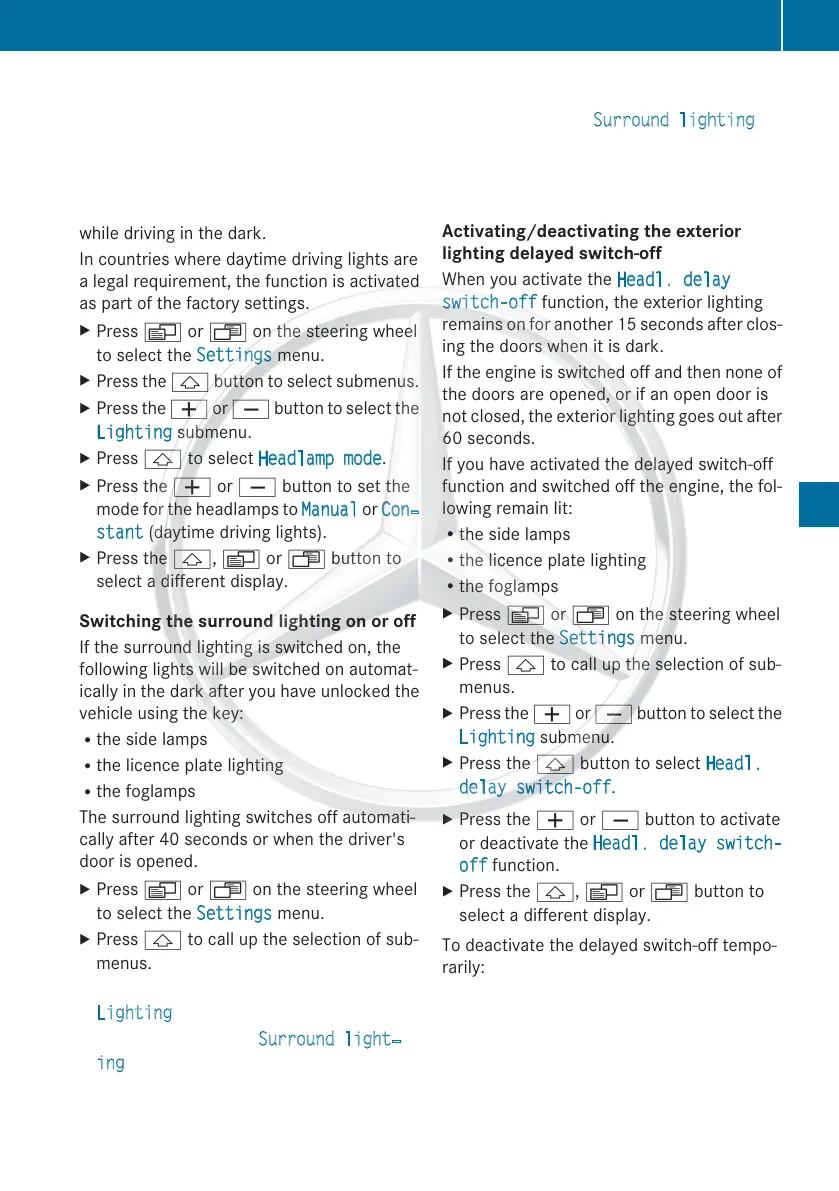lighting are switched on automatically when
the engine is running.
Turning the light switch to a differentposition
switches on the corresponding lights. Turn
the light switch to L or à first if you
wish to switch off the daytime driving lights
while driving in the dark.
In countries where daytime driving lights are
a legal requirement, the function is activated
as part of the factory settings.
X
Press V or U on the steering wheel
to select the Settings menu.
X
Press the & button to select submenus.
X
Press the W or X button to select the
Lighting
submenu.
X
Press & to select Headlamp mode.
X
Press the W or X button to set the
mode for the headlamps to Manual
or Con‐
stant (daytime driving lights).
X
Press the &, V or U button to
select a different display.
Switching the surround lighting on or off
If the surround lighting is switched on, the
following lights will be switched on automat-
ically in the dark after you have unlocked the
vehicle using the key:
R
the side lamps
R
the licence plate lighting
R
the foglamps
The surround lighting switches off automati-
cally after 40 seconds or when the driver's
door is opened.
X
Press V or U on the steering wheel
to select the Settings menu.
X
Press & to call up the selection of sub-
menus.
X
Press the W or X button to select the
Lighting
submenu.
X
Press & to select Surround light‐
ing.
X
Press the W or X button to activate
or deactivate the Surround lighting
function.
X
Press the &, V or U button to
select a different display.
Activating/deactivating the exterior
lighting delayed switch-off
When you activate the Headl. delay
switch-off function, the exterior lighting
remains on for another 15 seconds after clos-
ing the doors when it is dark.
If the engine is switched off and then none of
the doors are opened, or if an open door is
not closed, the exterior lighting goes out after
60 seconds.
If you have activated the delayed switch-off
function and switched off the engine, the fol-
lowing remain lit:
R
the side lamps
R
the licence plate lighting
R
the foglamps
X
Press V or U on the steering wheel
to select the Settings
menu.
X
Press & to call up the selection of sub-
menus.
X
Press the W or X button to select the
Lighting submenu.
X
Press the & button to select Headl.
delay switch-off.
X
Press the W or X button to activate
or deactivate the Headl. delay switch-
off function.
X
Press the &, V or U button to
select a different display.
To deactivate the delayed switch-off tempo-
rarily:
X
Before leaving the vehicle, turn the key to
position 0 in the ignition lock.
X
Turn the key to position 2 in the ignition
lock and back to position 0.
The delayed switch-off is deactivated.
Menus and submenus
161
On-board computer and displays
Z
