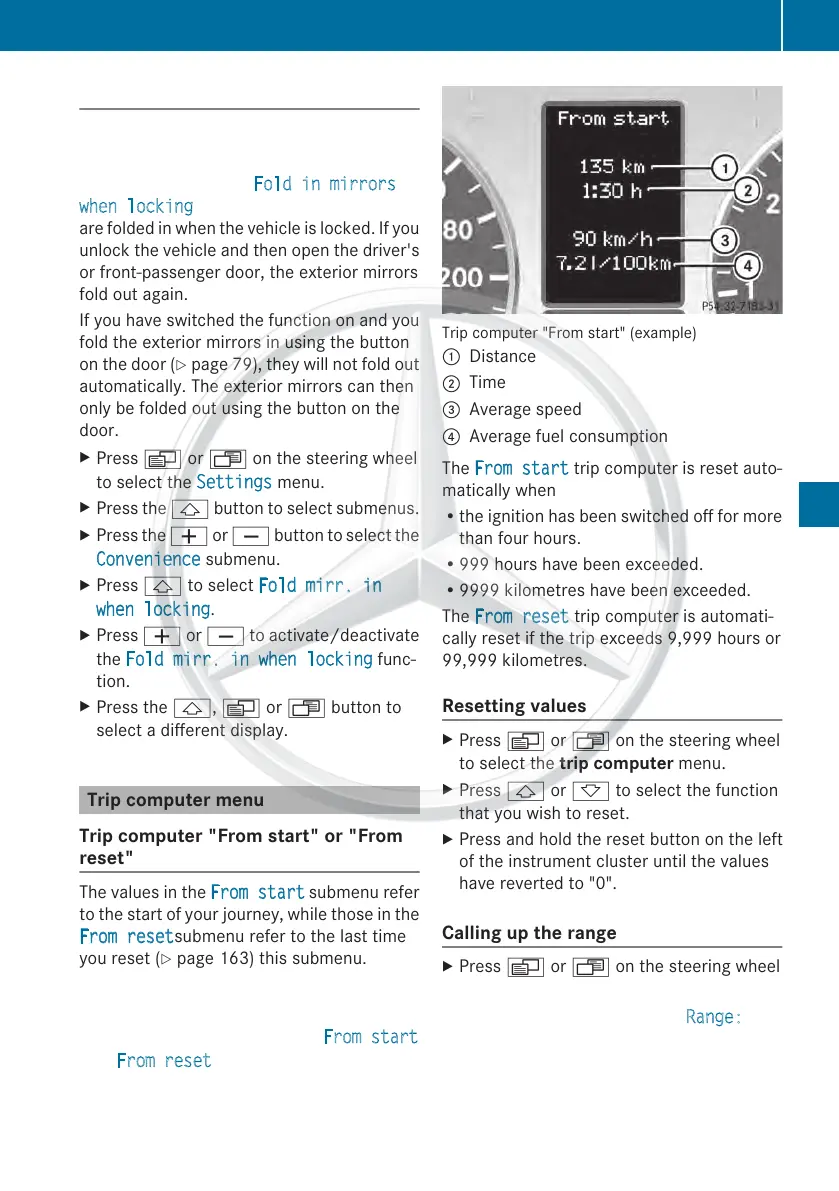Convenience
Switching the fold-in mirrors when lock-
ing function on/off
When you activate the Fold in mirrors
when locking function, the exterior mirrors
are folded in when the vehicle is locked. If you
unlock the vehicle and then open the driver's
or front-passenger door, the exterior mirrors
fold out again.
If you have switched thefunction on and you
fold the exteriormirrors in using the button
on the door (Y page 79), theywill not fold out
automatically. The exterior mirrors can then
only be folded out using the button on the
door.
X
Press V or U on the steering wheel
to selectthe Settings
menu.
X
Press the & button to select submenus.
X
Press the W or X button to select the
Convenience submenu.
X
Press & to select Fold mirr. in
when locking.
X
Press W or X to activate/deactivate
the Fold mirr. in when locking func-
tion.
X
Press the &, V or U button to
select a different display.
Trip computer menu
Trip computer "From start" or "From
reset"
The values in the From start submenu refer
to the start of your journey, while those in the
From resetsubmenu refer to the last time
you reset (Y page 163) this submenu.
X
Press V or U on the steering wheel
to select the trip computer menu.
X
Press & or * to select From start
or From reset.
Trip computer "From start" (example)
:
Distance
;
Time
=
Average speed
?
Average fuel consumption
The From start trip computer is reset auto-
matically when
R
the ignition has been switched off for more
than four hours.
R
999 hours have been exceeded.
R
9999 kilometres have been exceeded.
The From reset
trip computer is automati-
cally reset if the trip exceeds 9,999 hours or
99,999 kilometres.
Resetting values
X
Press V or U on the steering wheel
to select the trip computer menu.
X
Press & or * to select the function
that you wish to reset.
X
Press and hold the reset button on the left
of the instrument cluster until the values
have reverted to "0".
Calling up the range
X
Press V or U on the steering wheel
to select the trip computer menu.
X
Press & or * to select Range:.
The multifunction display shows the esti-
mated range of the vehicle, based on the
current driving style and the fuel level. If
there is only a small amount of fuel remain-
Menus and submenus
163
On-board computer and displays
Z
