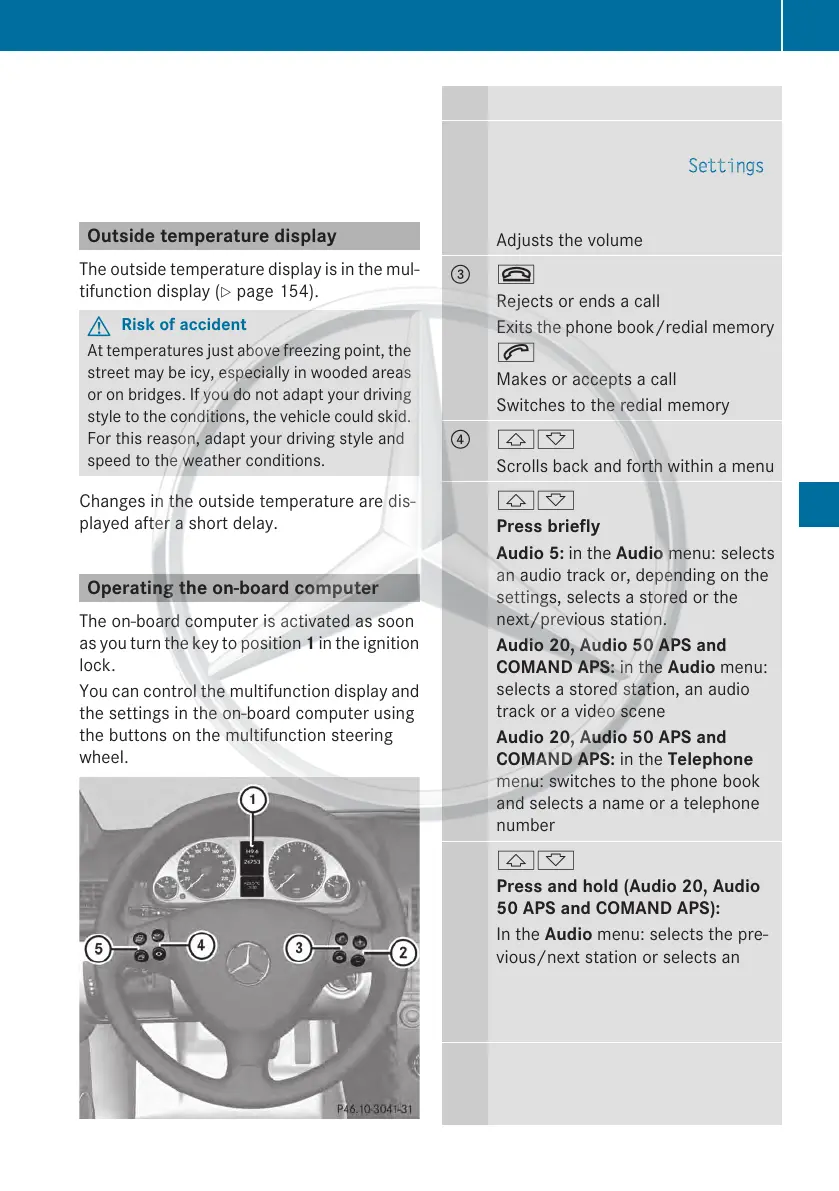!
Do not drive in the overrevving range.
Doing so will damage the engine.
The fuel supply is interrupted to protect the
engine when the red band is reached.
Outside temperature display
The outside temperature displayis in the mul-
tifunction display (Y page 154).
G
Risk of accident
At temperatures just above freezing point, the
street may be icy, especially in wooded areas
or on bridges. If you do not adaptyour driving
style to the conditions, the vehicle could skid.
For this reason, adapt your driving style and
speed to the weather conditions.
Changes in the outside temperature are dis-
played after a short delay.
Operating the on-board computer
The on-board computer is activated as soon
as you turn the key to position 1 in the ignition
lock.
You can control the multifunction display and
the settings in the on-board computer using
the buttons on the multifunction steering
wheel.
:
Multifunction display
;
WX
Selects submenus in the Settings
menu
Changes values
Adjusts the volume
=
~
Rejects or ends a call
Exits the phone book/redial memory
6
Makes or accepts a call
Switches to the redial memory
?
&*
Scrolls back and forth within a menu
&*
Press briefly
Audio 5: in the Audio menu: selects
an audio track or, depending on the
settings, selects a stored or the
next/previous station.
Audio 20, Audio 50 APS and
COMAND APS: in the Audio menu:
selects a stored station, an audio
track or a video scene
Audio 20, Audio 50 APS and
COMAND APS: in the Telephone
menu: switches to the phone book
and selects a name or a telephone
number
&*
Press and hold (Audio 20, Audio
50 APS and COMAND APS):
In the Audio menu: selects the pre-
vious/nextstation or selects an
audio track using rapid scrolling
In the Telephone menu: starts rapid
scrolling through the phone book
A
VU
Selects a menu: scrolls back and
forth
Displays and operation
153
On-board computer and displays
Z
