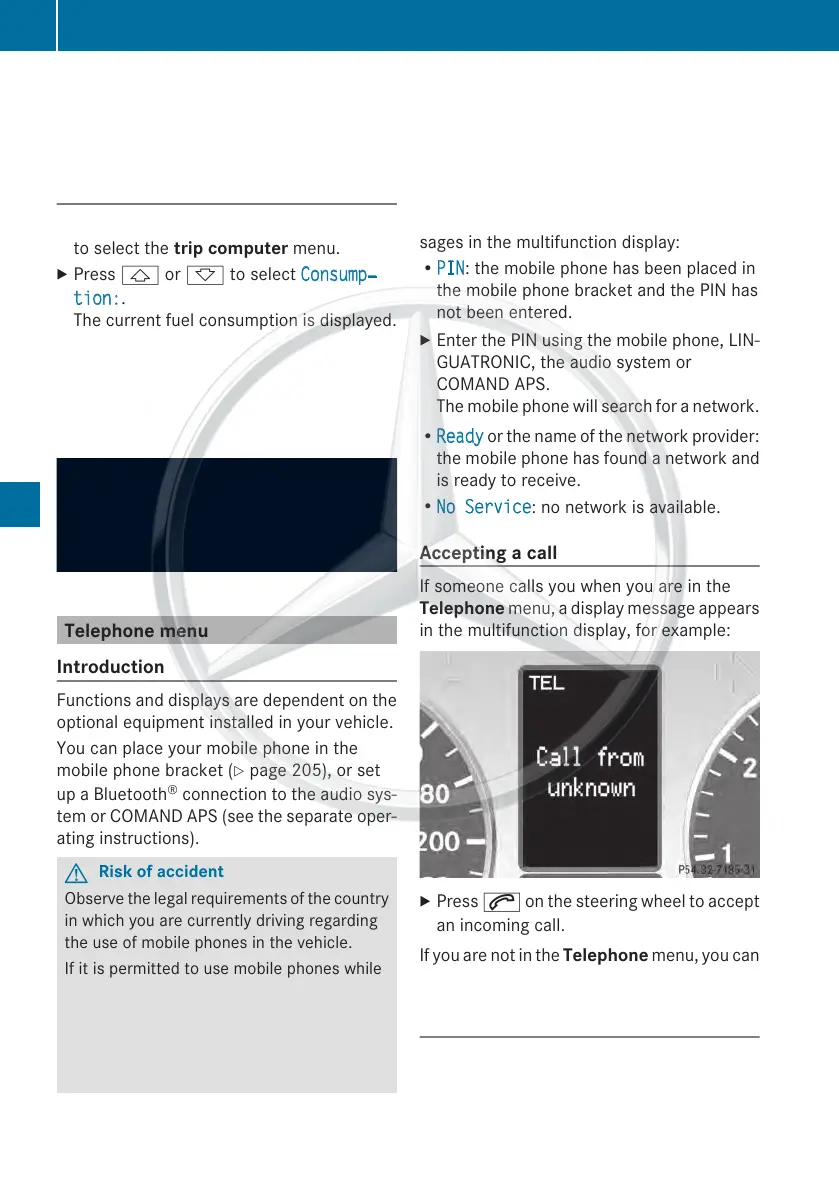ing in the fuel tank, a vehicle refuelling
C appears instead of the range.
Displaying the current fuel consump-
tion
X
Press V or U on the steering wheel
to selectthe trip computer menu.
X
Press & or * to select Consump‐
tion:.
The current fuel consumption is displayed.
Telephone menu
Introduction
Functions and displays are dependent on the
optional equipment installed in your vehicle.
You can place your mobile phone in the
mobile phone bracket (Y page 205), or set
up a Bluetooth
®
connection to the audio sys-
tem or COMAND APS (see the separate oper-
ating instructions).
G
Risk of accident
Observe the legal requirements of the country
in which you are currently driving regarding
the use of mobile phones in the vehicle.
If it is permitted to use mobile phones while
the vehicle is in motion, you should only use
them when the road and traffic conditions
allow.Otherwise, you may be distracted from
the traffic conditions, cause an accident and
injure yourself and others.
X
Switch on the mobile phone and audio sys-
tem or COMAND APS (see the separate
operating instructions).
X
Press V or U on the steering wheel
to select the Telephone menu.
You will see one of the following display mes-
sages in the multifunctiondisplay:
R
PIN
:the mobile phone has been placed in
the mobile phone bracket and the PIN has
not been entered.
X
Enter the PIN using the mobile phone, LIN-
GUATRONIC, the audio system or
COMAND APS.
The mobile phone will search for a network.
R
Ready
or the name of the network provider:
the mobile phone has found a network and
is ready to receive.
R
No Service:no network is available.
Accepting acall
If someone calls you whenyou are in the
Telephone menu, a display message appears
in the multifunction display, for example:
X
Press 6 on the steering wheel to accept
an incoming call.
If you are not in the Telephone menu, you can
still accept a call.
Rejecting or ending acall
X
Press the ~ button on the steering
wheel.
If you are not in the Telephone menu, you can
still acceptacall.
164
Menus and submenus
On-board computer and displays
