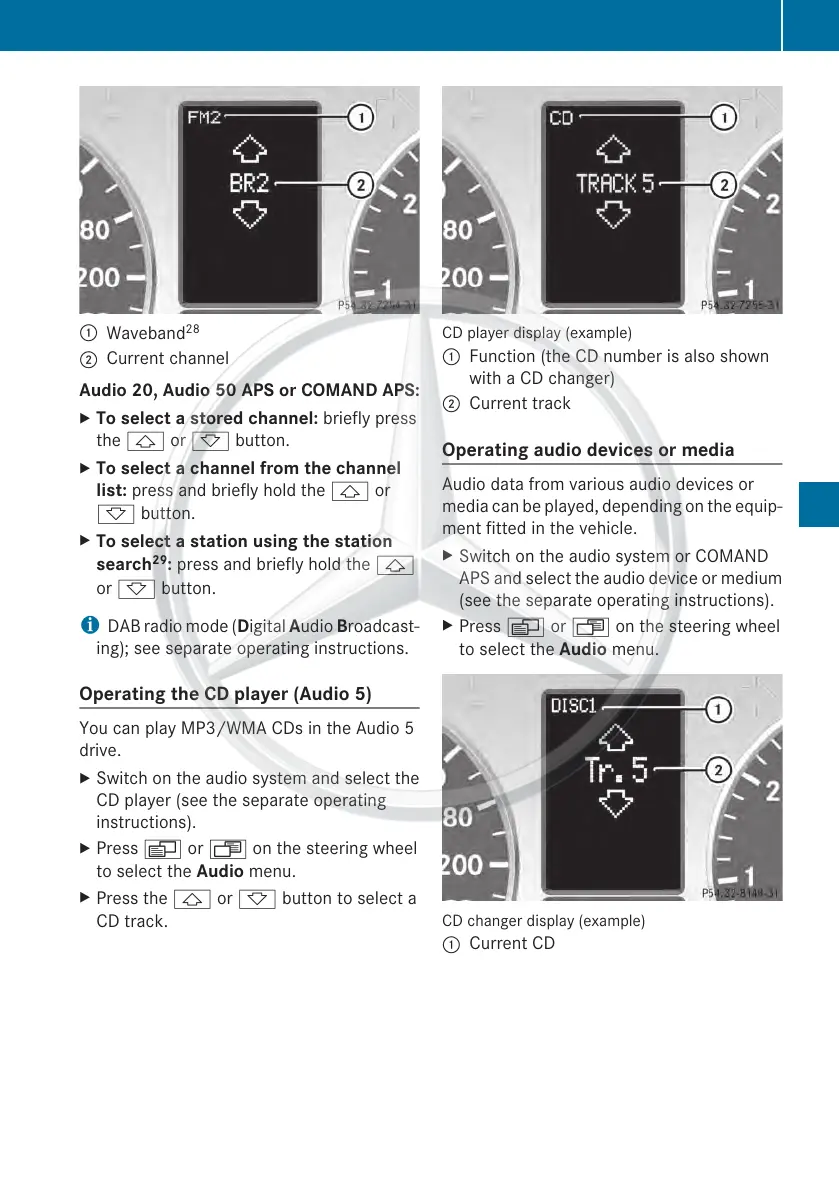:
Waveband
28
;
Current channel
Audio 20, Audio 50 APS or COMAND APS:
X
To select astoredchannel: briefly press
the & or * button.
X
To selectachannel from the channel
list: press and briefly hold the & or
* button.
X
To selectastation using the station
search
29
: press and briefly hold the &
or * button.
i
DAB radio mode (Digital Audio Broadcast-
ing); see separate operating instructions.
Operating the CD player (Audio 5)
You can play MP3/WMACDs in the Audio 5
drive.
X
Switch on the audio systemand select the
CD player (see the separate operating
instructions).
X
Press V or U on the steering wheel
to select the Audio menu.
X
Press the & or * button to select a
CD track.
CD player display (example)
:
Function(the CD numberis also shown
with a CD changer)
;
Current track
Operating audio devices or media
Audio data from various audiodevices or
media can be played, depending on the equip-
ment fitted in the vehicle.
X
Switch on the audio system or COMAND
APS and select the audio device or medium
(see the separate operating instructions).
X
Press V or U on the steering wheel
to select the Audio menu.
CD changer display (example)
:
Current CD
;
Current track
28
When current channel ; has been stored, the memory position will also be displayed.
29
Only if no station list is received.
Menus and submenus
157
On-board computer and displays
Z
