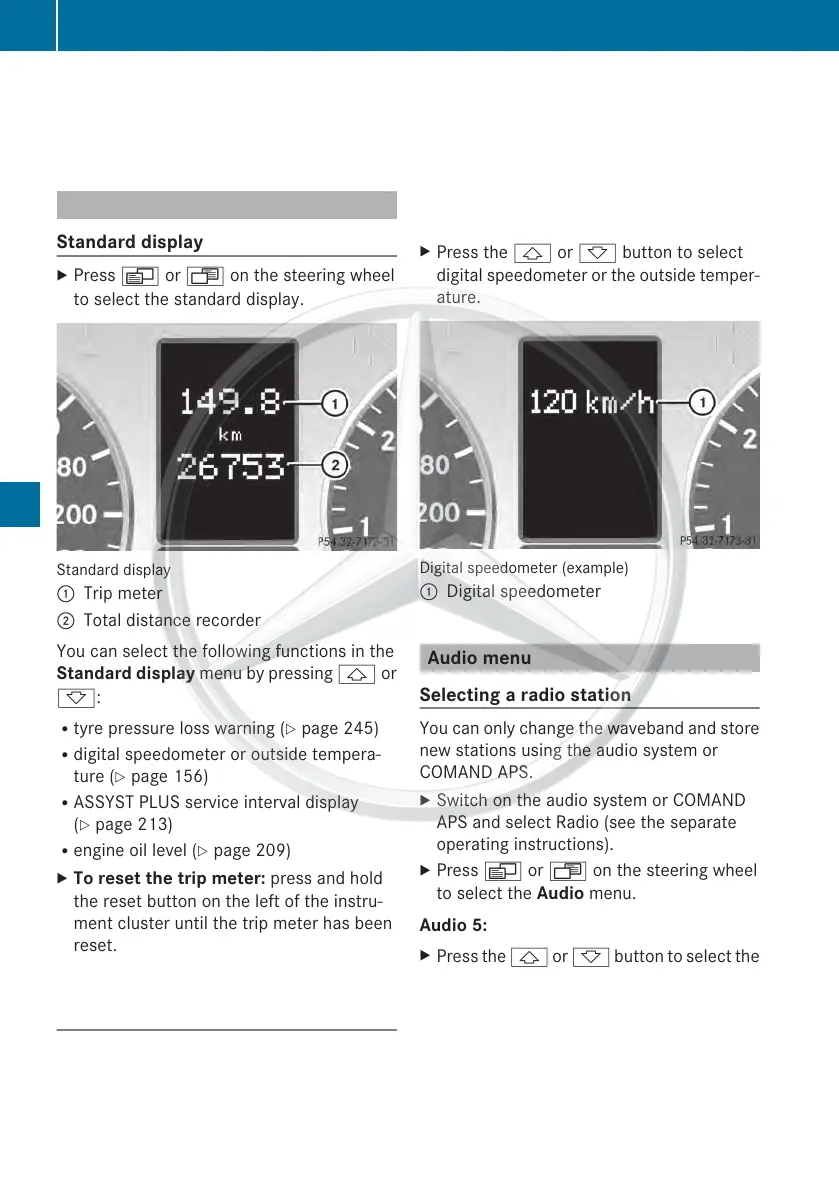Depending on the audio systemfitted, the Audio, Navigation and Telephone menus are
slightly different. The examples given in this Owner's Manual apply to vehicles equipped with
COMAND APS.
Standard display menu
Standard display
X
Press V or U on the steering wheel
to selectthe standard display.
Standard display
:
Trip meter
;
Total distance recorder
You can select the following functions in the
Standard display menu by pressing & or
*:
R
tyre pressure loss warning (Y page 245)
R
digital speedometer or outside tempera-
ture (Y page 156)
R
ASSYST PLUS service interval display
(Y page 213)
R
engine oil level (Y page 209)
X
To reset the trip meter: press and hold
the reset button on the left of the instru-
ment cluster until the trip meter has been
reset.
Displaying the digital speedometer or
outside temperature
If you have selected the digital speedometer
as the status line (Y page 160), the outside
temperature is displayed here
27
.
X
Press V or U on the steering wheel
to select the standard display.
X
Press the & or * button to select
digital speedometer or the outside temper-
ature.
Digital speedometer (example)
:
Digital speedometer
Audio menu
Selecting aradio station
You can only change the waveband and store
new stations using the audio system or
COMAND APS.
X
Switch on the audio system or COMAND
APS and select Radio (see the separate
operating instructions).
X
Press V or U on the steering wheel
to select the Audio menu.
Audio 5:
X
Press the & or * button to select the
desired station.
The type of search depends on the radio
stationselection settings (Y page 162).
The nextstored stationisselected, or the
station search starts.
27
Vehicles for the United Kingdom:the outside temperature is always displayed.
156
Menus and submenus
On-board computer and displays
