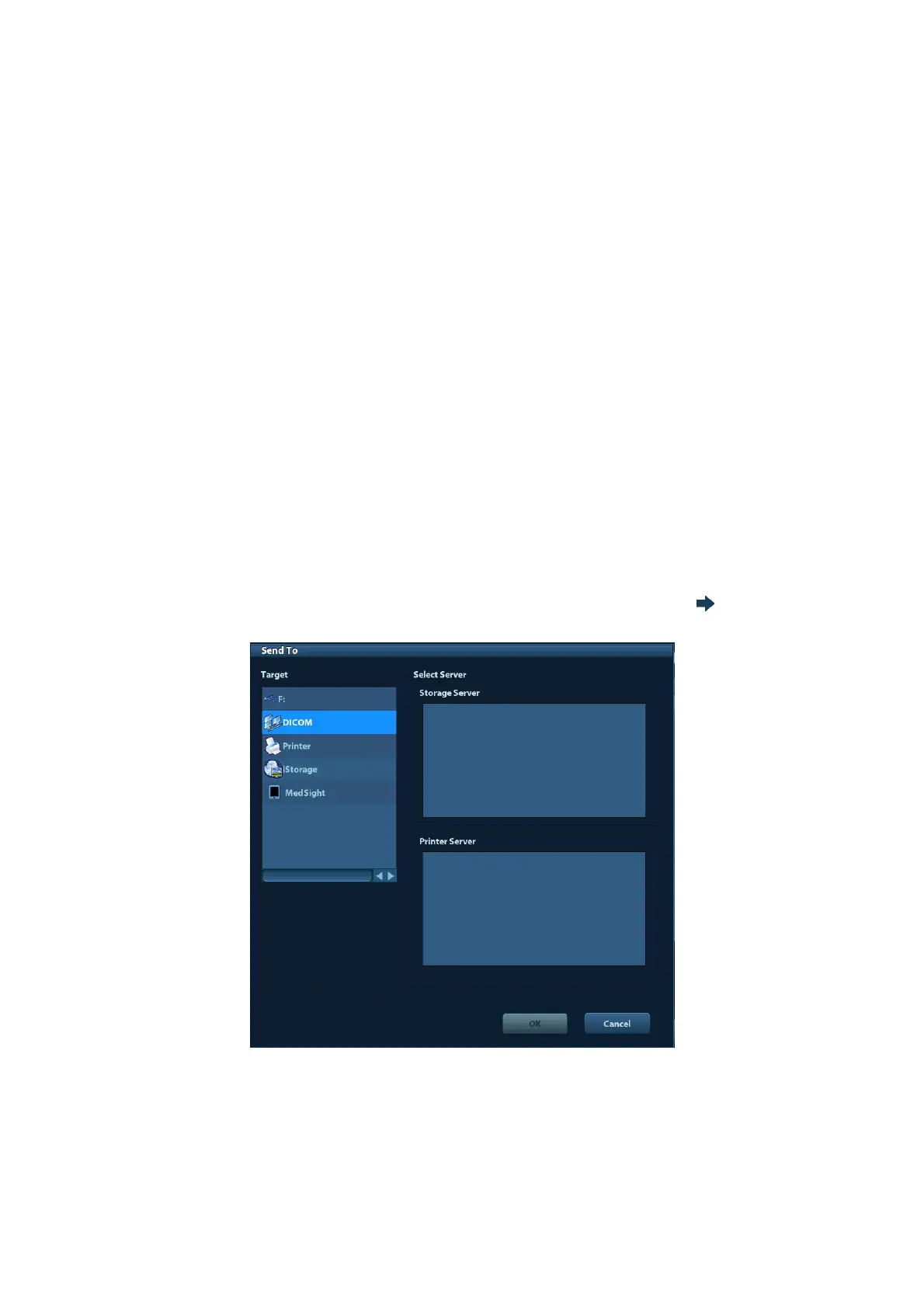10-10 DICOM
The server supports the verification, but this function is not activated. Please check if
the verification function is activated.
Note:
Not all the SCPs can support verification; please consult SCP belongings to confirm whether
SCP can support this service. If not, the verification won’t pass.
10.3 DICOM Service
If the system is configured with DICOM modules, and connected to the relevant DICOM
servers, after verifying connection, you can perform storage, print, Worklist, MPPS, storage
commitment, and query/ retrieve applications.
10.3.1 DICOM Storage
DICOM Storage is used to send image(s) to DICOM storage server for storage.
Send image in iStation/Review/main screens
(1) Select image(s)
Press <iStation> to enter the iStation screen, click to select an exam record in the list,
where thumbnails are displayed in the thumbnail area in the lower part of the screen,
and then click to select a thumbnail or several thumbnails. Or,
Press <Review> to enter the Review screen, click to select an image or several
images. Or,
On the main screen, select a thumbnail or several thumbnails.
(2) Select a saved image in the iStaion, Review or main screen, and click on the right
side of the image. The following dialogue box pops up:
(3) Select DICOM in the “Target” list, select a server in the “Storage Server” list.
(4) Click [OK] to start the sending.
To send images by shortcut key
You can save single frame image or multi-frame images to DICOM server while saving to
hard drive by shortcut key. Procedures are described as follows:
(1) Define the key:
