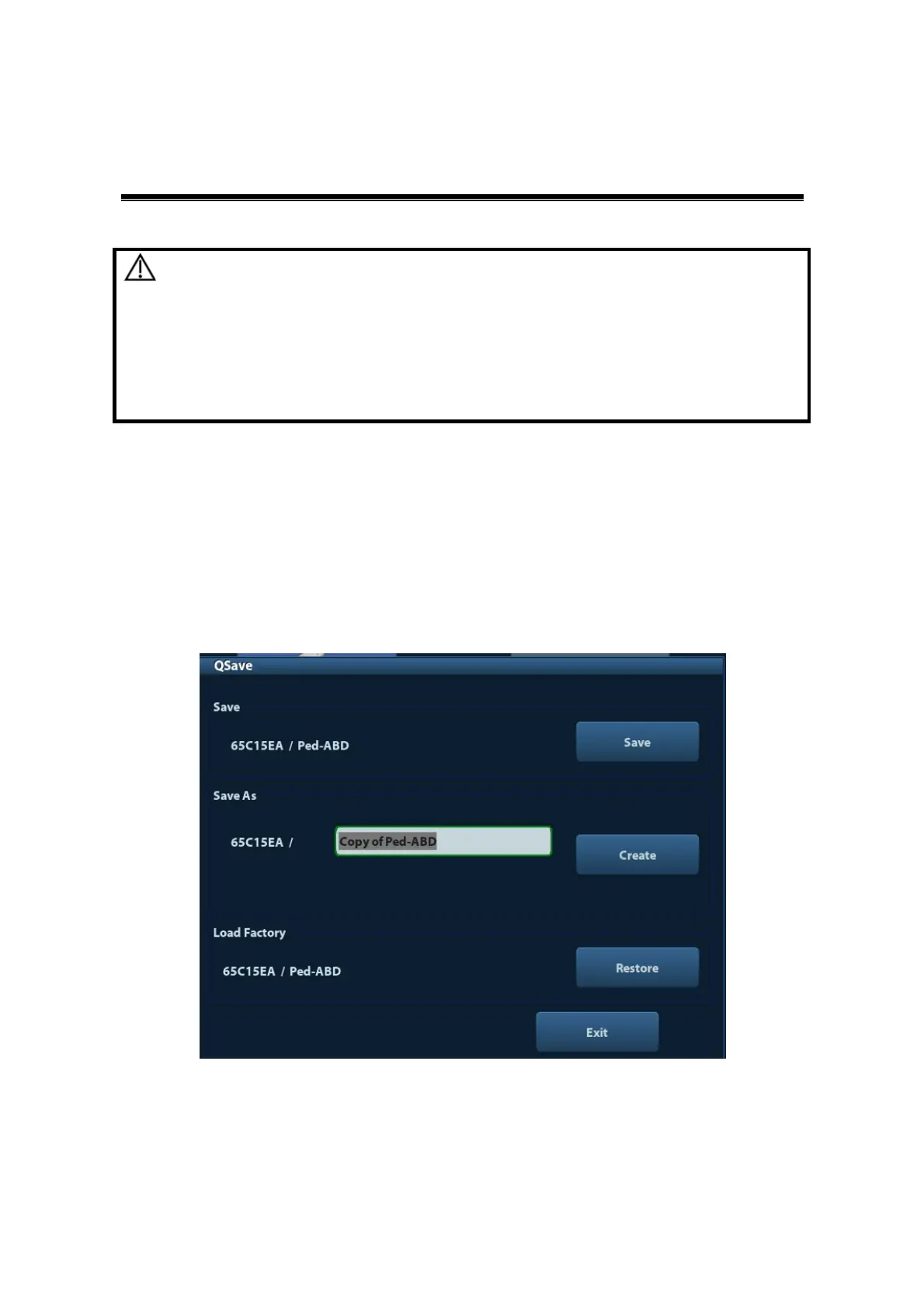Image Optimization 5-1
5 Image Optimization
WARNING:
The images displayed in this system are only reference for
diagnosis. Mindray is not responsible for the correctness of
diagnostic results. It is the responsibility of the clinician,
who performs the exam, to capture the correct diagnostic
results.
In Dual-B imaging mode, the measurement results of the
merged image may be inaccurate. Therefore, the results are
provided for reference only, not for confirming a diagnosis.
5.1 Switching Between Image Modes
Switch the image modes referring “2.6.3 Control Panel”.
5.2 Quickly Saving Image Setting (QSave)
To enter image parameter saving screen:
Press <Probe> and click [QSave], or;
Press the user-defined key for QSave function.
Save image parameter adjustment:
Click [Save] to save the current image values for the current exam mode of the certain
probe.
