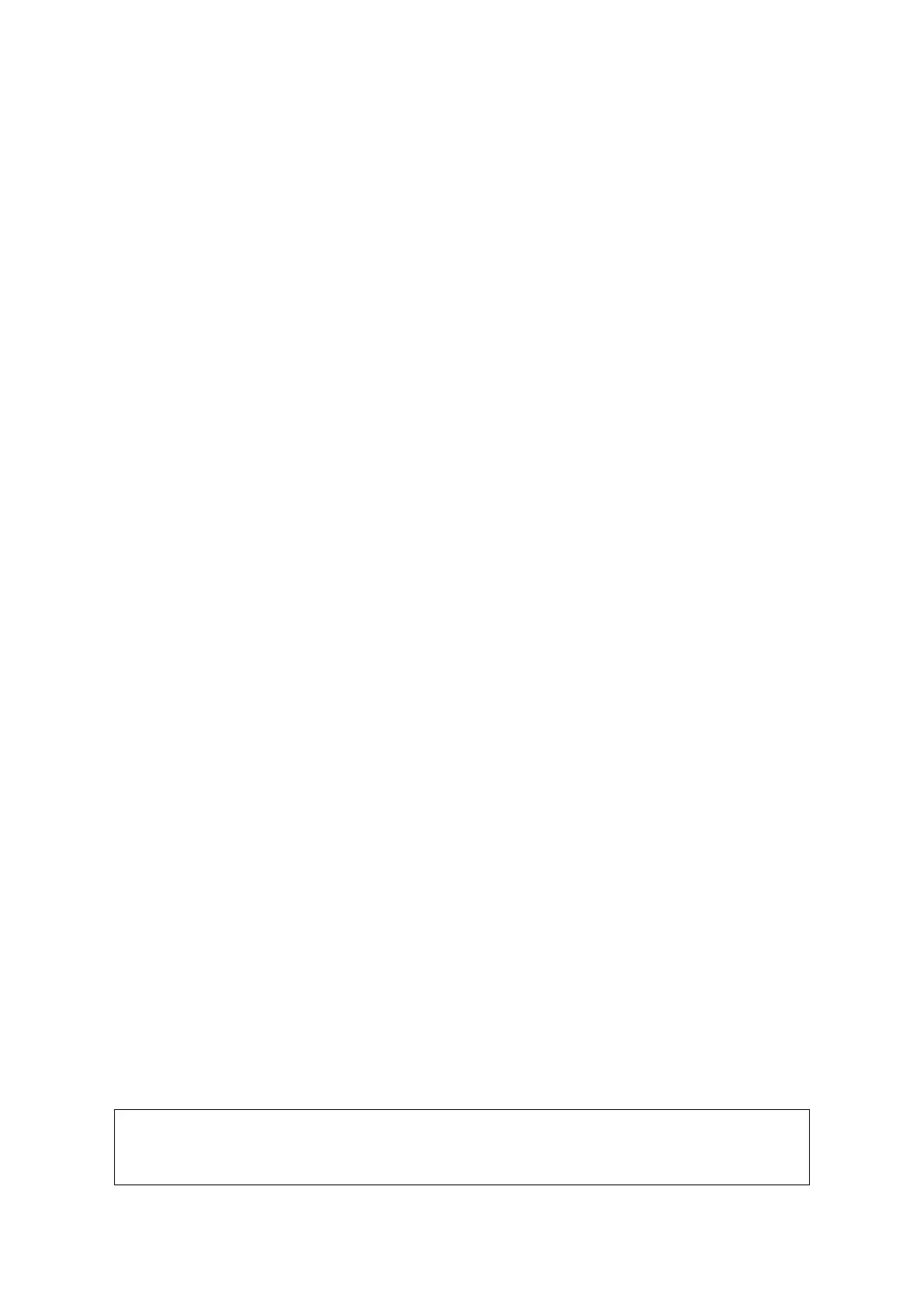5-26 Image Optimization
Always keep the probe perpendicular to the skin surface. Don’t rock, rotate or tilt the
probe during the scan.
The system accommodates a reasonable range of motion velocity. Don’t make abrupt
changes in speed of motion.
Deeper scans generally require reduced acquisition speed.
5.10.3 iScape Viewing
After completing the image acquisition, the system performs image splicing and then enters
the iScape viewing mode.
In iScape viewing mode, you can perform the following functions:
Image parameters setting, for details, please refer to “5.10.3.1 Image Parameters ”.
Image zooming, for details, please refer to “5.10.3.2 Image Zooming”.
Image rotation, for details, please refer to “5.10.3.3 Rotating the Image”.
Measurement, comment, and body mark, for details, please refer to “5.10.3.4
Measurement, Comment, and Body Mark”.
5.10.3.1 Image Parameters Adjusting
In image viewing mode, you can adjust the following parameters:
Image size
Click [Actual Size] to display the image in its actual size.
Click [Fit Size] to display the image in an appropriate size according to the current
window. Also this is the system default format.
Tint map
Click the [Tint Map] on the menu to adjust it.
Ruler
Click [Ruler] on the menu to hide or show the ruler around the image.
5.10.3.2 Image Zooming
Press <Depth/Zoom> knob on the control panel to enter image zooming mode. Rotate the
knob to zoom in/out the panoramic image.
Rotate clockwise to zoom in the image.
Rotate anticlockwise to zoom out the image.
Roll the trackball to change position of the magnified image.
Press the <Depth/Zoom> knob again to exit the zoom mode.
When image displayed is bigger than the image area, the thumbnail is automatically
displayed.
5.10.3.3 Rotating the Image
For the convenience of viewing the image, you can rotate the image by clicking [Rotation] on
the image menu.
5.10.3.4 Measurement, Comment, and Body Mark
In iScape image viewing status, you can perform measurement, comment, and body mark.
The operations are the same as that of B mode.
1. The measurement accuracy for the spliced image may be degraded, exercise
caution when measurements are performed on an iScape image.
2. If there is a trace during the retracing, please don’t perform measurement
across the trace.
