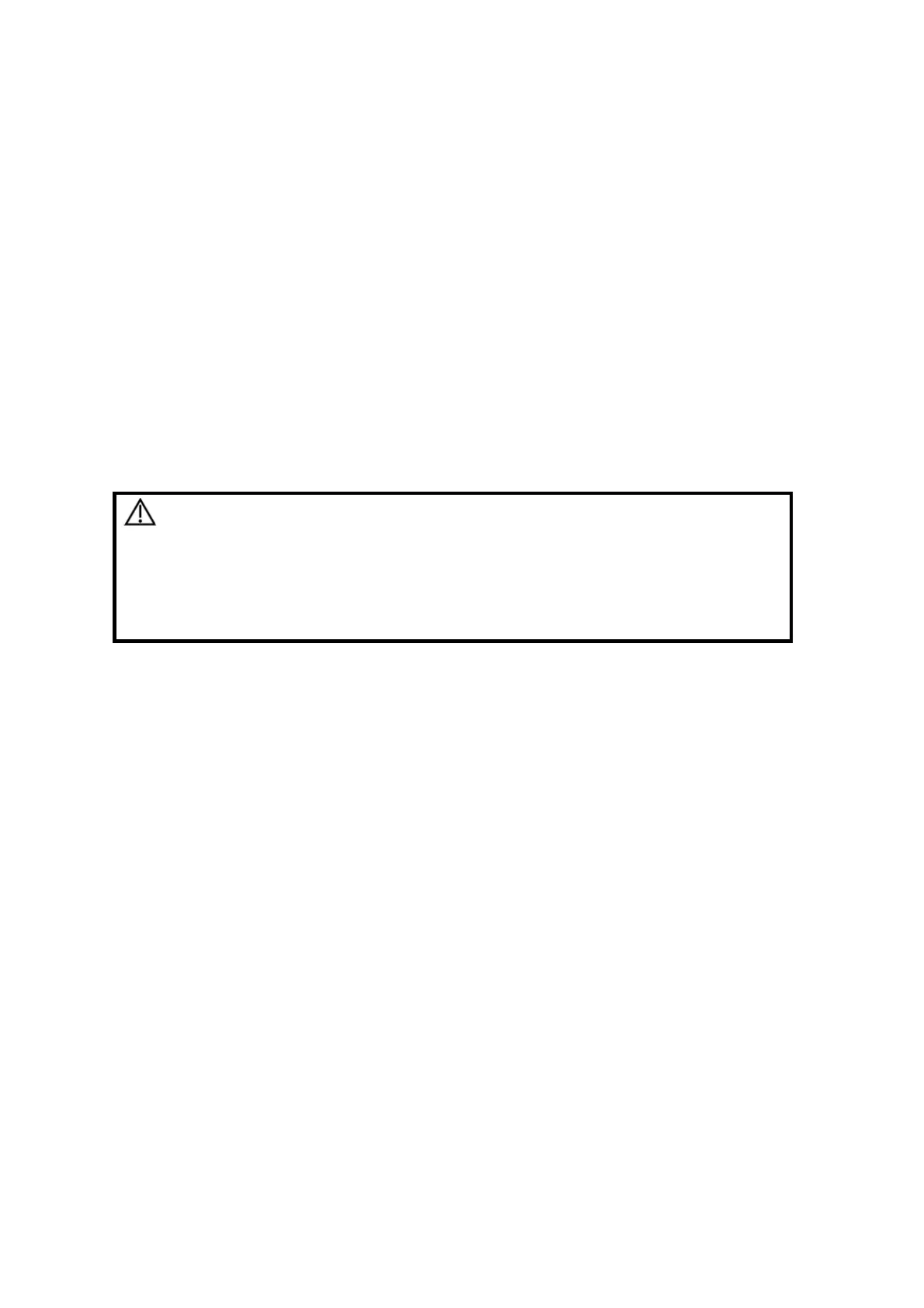16-4 System Maintenance
16.3 Consumables and Periodic Part
Replacement
This system contains some consumables and parts requiring periodic replacement.
Before replacing them, please contact Mindray Customer Service Department or sales
representative for instructions.
16.4 Troubleshooting
To ensure proper system operation and function, it is recommended that a maintenance and
inspection plan be established to periodically check the safety of the system. If any system
malfunction is experienced, contact Mindray Customer Service Department or sales
representative.
If any persistent system malfunction is experienced, e.g. an onscreen error message, blank
imaging screen, absent menus, please refer to the following table below. If the failure cannot
be eliminated, please contact Mindray Customer Service Department or sales representative.
CAUTION:
Do not spill water or other liquid into the system while you
perform the cleaning. Otherwise it may result in
malfunction or electric shock.
When you want to clean probe connectors and TGC
sliders, contact Mindray Customer Service Department or
sales representative. Cleaning it yourself may result in
malfunction or degradation of the performance.
