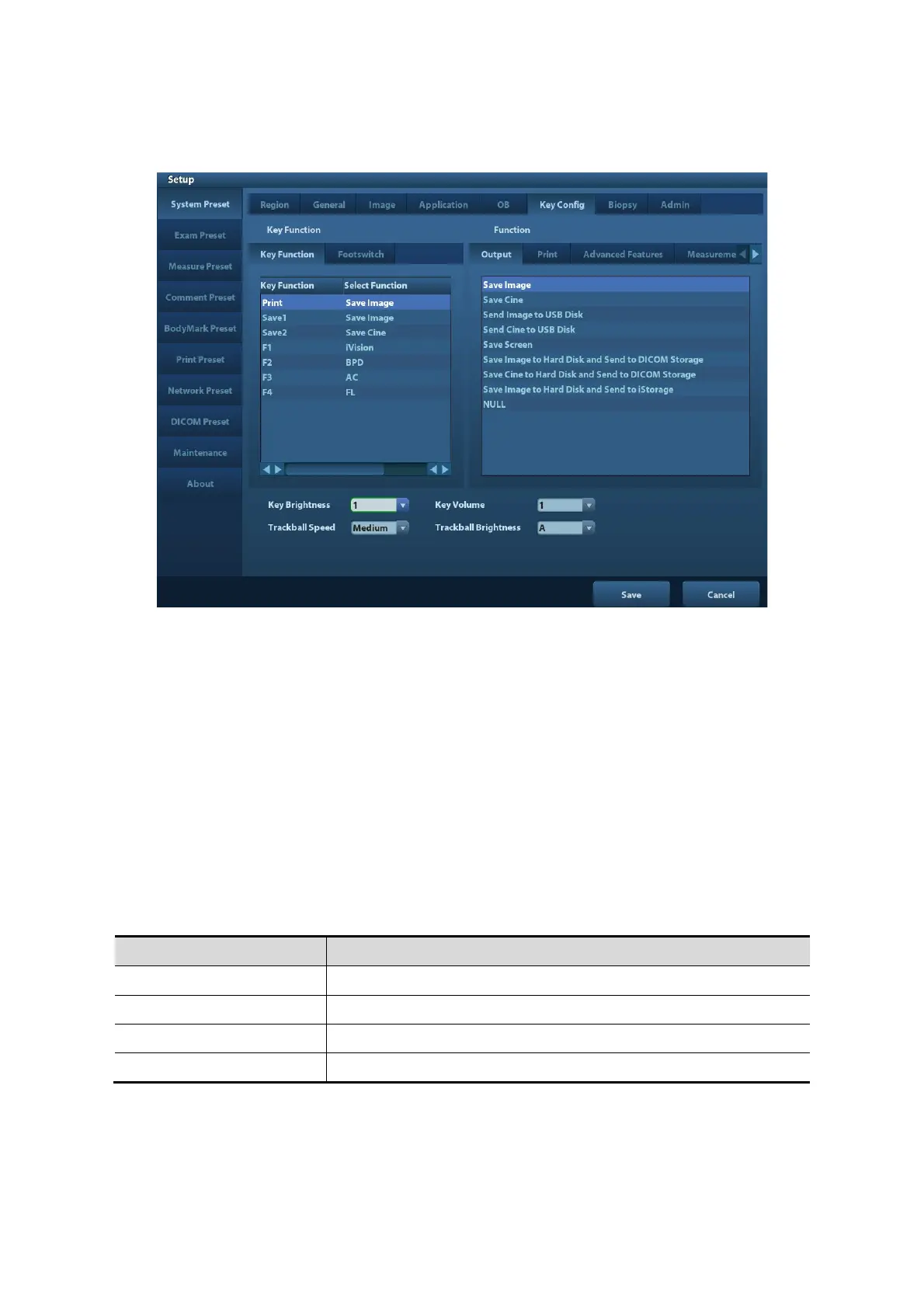Setup 11-5
11.1.6 Key Config
Open the page via [Setup]-> [System Preset]-> [Key Config], as shown in the figure below.
Key function setting
You can set the functions for <Print>, <Save1>, <Save2>, F1 key and footswitch.
To assign a function to a key:
(1) Click to select the desired key in the Key Function column at the left side of the page.
(2) Click to select a function in Function area. You can see the functions selected at the
right side of the select key.
(3) Click [Save] to complete function setting.
The following introduces an example as setting < Print > as “Send Cine to USB disk”:
(1) Select “Print” in the “Key Function” list at the left side of the page.
(2) Select “Send Cine to USB disk” in “Function” at the right side of the page.
(3) Click [Save] to complete the setting.
Other Settings
To set the brightness for the keys.
Key Volume To set the key volume. Zero means no sound.
To set the trackball speed when move the trackball.
Trackball Brightness To set the color for the trackball.
11.1.7 Biopsy
Open the Biopsy page via [Setup]-> [System Preset]-> [Biopsy], as shown in the figure below.
