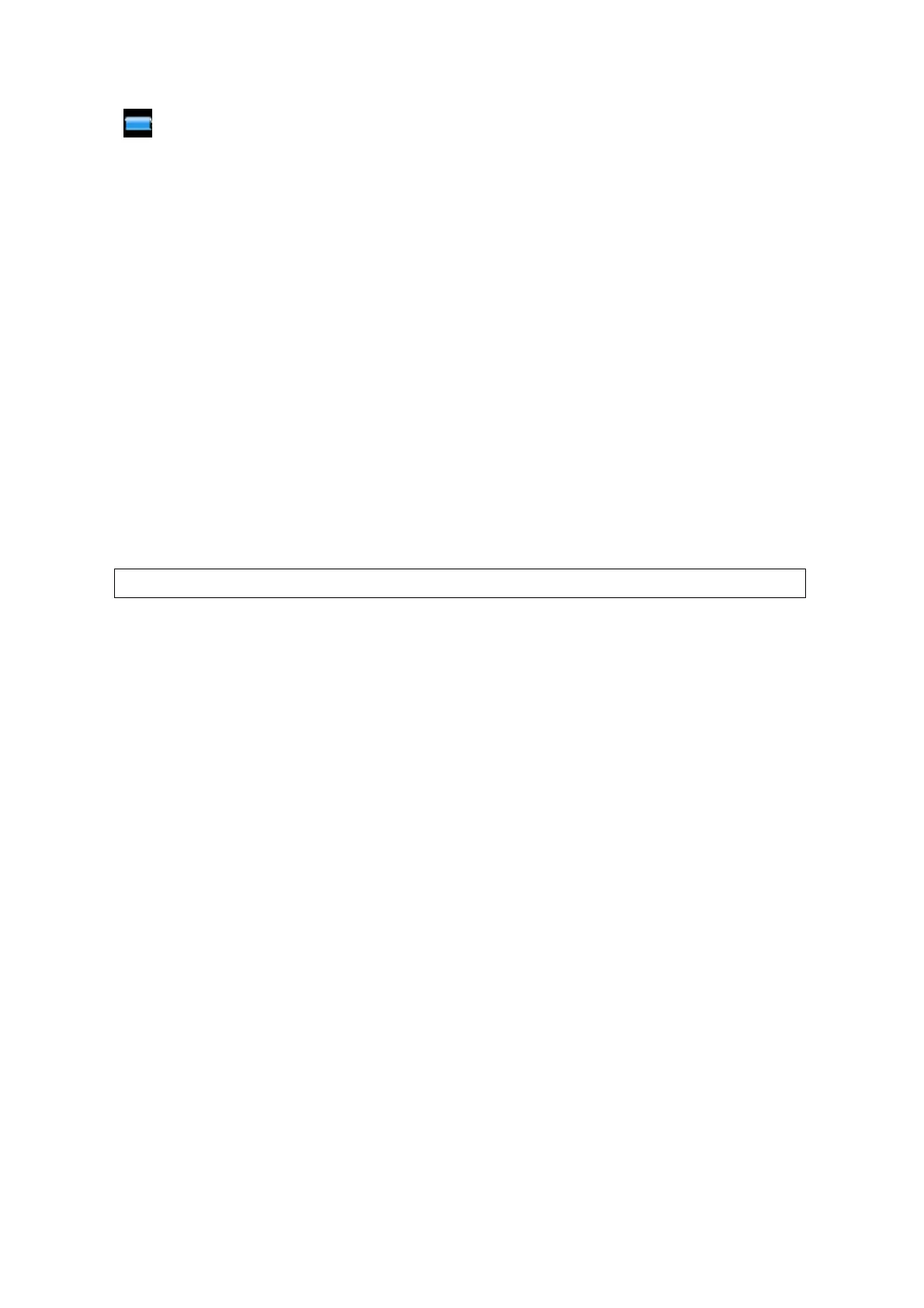Battery 13-3
: indicates the battery capacity is full.
When the power capacity is not enough, the system will pop up a prompt:
Warning! Battery is out of power! Please connect to power supply or system will be shut down
in one minute. Connect the power supply to afford normal work.
13.5 Checking Battery Performance
The battery performance may be degraded over time, so you need to check the battery
performance periodically. The checking procedures are shown as follows:
1. Stop the ultrasound exam.
2. Connect the system to the AC power supply to charge the batteries until current capacity
is full.
3. Disconnect the system from the AC power supply to power the system by the batteries
until the system automatically shuts down.
4. The powering time of the batteries indicates the battery performance.
If the powering time of the battery is much shorter than that specified in the Specification
Manual, you may replace the battery or contact the service personnel.
13.6 Battery Disposal
You should observe the local regulations when disposing of the battery.
