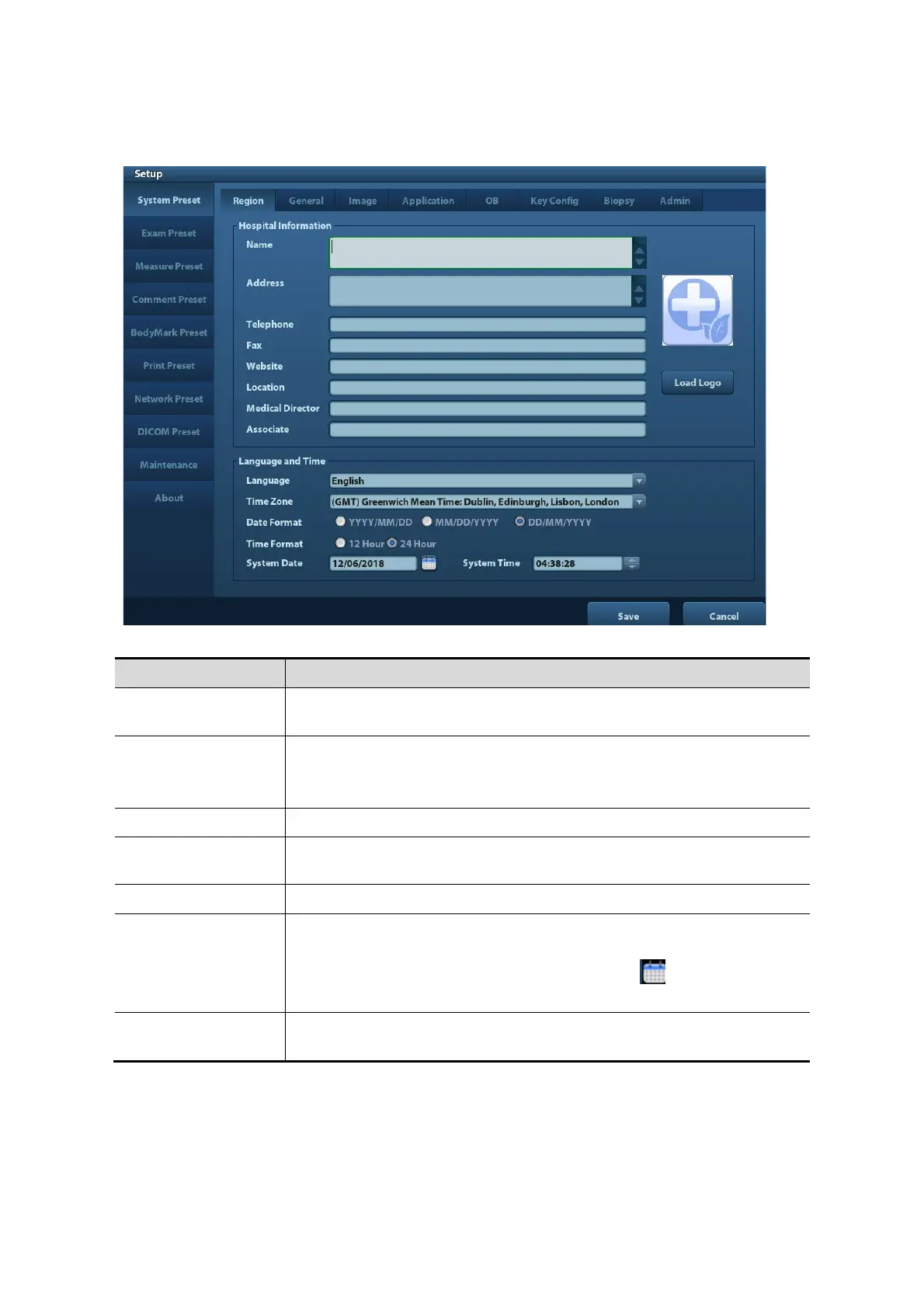11-2 Setup
11.1.1 Region
Open the Region page via [Setup]-> [System Preset]-> [Region], as shown in the figure below.
Hospital Information
To set the hospital relevant information like name, address, telephone
and so on.
Language
To select a language for the system.
The system will restart automatically after you change the language
and return from the Setup menu.
Date Format
To set the date format among DD/MM/YYYY, MM/DD/YYYY and
YYYY/MM/DD.
Time Format To select the time format between 12Hour and 24 Hour.
System Date
Posit the cursor into the corresponding field, and enter the data
through the keyboard; or, click the calendar icon
, and then select
the date.
System Time
Enter time to the text box; or modify the time via spin buttons on the
right side.
11.1.2 General
Open the General page via [Setup]-> [System Preset]-> [General], as shown in the figure
below.
