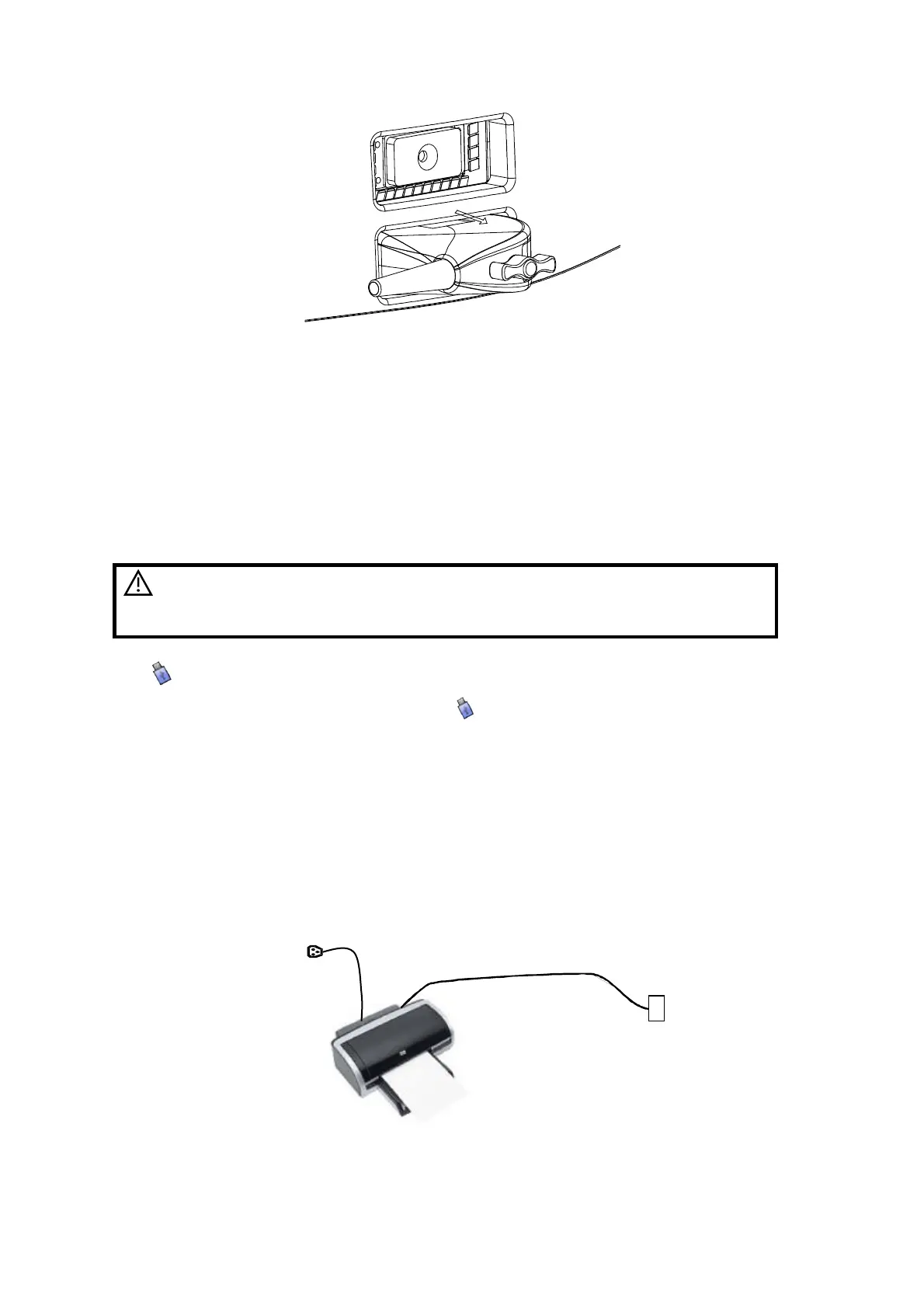System Preparation 3-5
3.5 Connecting the Footswitch
Connect the footswitch to the main unit via a USB port.
Set the functions of the footswitch in the [Key Config] page. Refer to "11.1.6 Key Config" for
details.
3.6 Connecting/ Removing a USB Storage
Device
WARNING:
DO NOT detach an USB storage device directly;
otherwise , the ultrasound system or the USB device and/
or data stored in the device may be damaged.
When connecting a USB storage device to the ultrasound system, you can see the symbol
in the lower right corner of the screen.
To remove the USB storage device: Click
to open the [Remove USB Device] screen.
Select the device to be removed. Click [OK].
3.7 Graph/Text Printer
Connecting a local printer
As shown in the figure below, a graph / text printer has a power cord and data cable. The
power cord shall be directly connected to a wall receptacle as required.
1. Connect the data cable with the USB port on the ultrasound system.
2. Plug the other end power plug into an appropriate outlet.
USB port
