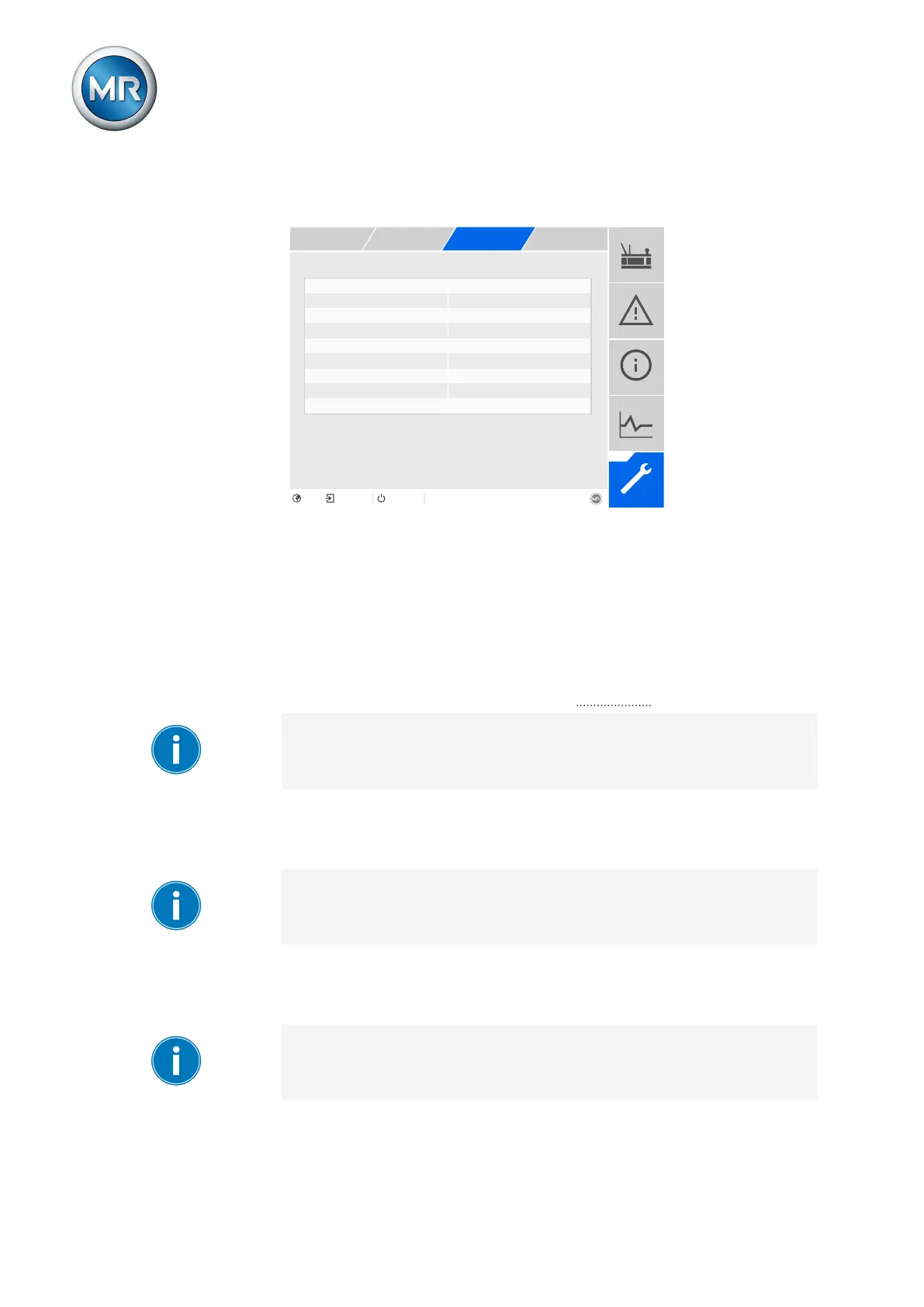9 Visualization
Maschinenfabrik Reinhausen GmbH 2020112 6385142/08 ENETOS
®
ED
You can only set the parameters for ETH2.2 if the device is equipped with
the optional interface for visualization.
IP address Eth 1 192.168.10.254
Subnet mask Eth 1 255.255.255.0
Gateway address Eth 1 0.0.0.0
IP address Eth 2.2 192.0.1.230
Subnet mask Eth 2.2 255.255.255.0
Gateway address Eth 2.2 0.0.0.0
Visualization release Only ETH 2.x
Figure85: Network settings
1. Go to Settings > Parameters > System > Network settings.
2. Select the desired parameter.
3. Set the parameter.
4. Press the Accept button to save the modified parameter.
IP address ETH 1/ETH 2.2
You can use this parameter to assign an IP address to the device.
Assign IP addresses to both web-based visualization and SCADA (optional)
in different subnets. Otherwise you will not be able to establish a connec-
tion.
Subnet mask ETH 1/ETH 2.2
You can use this parameter to set the subnet mask.
Be sure to enter a valid network mask that is not 0.0.0.0, otherwise it will not
be possible to connect to the device.
Gateway address ETH 1/ETH 2.2
You can use this parameter to set the gateway's IP address.
If you set the value to 0.0.0.0, no gateway is used.
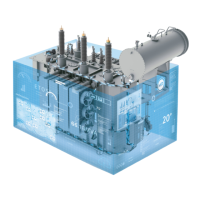