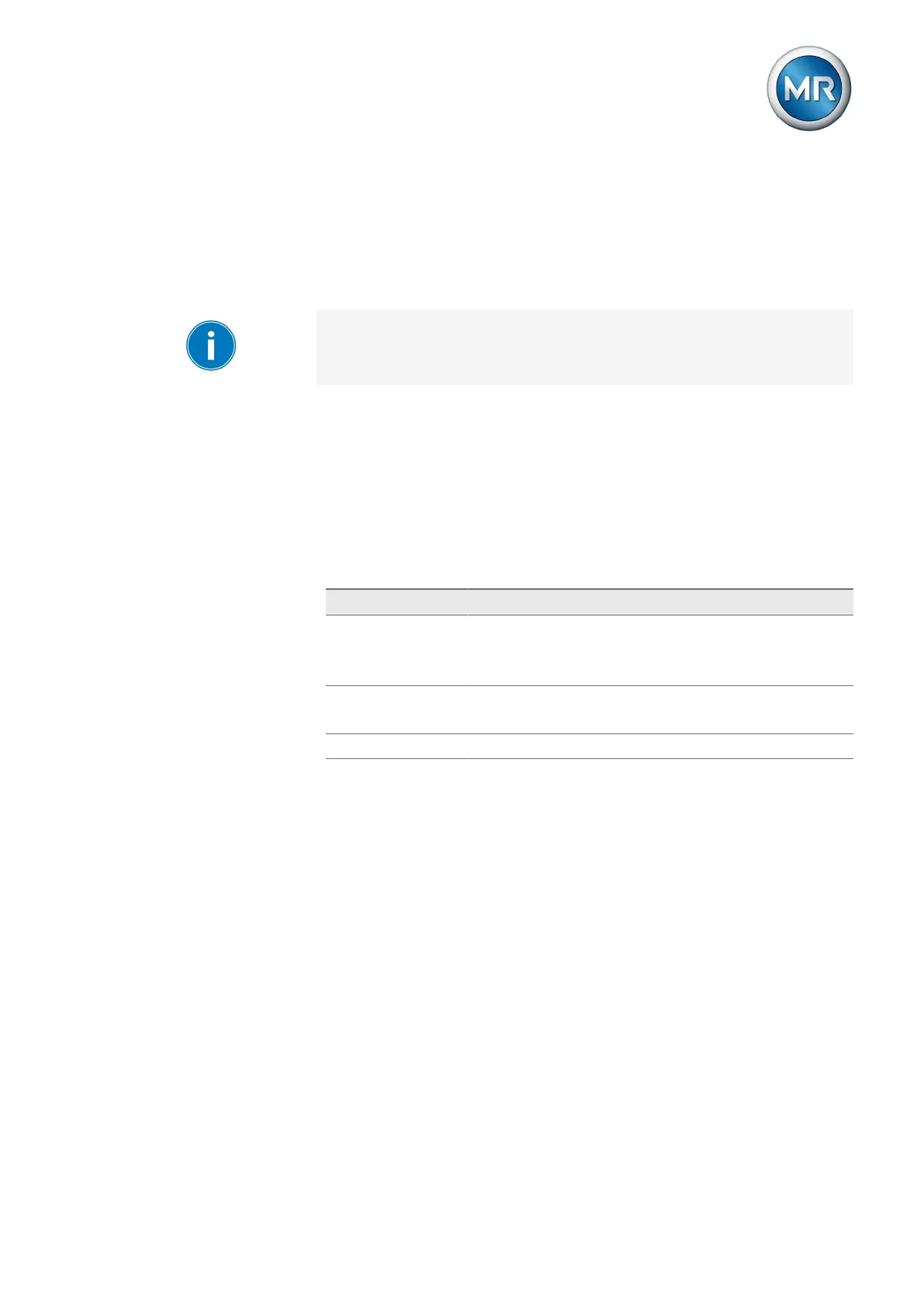9 Visualization
Maschinenfabrik Reinhausen GmbH 2020 1136385142/08 EN ETOS
®
ED
Visualization release
You can use this parameter to set the interfaces via which you can access
the visualization:
▪ Only ETH2.x
▪ ETH1 and ETH2.x
You can only set this parameter if the device is equipped with the optional
control system connection via Ethernet (TCP/IP) and the optional interface
for visualization.
SSL/TLS encryption
You can use this parameter to set whether the process for accessing the vi-
sualization should be carried out over an SSL/TLS-encrypted connection.
TLS version
You can use this parameter to set the accepted TLS versions. If you would
like to establish an encrypted connection to the visualization, you must use
an accepted TLS version. You can select the following options:
Option Accepted TLS versions
>= 1.0 ▪ 1.0
▪ 1.1
▪ 1.2
>= 1.1 ▪ 1.1
▪ 1.2
>= 1.2
1)
▪ 1.2
Table22: TLS version
1)
This option can be selected only if the TLS version is supported by the
connected peripheral equipment.
Activate DNS (optional)
You can use this parameter to activate DNS for name resolution. If you
would like to use the MQTT protocol, you can establish the connection to the
MQTT via a DNS server as an option. Also set the parameters necessary for
the MQTT [►Section 9.4, Page 114] protocol.
DNS server (optional)
You can use this parameter to set the IP address of the DNS server.
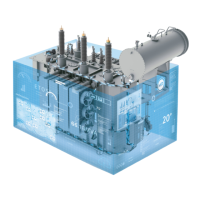