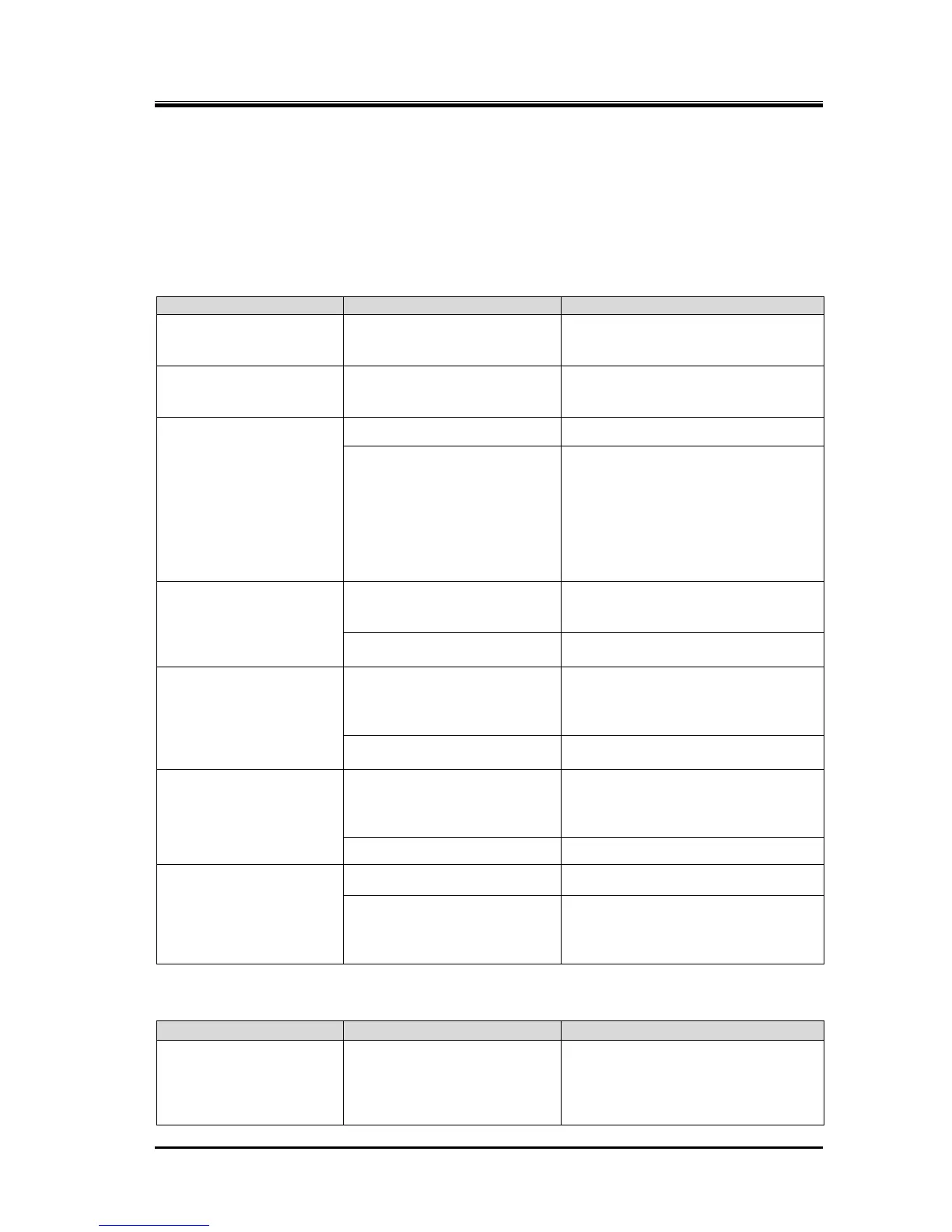2202MYJE-MY-C8-N_2018.02.
Chapter 6 Troubleshooting
Compound 2-stage Screw Compressor 3225**C
6-1
Chapter 6 Troubleshooting
Table 6-1 describes typical trouble symptoms of compressors, their causes and actions to be taken.
The explanations of this Chapter are assumed that the compressor is used in the general refrigeration
cycle.
Table 6-1 Troubleshooting
01: Compressor does not start up
Mostly caused by forgetting to
turn on after inspection.
Use a check sheet for post-inspection
actions and implement finger pointing
and call check to prevent forgetting.
Mostly caused by activation of
overload protection circuit.
Refer to the operation manual of the
motor for details including other
causes and actions.
"Micro-switch and
micro-switch cam" of the
indicator do not sense
capacity control of 0%.
Loosening of micro-switch or
micro-switch cam set screw
due to vibration.
Adjust the position of the cam and
switch, and tighten them.
Use thread locking agent when
necessary.
When compressor's vibration is
unusually high, see Item No. 12
"Compressor generates abnormal
vibration and/or sound".
Defective capacity control
oil supply line
Improper adjustment of oil flow
control valve (throttled
excessively).
Leak/clogging in piping or
solenoid valve
Remove cause, and check oil for
contamination/replace oil.
Oil pressure not detected
Failure of oil pressure
protection device, pressure
sensor, relay, etc.
Identify defective devices, investigate
causes of failure and take necessary
actions.
Then, replace failed device(s).
Pressure pipe is clogged.
Remove clogging, and check oil for
contamination/replace oil.
Cooling water circulation
is not confirmed.
Failure of devices such as
cooling water pump and
related circuits
Identify defective devices, investigate
causes of failure and take necessary
actions.
Then, replace failed device(s).
Circulation route is clogged.
Failure of magnet, relay,
etc. in compressor startup
circuit
Poor installation environment
Replace ventilation fans, etc. if
defective.
Improve temperature, humidity and
ventilation at the installation site.
02: Compressor stops immediately after startup
Low pressure protection
circuit activates.
Insufficient refrigerant flow
Insufficient refrigerant
To correct insufficient refrigerant,
check leak, stop leak and then add
refrigerant.
* Also pay attention to moisture
entering into the system.
