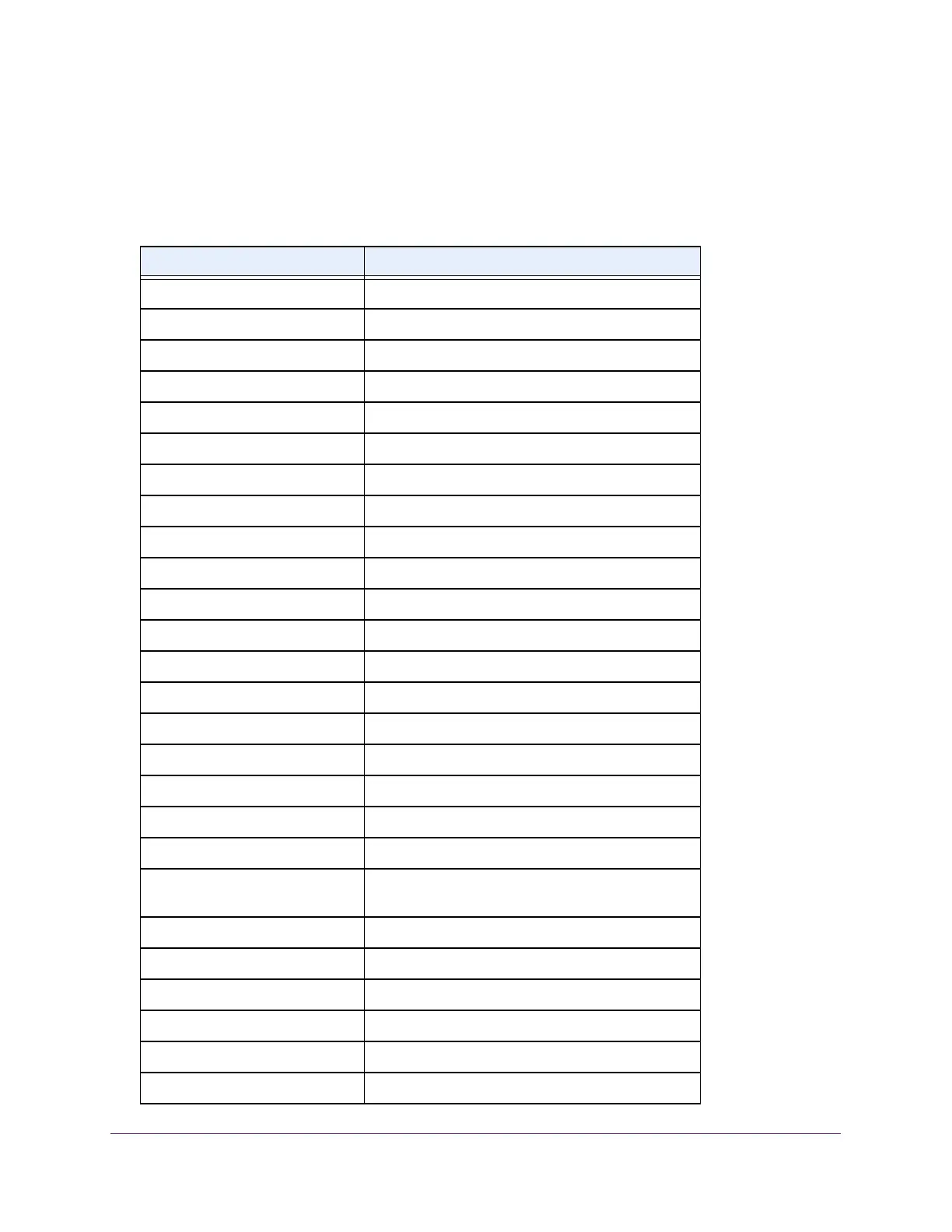Specifications and Default Settings
308
NETGEAR 24-Port Gigabit Smart Managed Pro Switch with PoE+ and 2 SFP Ports Model GS724TPv2
Switch Default Settings
The following table describes the switch default settings.
Table 59. Switch default settings
Feature Default
IP address 192.168.0.239
Subnet mask 255.255.255.0
Default gateway 192.168.0.254
Protocol DHCP
Management VLAN ID 1
Minimum password length Eight characters
IPv6 management Mode None
SNTP client Disabled
Global logging Enabled
RAM logging Enabled (Severity level: debug and above)
Persistent (FLASH) logging Disabled
DNS Enabled (No servers configured)
SNMP Traps Enabled
Auto Save Enabled
RMON Enabled
TACACS+ Not configured
RADIUS Not configured
SSL Disabled
Denial of service protection Disabled
Dot1x authentication
(IEEE 802.1X)
Disabled
MAC-based port security All ports are unlocked
Access control lists (ACL) Not configured
Protected ports None
Line blocking prevention Disabled
Advertised port speed Maximum capacity
Broadcast storm control Disabled