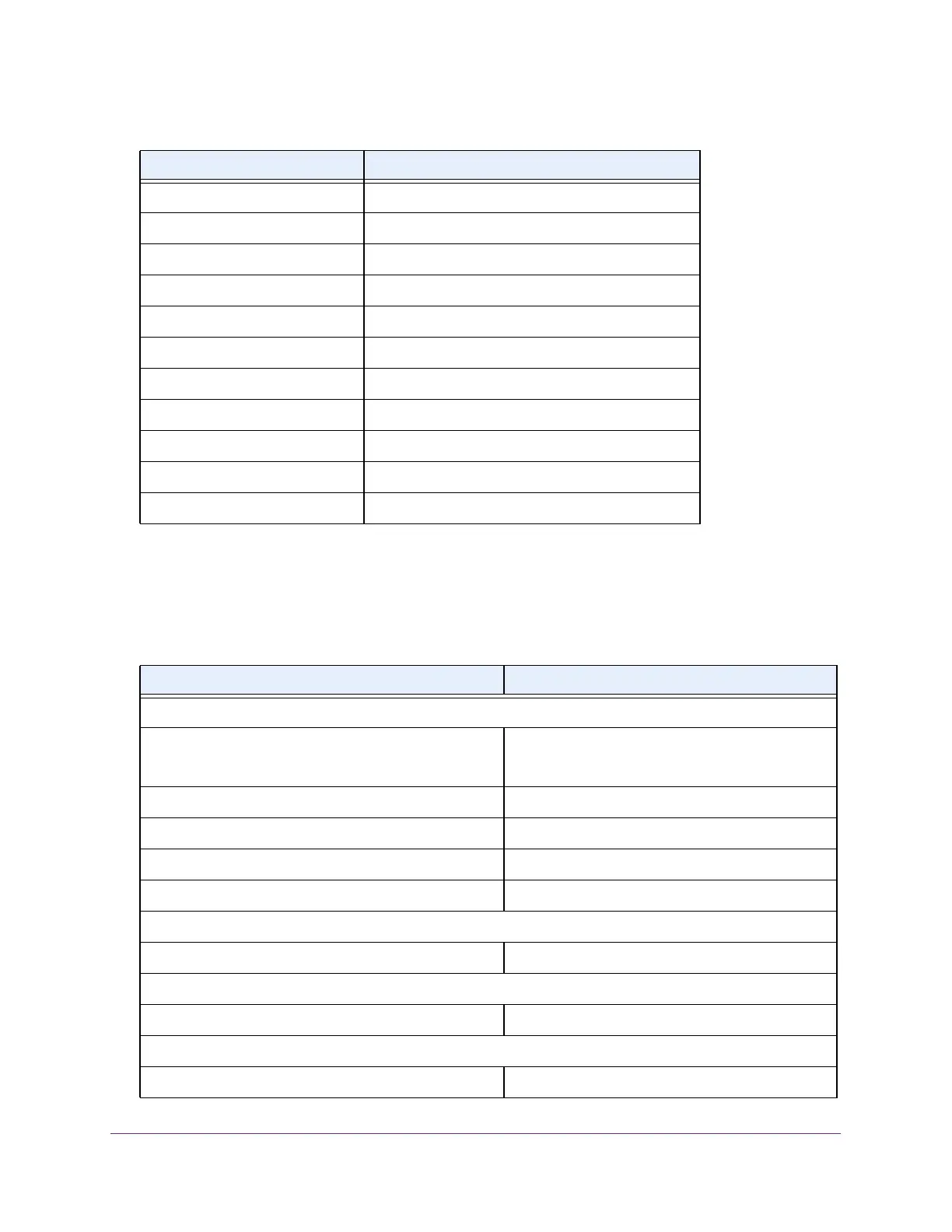Specifications and Default Settings
309
NETGEAR 24-Port Gigabit Smart Managed Pro Switch with PoE+ and 2 SFP Ports Model GS724TPv2
General Feature Default Settings
The following table describes the general feature default settings.
MAC table address aging 300 seconds (dynamic addresses)
Default VLAN ID 1
Default VLAN name Default
Voice VLAN Disabled
Guest VLAN Disabled
Multiple Spanning Tree Disabled
Link aggregation No link aggregation groups (LAGs) configured
LACP system priority 32768
DiffServ Disabled
IGMP snooping Disabled
IGMP snooping querier Disabled
Table 60. General feature default settings
Feature Name/Setting Default
Virtual LAN (IEEE 802.1Q)
Default VLANs 1 (Default)
Note: All ports are members of default VLAN
PVID 1
Acceptable Frame Types Admit All
Ingress Filtering Disabled
Port Priority 0
Jumbo Frames
Maximum Frame Size 1518
Flow Control
Admin Mode Disabled
802.1X
Port Based Authentication State Disabled
Table 59. Switch default settings (continued)
Feature Default