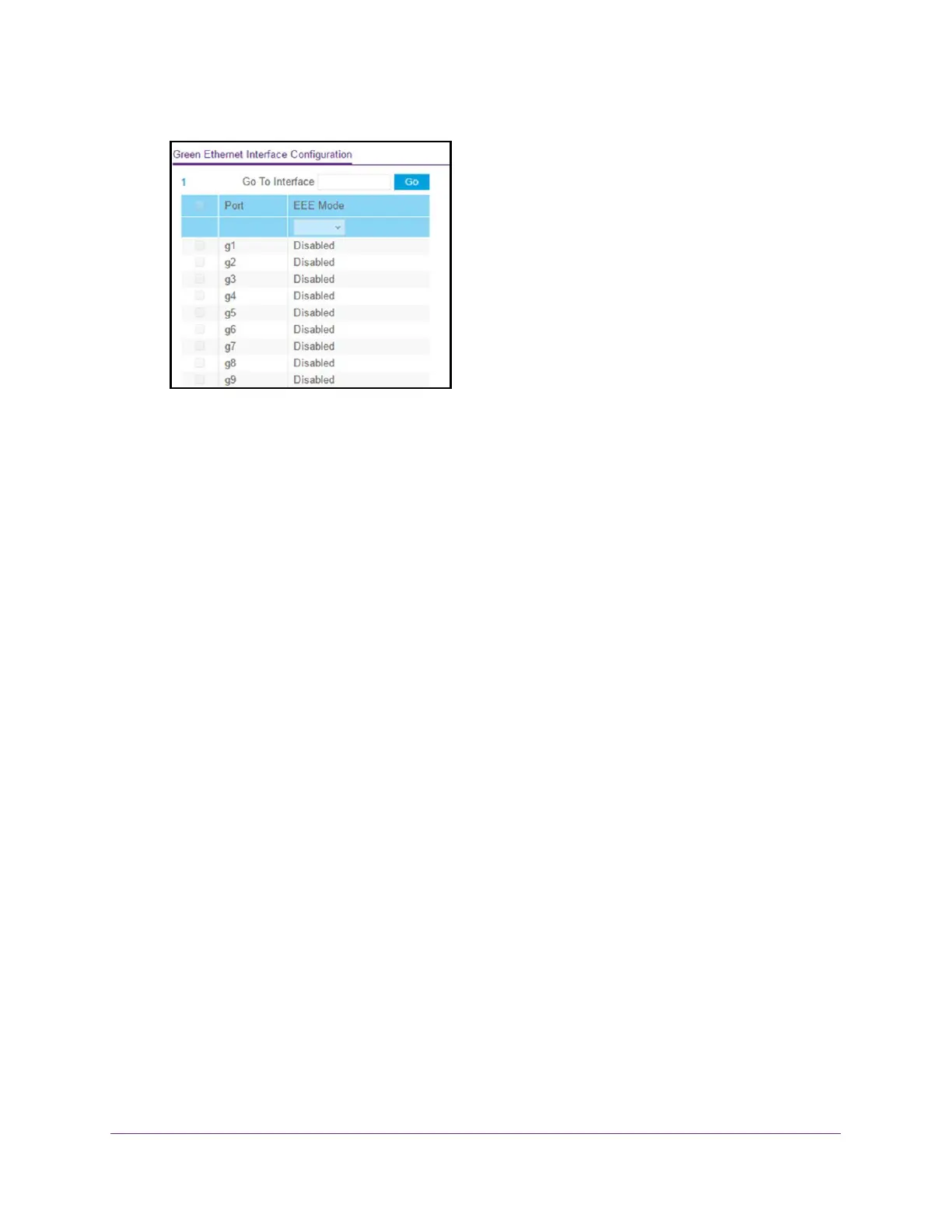Configure System Information
58
NETGEAR 24-Port Gigabit Smart Managed Pro Switch with PoE+ and 2 SFP Ports Model GS724TPv2
6. Select one or more interfaces by taking one of the following actions:
• To configure a single interface, select the check box associated with the port, or type
the port number (for example, g1) in the Go To Interface field and click the Go button.
• To configure multiple interfaces with the same settings, select the check box
associated with each interface.
• To configure all interfaces with the same settings, select the check box in the heading
row.
7. From the EEE mode menu, select Enable or Disable.
The default is Disable.
8. Click the Apply button.
The updated configuration is sent to the switch. Configuration changes take effect
immediately.
Use the Device View
For device view information, see Web Browser–Based Management Interface Device View
on page 19.
Configure PoE
The switch can supply up to 30W PoE+ (IEEE 802.3at) to each port, with a maximum PoE
power budget of 190W across all active PoE+ ports.
By default, supplied power is prioritized according to the port order, up to the total power
budget of the device. Port 1 receives the highest PoE priority, while port 24 is relegated to the
lowest PoE priority.
If the power requirements for attached devices exceed the total power budget of the switch,
the PoE power to the device on the highest-numbered active PoE port is disabled to make