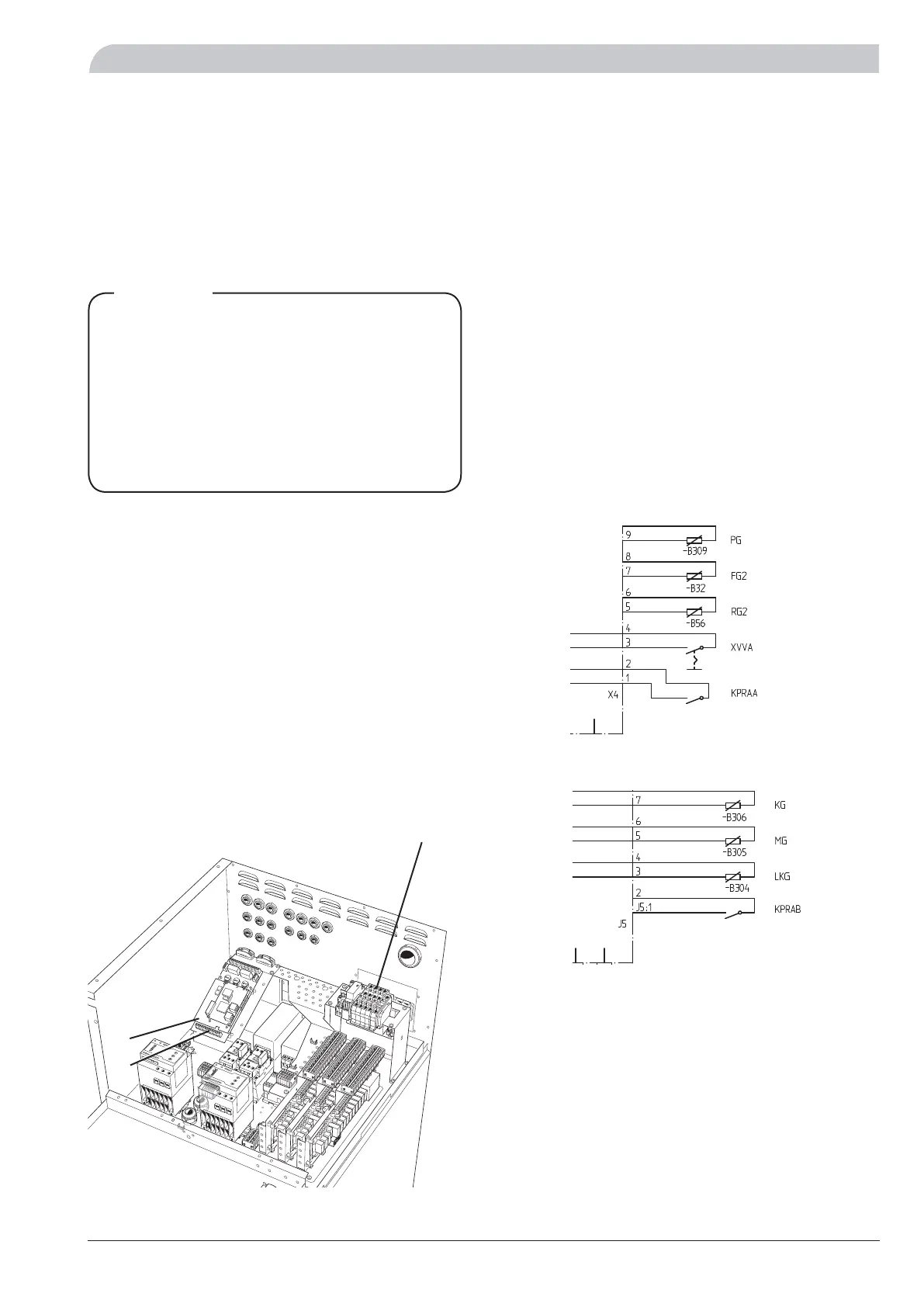17NIBE F1330
Installation / Adjustment
Description of functions - Start up
Inspection
This inspection should be done on all heat pumps in the
system individually. Other heat pumps should be switched
off when the inspection is made.
When F1330 is switched off during the inspection, the
Service mode should be reselected from menu 8.1.1 to
gain access to menus that are not normally accessible.
1. Start the heat pump by turning the power switch (8)
to the 1 position. The unit will now enter screen saver
mode and the text Master will be shown on the bot-
tom row of the display. When only Connecting flashes
the heat pump this may be because the heat pump is
set as a Slave. If so, set the unit as the Master accord-
ing to the instructions in Description of Functions –
Start up > Master/Slave.
2. Deactivate the screen saver by holding down the but-
ton in the far left corner and the enter button for ap-
proximately 8 seconds. (See the section the Description
of Functions – Start up > Screensaver.)
3. Set in the Service position from menu 8.1.1. (See the
example in Control > Changing parameters.)
4. On delivery F1330 is set with English as the menu
language, if another language is required this can be
changed in the menu 8.1.2.
5. Start the brine pump (KBP) by setting Continuous in
menu 5.4.6. See the section Description of functions -
Basic functions > Brine pump.
6. Check that the direction of rotation of the brine pump
agrees with the arrow on the pump. When the direc-
tion of rotation is wrong, two of the incoming phases
on terminal block X9 must be switched.
7. Start the heating medium pump A (VBP-A) and the
heating medium pump B (VBP-B) by setting Continuous
in menu 5.4.7 and 5.4.8. See the section Description of
functions - Basic functions > Heating medium pumps.
8. Check that the brine and heating medium pumps are
vented and if necessary help the pumps to start.
9. Go to menu 5.2.2 and check that the temperatures cor-
respond with the collector temperature, which indicates
the brine flow.
10. Short the inputs KPRAA and KPRAB with their own
strap.
Description of functions - Start up
LEK
J5
X9
X4
The heat pump in the picture is fitted with accessories.
+EBV-card
+Measure card
F1330-60 must be powered and the switch
in position 1 for at least 12 hours before the
compressors can be started. This is because the
compressor oil must reach the correct operating
temperature.
If these instructions are not followed there is a
risk of seriously damaging the compressors, this
applies upon first-start up.
NOTE!