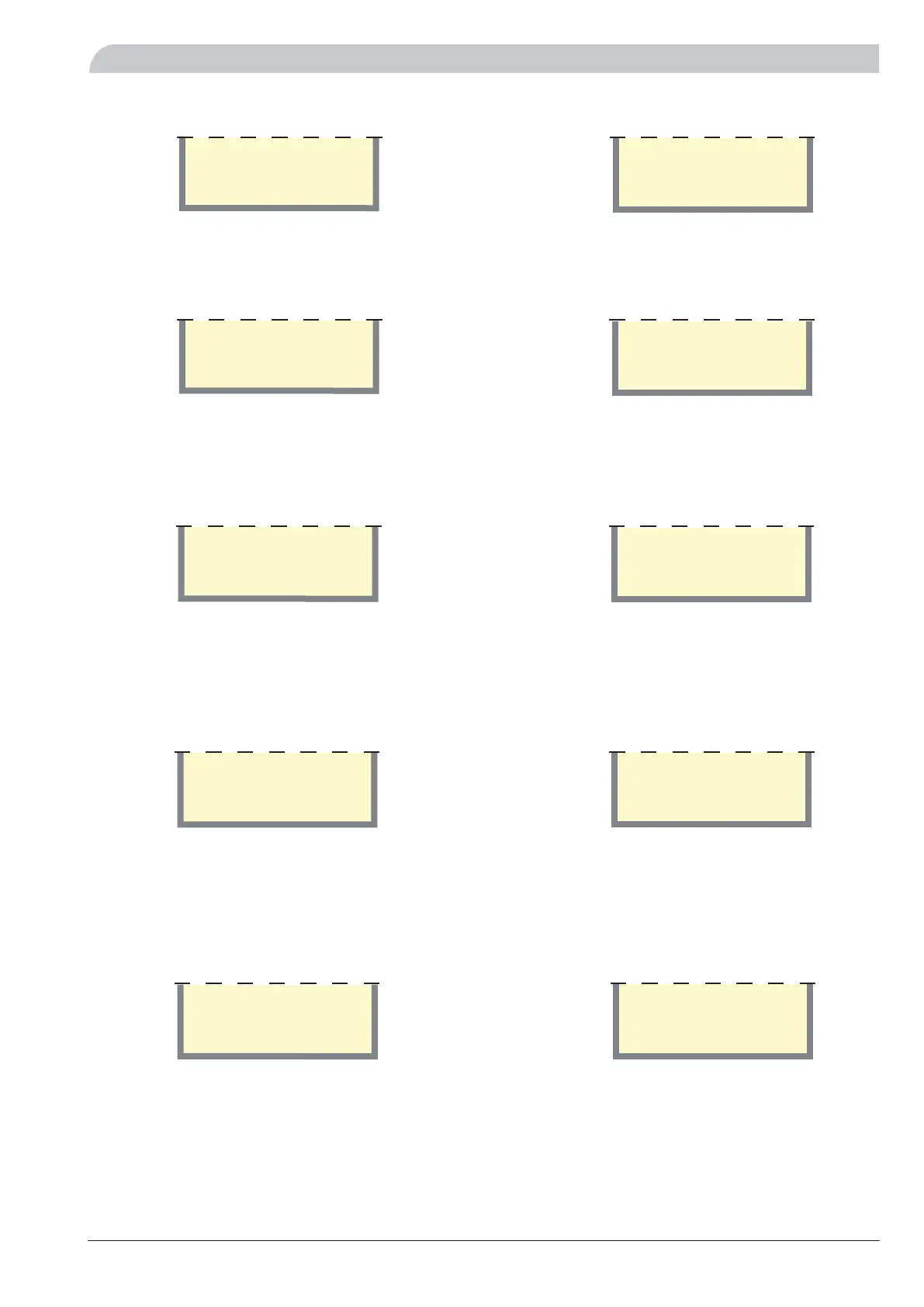55NIBE F1330
Control
Control
Main menus
* Accessories
Menu 1.0 Hotwater temperature
The current water temperature (VVG) is shown here.
54.1°C
Hotwater temperature
1.0
[N]
Menu 0.0 System
Here the current status of the various heat pump modules
are shown and settings concerning Master or Slave can
also be made.
System
0.0
[N]
Menu 2.0 Flow temperature
The current flow temperature (FG) for the heating system
is shown here with the calculated flow temperature in
brackets.
31.7(28.0)°C
Flow temperature
2.0
[N]
Menu 3.0 Flow temperature 2*
The current flow temperature (FG2) for the heating sys-
tem is shown here with the calculated flow temperature in
brackets. This menu is first shown when “To” been select-
ed in menu 9.1.4.
25.7(24.0)°C
Flow temperature 2
3.0
[N]
Menu 4.0 Outdoor temperature
The current outdoor temperature is shown here. Measured
via the outdoor sensor (UG).
10.3°C
Outdoor temperature
4.0
[N]
Menu 5.0 Heat pump
Values can be read and various settings can be made
concerning each connected heat pump from these sub-
menus.
Heat pump
5.0
[N]
Menu 6.0 External units
Values can be read and various settings can be made from
these sub-menus. Many of the sub-menus to 6.0 require
accessories.
External units
6.0
[N]
Menu 7.0 Clock
Settings regarding the date and time are made in the
sub-menus of this menu. Even different temperature re-
ductions and increases at selected times are set from this
menu.
Clock
7.0
[N]
Menu 8.0 Other settings
Settings regarding the menu type, language, operating
settings and load monitor reading are made in the sub-
menus to this menu.
Other settings
8.0
[N]
Menu 9.0 Service menus
This menu and its sub-menus are only shown when access
has been selected in menu 8.1.1.
Values can be read and various settings can be made
from these sub-menus. NOTE! These settings should
only be made by persons with the necessary exper-
tise.
Service menus
9.0
[S]