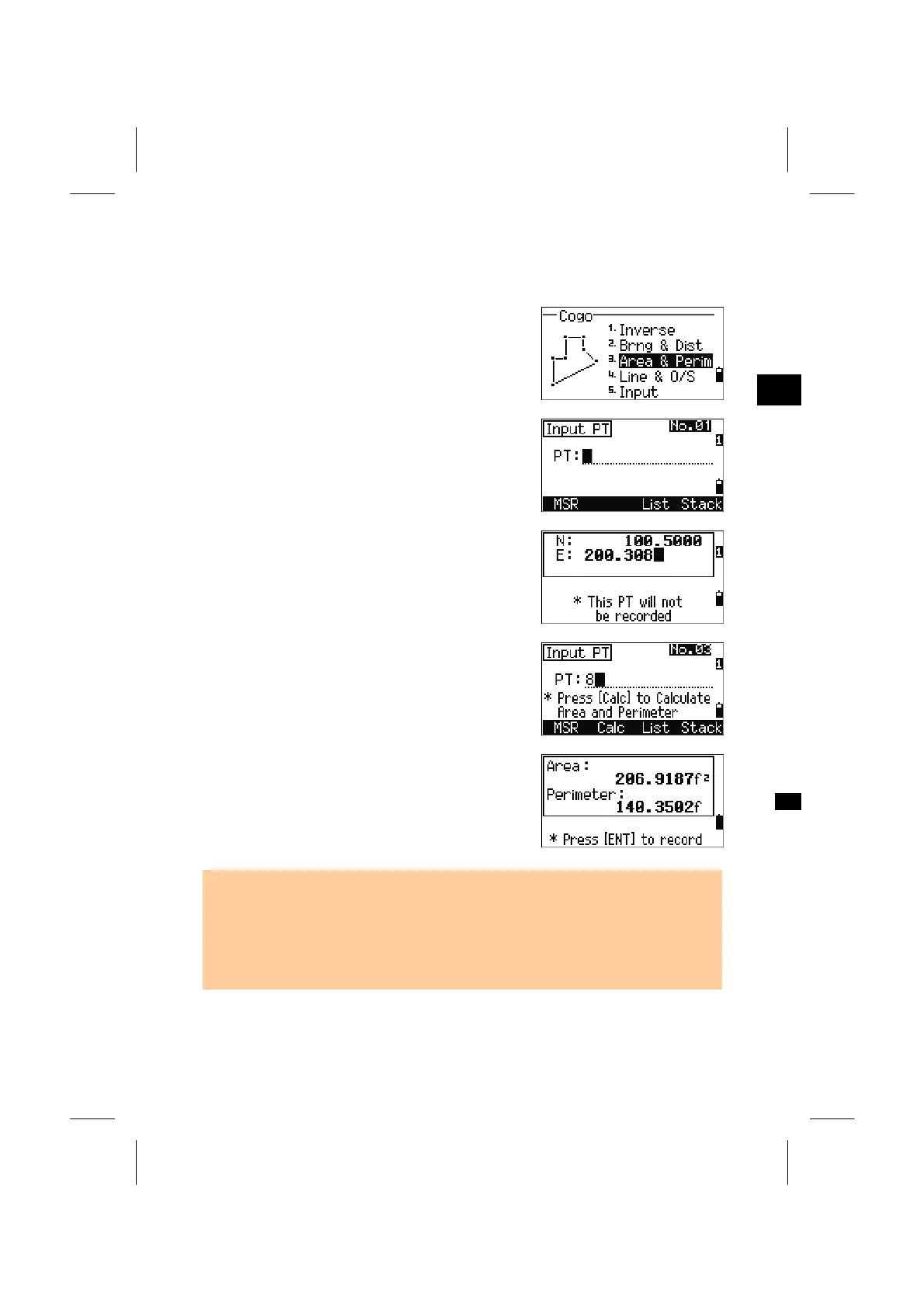2-3. Area & Perimeter
Calculating Area and Perimeter
Press the [3] key in the COGO menu. Input the first
point of the lot and press the [ENT] key. In the
upper right corner of the screen, there is a counter
which indicates how many points have been
entered.
3
MENU: 2. Cogo
Taking a measurement is also available instead of
inputting PT.
When a new point name is input, you can input new
coordinates and record it.
If you don’t have to record the point, just press the
[ENT] key without PT. It shows an XY coordinate
input screen.
Repeat inputting points until you have defined all
the points in the lot. Then, press the Down arrow
key to calculate the area and perimeter.
Press [ENT] to store the calculated values as a
comment record.
Press [ESC] to return to the Cogo menu.
• By default, the system closes the area using the last point and the first point in you
input points.
• To obtain the correct result, you must input the points in correct sequential point
order as they define the lot.
• Maximum 99 points can be input.
3-94
