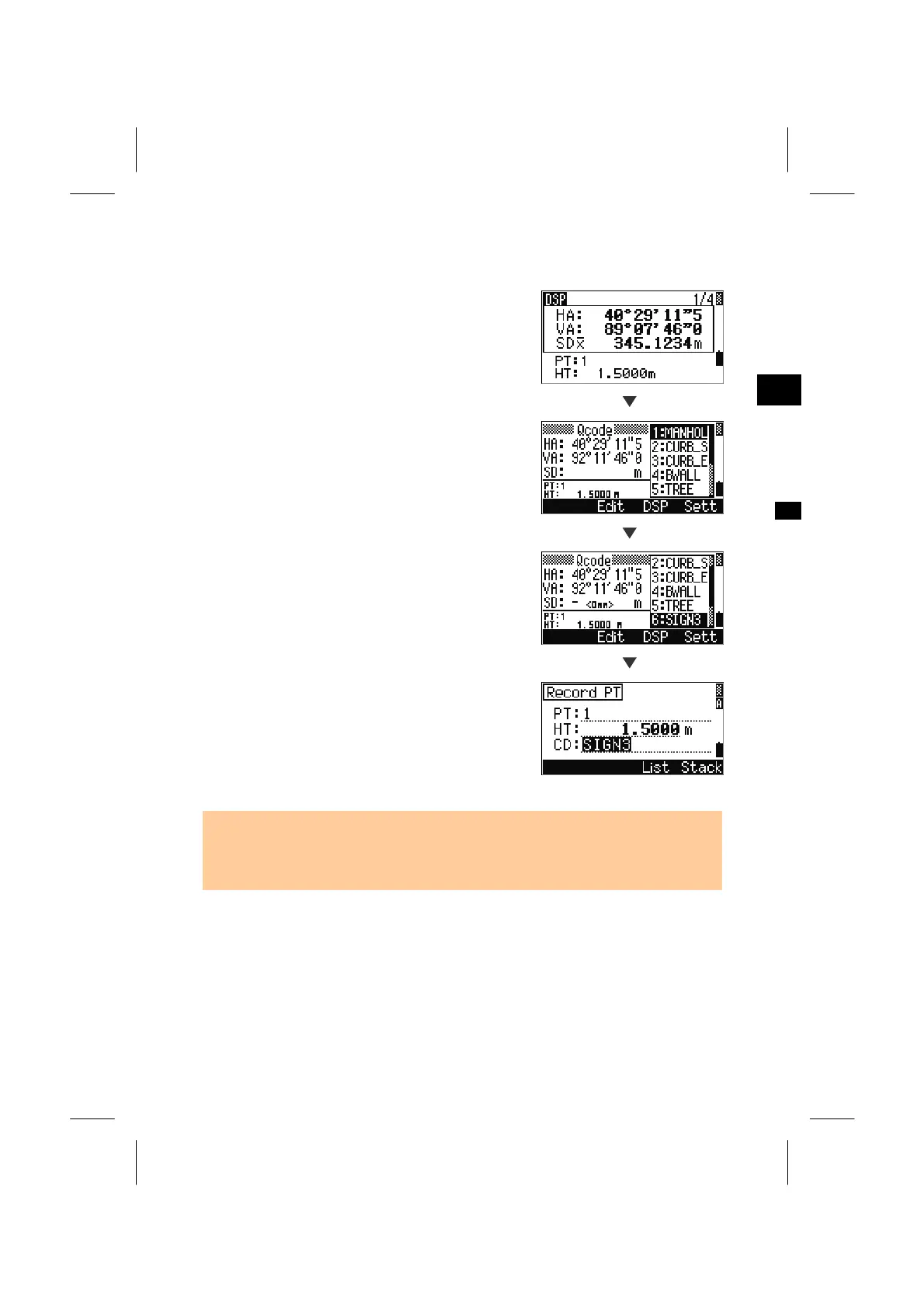3
MODE
2. Quick Code Mode (from BMS)
When you press the [MODE] key on the BMS, it
activates the Quick code measurement mode.
MODE
Default point name is displayed in the PT field.
Press any numeric key ([0] to [9]) to start
measurement and record points.
Feature codes assigned to each key are shown in the
box right.
6
For example, when the [6] key is pressed, the
inverted cursor moves to show the assigned CD for
the [6] key and a measurement is initiated.
When “Rec mode” is set to ‘Confirm’ in [Sett], the
“Record PT” screen is displayed after a
measurement. (See p.3-22)
Press the [ENT] to record the point.
Press the [MODE] again or [ESC] key to return to
the BMS.
• To assign a new feature code, move the cursor by Up/Down arrow keys to the item
you want to change and press the [Edit] softkey.
• [DSP] softkey changes the items in the measurement box just like on the BMS.
3-26
