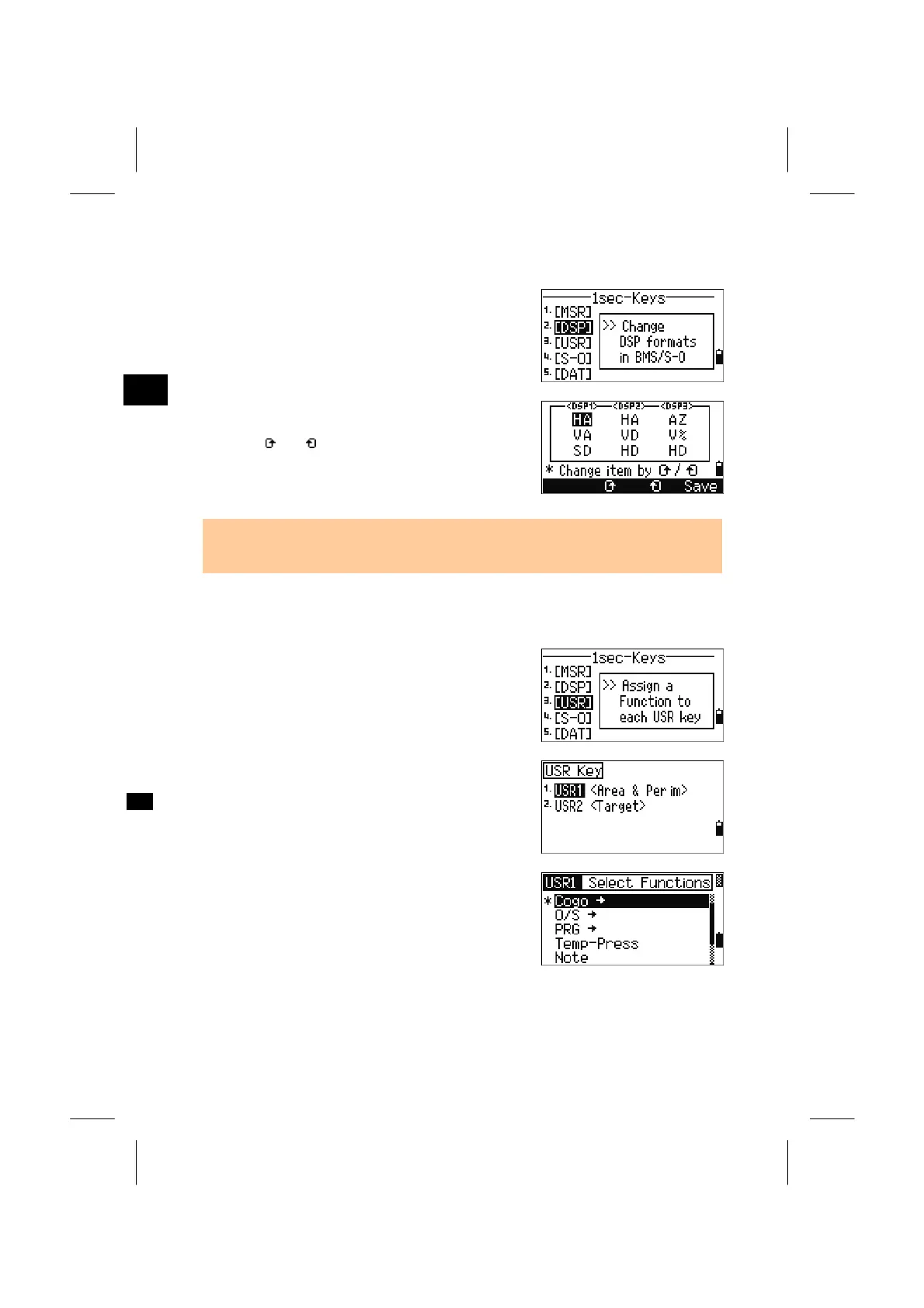6-2. Settings in [DSP] Key
When you want to change the display items in BMS
and Stakeout observation screen, press the [2] key.
3
MENU: 6. 1sec-Key
You can move the cursor by Left/Right and
Up/Down arrow keys. To change the display item,
press the [
] or [ ] softkey.
Press [ENT] at the last line of <DSP3> or press the
[Save] softkey to save the changes.
• The DSP screen editor can also be activated by holding [DSP] key down for one
second.
6-3. Settings in [USR] Key
Press [3] to enter the USR key settings.
There are two USR keys available.
Each key shows the current function assigned to the
key.
When you open the “Select Functions” screen, the
(*) mark is placed in front of the currently assigned
function.
Move the cursor by Up/Down arrow keys and select
a function by pressing the [ENT] key.
3-129
